Acer Aspire 3690 Support Question
Find answers below for this question about Acer Aspire 3690.Need a Acer Aspire 3690 manual? We have 2 online manuals for this item!
Question posted by jomoomoo on May 20th, 2012
How Do I Turn On The Touchpad?
The person who posted this question about this Acer product did not include a detailed explanation. Please use the "Request More Information" button to the right if more details would help you to answer this question.
Current Answers
There are currently no answers that have been posted for this question.
Be the first to post an answer! Remember that you can earn up to 1,100 points for every answer you submit. The better the quality of your answer, the better chance it has to be accepted.
Be the first to post an answer! Remember that you can earn up to 1,100 points for every answer you submit. The better the quality of your answer, the better chance it has to be accepted.
Related Acer Aspire 3690 Manual Pages
Aspire 3690 - 5630 - 5680 User's Guide EN - Page 2


...your unit should include the serial number, model number and purchase information.
Aspire 5680/5630/3690 Series Notebook PC
Model number Serial number Date of purchase Place of ...herein for a particular purpose. All correspondence concerning your computer. Acer Incorporated. Aspire 5680/5630/3690 Series User's Guide Original Issue: 08/2006
Changes may be made periodically to...
Aspire 3690 - 5630 - 5680 User's Guide EN - Page 11
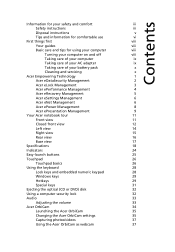
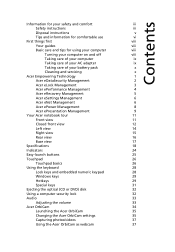
...First things first
viii
Your guides
viii
Basic care and tips for using your computer
viii
Turning your computer on and off
viii
Taking care of your computer
ix
Taking care of your...
15
Rear view
16
Base view
17
Specifications
18
Indicators
24
Easy-launch buttons
25
Touchpad
26
Touchpad basics
26
Using the keyboard
28
Lock keys and embedded numeric keypad
28
Windows keys...
Aspire 3690 - 5630 - 5680 User's Guide EN - Page 26
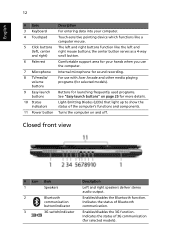
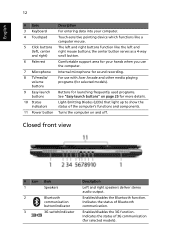
...for sound recording. Internal microphone for your computer.
English
12
# Item 3 Keyboard 4 Touchpad
5 Click buttons (left, center and right)
6 Palmrest
7 Microphone 8 TV/media... 3G function. Buttons for launching frequently used programs. See "Easy-launch buttons" on and off. Turns the computer on page 25 for selected models). Indicates the status of 3G communication (for more details...
Aspire 3690 - 5630 - 5680 User's Guide EN - Page 32
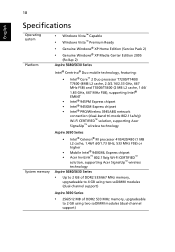
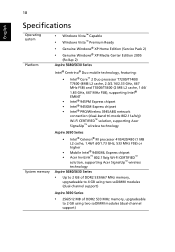
... • Intel® PRO/Wireless 3945ABG network
connection (dual-band tri-mode 802.11a/b/g) Wi-Fi CERTIFIED™ solution, supporting Acer SignalUp™ wireless technology
Aspire 3690 Series
• Intel® Celeron® M processor 410/420/430 (1 MB L2 cache, 1.46/1.60/1.73 GHz, 533 MHz FSB) or higher
• Mobile Intel...
Aspire 3690 - 5630 - 5680 User's Guide EN - Page 33
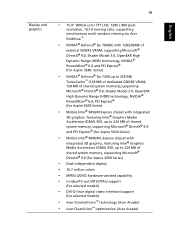
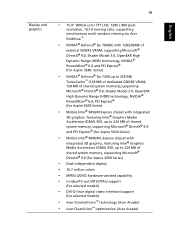
... Dynamic Range (HDR) technology, NVIDIA® PowerMizer® 6.0, PCI Express® (for Aspire 5630 Series)
• Mobile Intel® 945GM Express chipset with integrated
3D graphics, featuring ... up to 224 MB of shared system memory, supporting Microsoft® DirectX® 9.0 (for Aspire 3690 Series)
• Dual independent display
• 16.7 million colors
• MPEG-2/DVD hardware-...
Aspire 3690 - 5630 - 5680 User's Guide EN - Page 36


...ready
LAN: 10/100 Mbps Fast or 10/100/1000 Mbps gigabit Ethernet (for Aspire 3690 Series)
WPAN: Bluetooth® 2.0+EDR (Enhanced Data Rate)
Modem: 56K ITU ...band tri-mode 802.11a/b/g) WiFi CERTIFIED™ solution, supporting Acer SignalUp™ wireless technology (for Aspire 5680/5630 Series) • Acer InviLink™ 802.11b/g Wi-Fi CERTIFIED™ solution, supporting Acer SignalUp...
Aspire 3690 - 5630 - 5680 User's Guide EN - Page 44
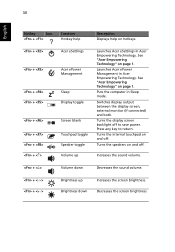
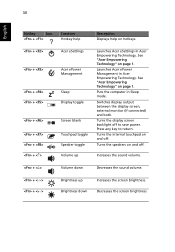
...+
+ +
+ + + +
Acer eSettings
Acer ePower Management
Sleep Display toggle
Screen blank Touchpad toggle Speaker toggle Volume up Brightness down
Decreases the sound volume.
+ +
Brightness up
Launches Acer...Acer Empowering Technology" on and off .
Turns the internal touchpad on page 1.
Switches display output between the display screen, external monitor (if connected) and...
Aspire 3690 - 5630 - 5680 User's Guide EN - Page 107
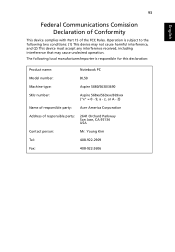
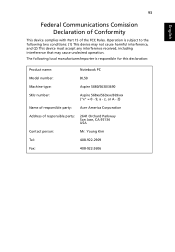
... operation. z, or A - Operation is subject to the following local manufacturer/importer is responsible for this declaration:
Product name:
Notebook PC
Model number:
BL50
Machine type:
Aspire 5680/5630/3690
SKU number:
Aspire 568xx/563xxx/369xxx ("x" = 0 - 9, a -
Aspire 3690 - 5630 - 5680 User's Guide EN - Page 108
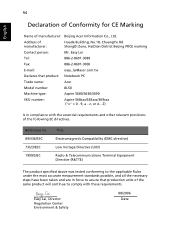
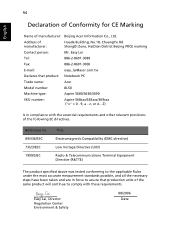
... other relevant provisions of the same product will continue to assure that product: Notebook PC
Trade name:
Acer
Model number:
BL50
Machine type:
Aspire 5680/5630/3690
SKU number:
Aspire 568xxx/563xxx/369xxx ("x" = 0 - 9, a -
Address of manufacturer: Beijing Acer Information Co., Ltd. English
94
Declaration of Conformity for CE Marking
Name of manufacturer:
Huade...
Aspire 5680/5650/5630/5610/5610Z/3690 User's Guide - Page 2
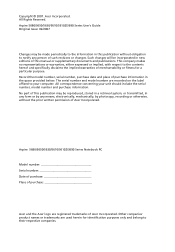
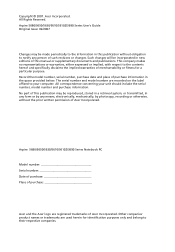
... companies' product names or trademarks are used herein for a particular purpose. Aspire 5680/5650/5630/5610/5610Z/3690 Series User's Guide Original Issue: 02/2007
Changes may be made periodically ...to the information in the space provided below. Aspire 5680/5650/5630/5610/5610Z/3690 Series Notebook PC
Model number Serial number Date of purchase Place of this...
Aspire 5680/5650/5630/5610/5610Z/3690 User's Guide - Page 6


...
Telephone line safety • Disconnect all wireless or radio transmitting devices when using equipment that the above -stated distance from your laptop under the following conditions.
For safety reasons, turn off your reseller for purchase options. Consult a physician or the manufacturer of electric shock from external RF energy or if you to...
Aspire 5680/5650/5630/5610/5610Z/3690 User's Guide - Page 15


...First things first
xii
Your guides
xii
Basic care and tips for using your computer
xii
Turning your computer on and off
xii
Taking care of your computer
xiii
Taking care of your...
19
Rear view
20
Base view
21
Specifications
22
Indicators
29
Easy-launch buttons
30
Touchpad
31
Touchpad basics
31
Using the keyboard
33
Lock keys and embedded numeric keypad
33
Windows keys
...
Aspire 5680/5650/5630/5610/5610Z/3690 User's Guide - Page 34
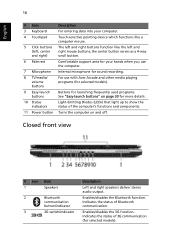
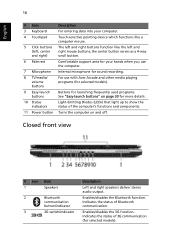
... when you use with Acer Arcade and other media playing programs (for more details. Buttons for selected models). Turns the computer on page 30 for selected models). Indicates the status of Bluetooth communication. The left and right buttons... stereo audio output. Enables/disables the 3G function.
English
16
# Item 3 Keyboard 4 Touchpad
5 Click buttons (left and right mouse buttons;
Aspire 5680/5650/5630/5610/5610Z/3690 User's Guide - Page 40


...; Home Premium • Windows Vista™ Ultimate • Windows Vista™ Starter Edition
Aspire 5680/5630 Series
Intel® Centrino® Duo mobile technology, featuring:
• Intel®...™ 802.11b/g Wi-Fi CERTIFIED™ solution,
supporting Acer SignalUp™ wireless technology
Aspire 3690 Series
• Intel® Celeron® M processor 410/420/430 (1 MB L2
cache...
Aspire 5680/5650/5630/5610/5610Z/3690 User's Guide - Page 41


.../667 MHz memory,
upgradeable to 4 GB using two soDIMM modules (dual-channel support) Aspire 3690 Series
• Up to 512 MB of DDR2 533 MHz memory,
upgradeable to 2 GB... adapter • 88-/89-key keyboard, with inverted "T" cursor layout;
2.5 mm (minimum) key travel
• Touchpad with 4-way scroll button
• 12 function keys, four cursor keys, two Windows®
keys, hotkey controls, ...
Aspire 5680/5650/5630/5610/5610Z/3690 User's Guide - Page 42


...OpenEXR High Dynamic Range (HDR) technology, NVIDIA® PowerMizer® 6.0, PCI
Expres (for Aspire 5630/5610 Series)
• Mobile Intel® 945GM Express chipset with integrated
3D graphics, ... to 224 MB of shared system memory, supporting Microsoft® DirectX® 9.0 (for Aspire 5610Z/3690 Series)
• Dual independent display
• 16.7 million colors
• MPEG-2/DVD hardware...
Aspire 5680/5650/5630/5610/5610Z/3690 User's Guide - Page 45
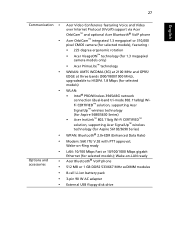
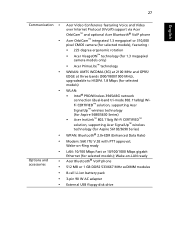
...(dual-band tri-mode 802.11a/b/g) WiFi CERTIFIED™ solution, supporting Acer SignalUp™ wireless technology (for Aspire 5680/5630 Series) • Acer InviLink™ 802.11b/g Wi-Fi CERTIFIED™ solution, supporting Acer SignalUp... or 10/100/1000 Mbps gigabit Ethernet (for Aspire 5610Z/3690 Series)
WPAN: Bluetooth® 2.0+EDR (Enhanced Data Rate)
Modem: 56K ITU V.92 with PTT approval...
Aspire 5680/5650/5630/5610/5610Z/3690 User's Guide - Page 54
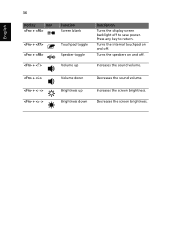
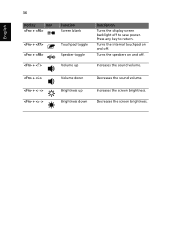
... Speaker toggle Volume up Brightness down
Increases the screen brightness. Turns the speakers on and off.
Increases the sound volume.
+
Volume down
Decreases the sound volume.
+ +
Brightness up
Description Turns the display screen backlight off . Turns the internal touchpad on and off to return. Decreases the screen brightness. Press any key to save power...
Aspire 5680/5650/5630/5610/5610Z/3690 User's Guide - Page 119
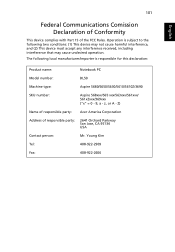
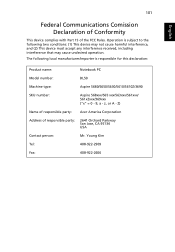
... z, or A -
Operation is subject to the following local manufacturer/importer is responsible for this declaration:
Product name:
Notebook PC
Model number:
BL50
Machine type:
Aspire 5680/5650/5630/5610/5610Z/3690
SKU number:
Aspire 568xxx/565 xxx/563xxx/561xxx/ 561xZxxx/369xxx ("x" = 0 - 9, a - Z)
Name of responsible party: Acer America Corporation
Address of the FCC Rules.
Aspire 5680/5650/5630/5610/5610Z/3690 User's Guide - Page 120
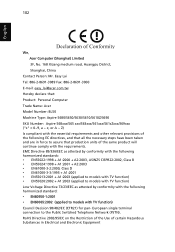
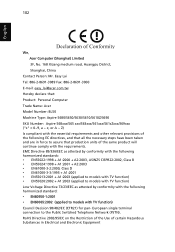
...: 886-2-8691-3000 E-mail: [email protected] Hereby declare that: Product: Personal Computer Trade Name: Acer Model Number: BL50 Machine Type: Aspire 5680/5650/5630/5610/5610Z/3690 SKU Number: Aspire 568xxx/565 xxx/563xxx/561xxx/561xZxxx/369xxx ("x" = 0~9, a ~ z, or A ~ Z) Is compliant with the essential requirements and other relevant provisions of the following...
Similar Questions
How To Turn On Scrolling On Touchpad Acer Aspire 5532
(Posted by Tigagbj 10 years ago)
What Programs Do I Need To Reinstall Xp On Acer Aspire 3690 Laptop
(Posted by XanCABE 10 years ago)
Hi If I Was To Upgrade My Acer Aspire 3690 To 500 Mb Hard Drive, Can I Also Upgr
Hi if I was to upgrade my Acer aspire 3690, with a 500 MB hard drive, can I also upgrade the memory ...
Hi if I was to upgrade my Acer aspire 3690, with a 500 MB hard drive, can I also upgrade the memory ...
(Posted by raynorma05 11 years ago)
How Do I Buy And Download More Memory For My 5 Year Laptop Aspire 3690 - 2672?
(Posted by WILLAPALMER 13 years ago)

