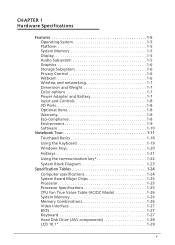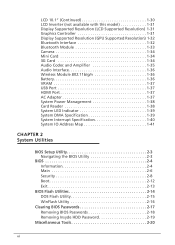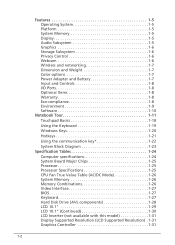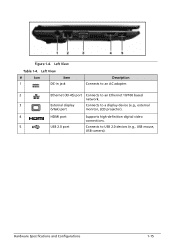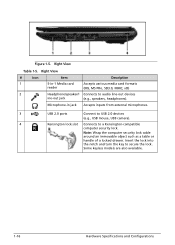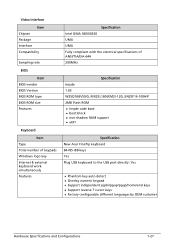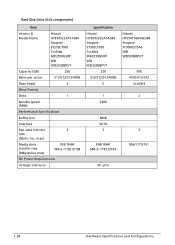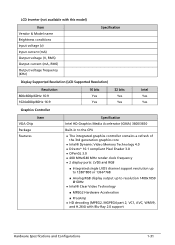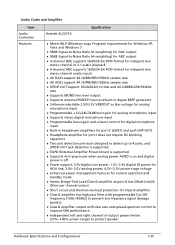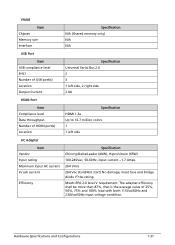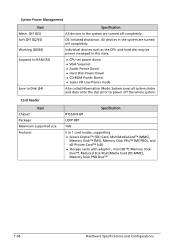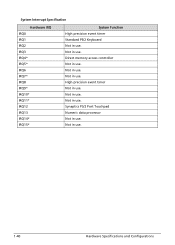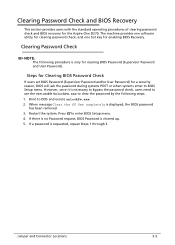Acer AOD270 Support Question
Find answers below for this question about Acer AOD270.Need a Acer AOD270 manual? We have 1 online manual for this item!
Question posted by jemaritradisional on February 3rd, 2015
Need Default Password For The Harddisk Security Sata Port O Wdc Wd2500bpvt-22jj5
The person who posted this question about this Acer product did not include a detailed explanation. Please use the "Request More Information" button to the right if more details would help you to answer this question.
Current Answers
Answer #1: Posted by TechSupport101 on February 3rd, 2015 5:56 AM
Hi. HDDs sadly do not come with default password (which of cause would be able to assist much). It is sad to say that resetting HDD password can require special equipments the purchasing of which is not at all cost effective unless they are intended for commecial use. It is normally deemed convenient to simply purchase a replacement HDD.
Related Acer AOD270 Manual Pages
Similar Questions
How To Rest Harddisk Security Password On Acer Aod270-1824
(Posted by garvwadeb 10 years ago)
What Is The Password For Hard Disk Security On Acer Aspire One D270
(Posted by jeanmblon 10 years ago)
Password For Harddisk Security
how do i get my password for my harddisk security so i can log onto my laptop
how do i get my password for my harddisk security so i can log onto my laptop
(Posted by famousbitch023 12 years ago)
How Do I Recover My Acer Aspire One D250-1151?
When I turn it on a blue box comes up that says Harddisk Security Primary Master ST9160310AS lOCK. I...
When I turn it on a blue box comes up that says Harddisk Security Primary Master ST9160310AS lOCK. I...
(Posted by kellyjmann 12 years ago)
Were Can I Find The Bios Password For Acer Aspire One
when I turn on the pc just give me in the screen to enter current password and i don't haved
when I turn on the pc just give me in the screen to enter current password and i don't haved
(Posted by solrac567 12 years ago)