Acer AOD270 Support Question
Find answers below for this question about Acer AOD270.Need a Acer AOD270 manual? We have 1 online manual for this item!
Question posted by abbhenrye on September 24th, 2013
Aspire One D270-1824 Screen Wont Turn On
The person who posted this question about this Acer product did not include a detailed explanation. Please use the "Request More Information" button to the right if more details would help you to answer this question.
Current Answers
There are currently no answers that have been posted for this question.
Be the first to post an answer! Remember that you can earn up to 1,100 points for every answer you submit. The better the quality of your answer, the better chance it has to be accepted.
Be the first to post an answer! Remember that you can earn up to 1,100 points for every answer you submit. The better the quality of your answer, the better chance it has to be accepted.
Related Acer AOD270 Manual Pages
Acer Aspire One D270 Service Guide - Page 3
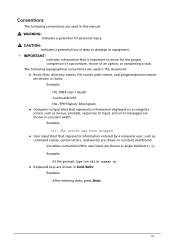
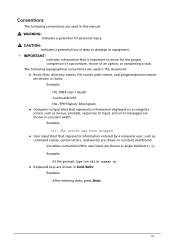
... this manual:
! Example:
the DRS5 User's Guide /usr/local/bin/fd the /TPH15spool_M program Computer output (text that represents information displayed on a computer screen, such as
command names, option letters, and words) are shown in bold italics. Example:
[01] The server has been stopped User input (text...
Acer Aspire One D270 Service Guide - Page 9
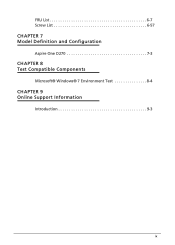
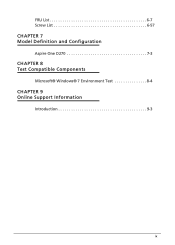
FRU List 6-7 Screw List 6-57
CHAPTER 7 Model Definition and Configuration
Aspire One D270 7-3
CHAPTER 8 Test Compatible Components
Microsoft® Windows® 7 Environment Test 8-4
CHAPTER 9 Online Support Information
Introduction 9-3
ix
Acer Aspire One D270 Service Guide - Page 15


...;Up to 2 GB of DDR3-800 system memory for N2600 series Up to 4 GB of DDR3-1066 system memory for N2800 series
Display 0 Aspire One D270 10.1" SD 1024 x 600 pixel (WSVGA) resolution , high-brightness (200-nit) LED-backlit TFT LCD Mercury-free, environment-friendly
Audio...
Acer Aspire One D270 Service Guide - Page 17


... x 7.28 x 1.01 inches)
Weight: 1.2 kg (2.65 lbs) with 3-cell battery pack 1.3 kg (2.87 lbs) with 6-cell battery pack
Color options 0
Aspire One D270 Aquamarine Blue, Seashell White, Diamond Black, Ruby Red, Ballon White, Happy Color-Yellow, Happy Color-Blue, Happy Color-Pink, Happy Color-Green
Power...
Acer Aspire One D270 Service Guide - Page 18


...;Three USB 2.0 ports HDMI® port with HDCP support External display (VGA) port Headphone/speaker/line-out (Aspire One D270) jack Microphone-in jack Ethernet (RJ-45) port DC-in jack for AC adapter
Optional Items 0
In-Box: ...
Acer Aspire One D270 Service Guide - Page 21
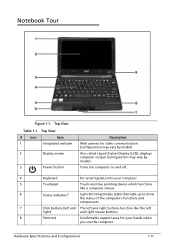
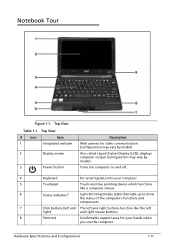
Top View
Table 1-1. Turns the computer on and off.
4
Keyboard
For entering data into your computer.
5
...video communication (configuration may vary by model).
Notebook Tour 0
Figure 1-1. Top View
#
Icon
Item
1
Integrated webcam
2
Display screen
3
Power button
Description
Web camera for your hands when you use the computer. Also called Liquid-Crystal Display (LCD), displays ...
Acer Aspire One D270 Service Guide - Page 26
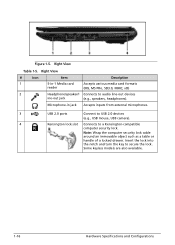
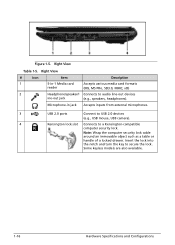
... 2.0 ports
Connect to USB 2.0 devices
(e.g., USB mouse, USB camera).
4
Kensington lock slot Connects to secure the lock. Figure 1-5.
Insert the lock into
the notch and turn the key to a Kensington-compatible
computer security lock.
Acer Aspire One D270 Service Guide - Page 29
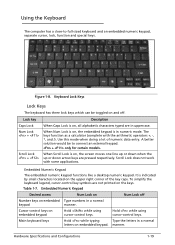
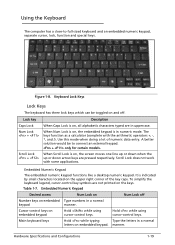
... the letters in uppercase. Cursor-control keys on embedded keypad.
Lock key Caps Lock Num Lock +
Scroll Lock +
Description
When Caps Lock is on , the screen moves one line up or down when the up or down arrow keys are in a normal
letters on embedded keypad
Hold while using cursor-control...
Acer Aspire One D270 Service Guide - Page 31
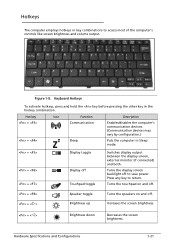
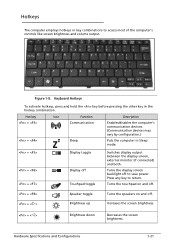
... to access most of the computer's controls like screen brightness and volume output. Turns the touchpad on and off.
+
Speaker toggle
Turns the speakers on and off to save power.
Figure 1-9. Turns the display screen backlight off .
+
Brightness up
Increases the screen brightness.
+
Brightness down
Decreases the screen brightness. Hardware Specifications and Configurations
1-21...
Acer Aspire One D270 Service Guide - Page 39
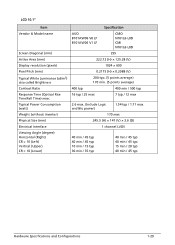
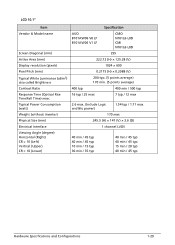
LCD 10.1"
Item Vendor & Model name
Screen Diagonal (mm) Active Area (mm) Display resolution (pixels) Pixel Pitch (mm) Typical White Luminance (cd/m2) also called Brightness Contrast Ratio Response Time (Optical Rise ...
Acer Aspire One D270 Service Guide - Page 40
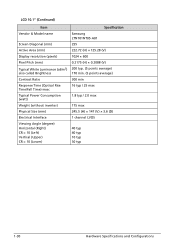
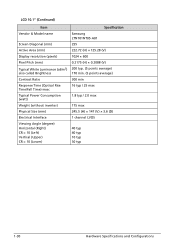
LCD 10.1" (Continued)
Item Vendor & Model name
Screen Diagonal (mm) Active Area (mm) Display resolution (pixels) Pixel Pitch (mm)
Typical White Luminance (cd/m2) also called Brightness Contrast Ratio Response Time (Optical Rise ...
Acer Aspire One D270 Service Guide - Page 48
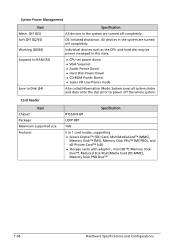
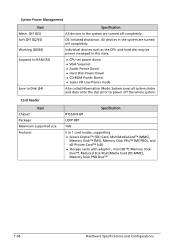
...System saves all system states and data onto the disc prior to Disk (S4)
Specification
All devices in the system are turned off completely.
System Power Management
Item Mech. Individual devices such as the CPU and hard disc may be power managed ...S0) Suspend to RAM (S3)
Save to power off completely. All devices in the system are turned off the whole system.
OS initiated shutdown.
Acer Aspire One D270 Service Guide - Page 55


...configuration problems occur, the setup utility may need to parameter values. The default parameter of the screen. use the up and down arrow keys Change parameter value - Press F10 to... F6. Exit - press F9. Navigation keys appear at the bottom of the screen. use the left and right arrow keys Item - System Utilities
2-3 The utility...
Acer Aspire One D270 Service Guide - Page 56
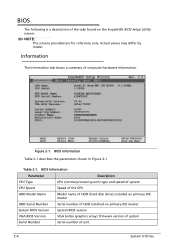
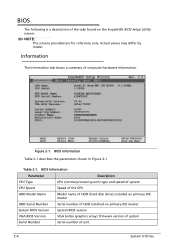
... of HDD (hard disk drive) installed on primary IDE master
HDD Serial Number
Serial number of HDD installed on the InsydeH20 BIOS Setup Utility screen: NOTE: NOTE:
The screens provided are for reference only.
Information 0
The Information tab shows a summary of unit
2-4
System Utilities BIOS 0
The following is a description of the tabs...
Acer Aspire One D270 Service Guide - Page 58
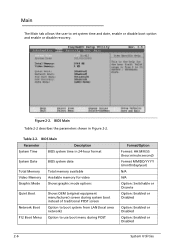
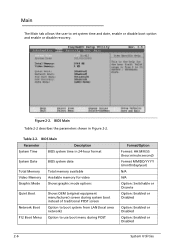
... memory available Available memory for video Shows graphic mode options
Quiet Boot Network Boot F12 Boot Menu
Shows OEM (original equipment manufacturer) screen during system boot instead of traditional POST screen
Option to boot system from LAN (local area network)
Option to set system time and date, enable or disable boot option...
Acer Aspire One D270 Service Guide - Page 61


Setting a Password 0
Perform the following : 1. The Set Supervisor Password dialog box appears. Figure 2-4.
NOTE: NOTE:
Password on the screen. 3. The Set Supervisor Password dialog box appears:
Figure 2-5. NOTE: NOTE:
To change an existing password, refer to set to Enabled to activate password feature. 4. Retype ...
Acer Aspire One D270 Service Guide - Page 62


... Password field. Press Enter. If the password entered does not match the current password, the screen shows the Setup Warning dialog. (Figure 2-8)
2-10
System Utilities Press F10 to highlight the ... Utility. Figure 2-7. Press F10 to Set. Setup Notice
The password setting is OK, the screen will set to Enabled to Clear. 4. Type current password in Enter Current Password field and press...
Acer Aspire One D270 Service Guide - Page 149
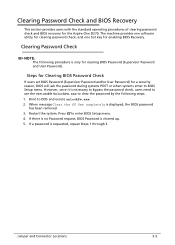
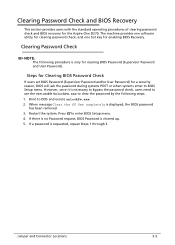
... the following procedure is requested, repeat Steps 1 through 3. The machine provides one software utility for clearing password check, and one hot key for the Aspire One D270. Jumper and Connector Locations
5-5
Clearing Password Check and BIOS Recovery 0
This section provides users with the standard operating procedures of clearing password check and BIOS...
Acer Aspire One D270 Service Guide - Page 153
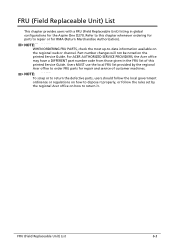
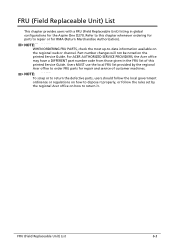
... Service Guide. For ACER AUTHORIZED SERVICE PROVIDERS, the Acer office may have a DIFFERENT part number code from those given in global configurations for the Aspire One D270. Users MUST use the local FRU list provided by the regional Acer office on how to repair or for repair and service of this chapter...
Acer Aspire One D270 Service Guide - Page 395


... for components, adapter cards, and peripherals which have passed these tests.
All of its system functions are tested under Windows® 7 environment.
Refer to the Aspire One D270. Test Compatible Components
This computer's compatibility is tested and verified by the Acer Mobile System Testing Department.
Similar Questions
Help Acer Aspire D270 Wont Configure On This Computer's Hardware
(Posted by polmab 9 years ago)
How To Turn On Wireless Capability For Acer Aspire D270-1401
(Posted by Antafish 10 years ago)

