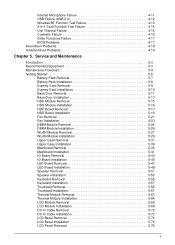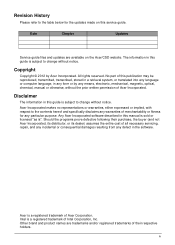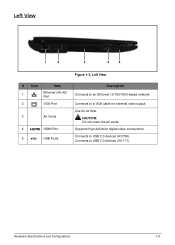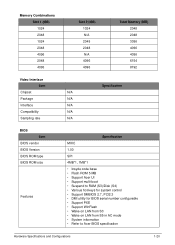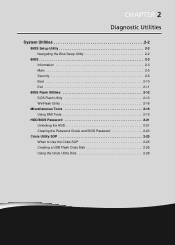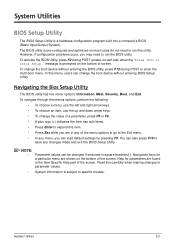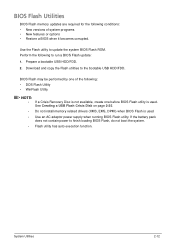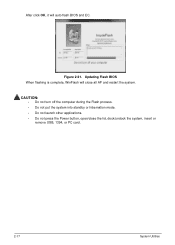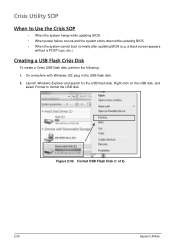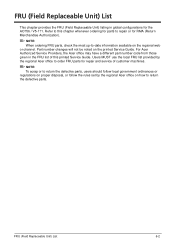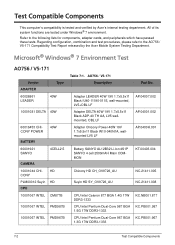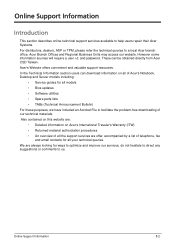Acer AO756 Support Question
Find answers below for this question about Acer AO756.Need a Acer AO756 manual? We have 1 online manual for this item!
Question posted by walteraalves on June 30th, 2014
How To Update Bios By Pendrive?
Laptop is with corrupted BIOS and can not go into windows, how can I update the BIOS by pendrive
Current Answers
Related Acer AO756 Manual Pages
Similar Questions
Bios Q1vzc102.zip
Hi I'm searching the bios q1vzc102.zip. Someone can help e please?
Hi I'm searching the bios q1vzc102.zip. Someone can help e please?
(Posted by lmelane 8 years ago)
Acer 0756 Bios
I want to enable VT (Virtualization Technology), but it is not in the BIOS options listed.
I want to enable VT (Virtualization Technology), but it is not in the BIOS options listed.
(Posted by bijdenjan 10 years ago)