Acer AO756 Support Question
Find answers below for this question about Acer AO756.Need a Acer AO756 manual? We have 1 online manual for this item!
Question posted by janaWHKIM on April 3rd, 2014
How To Remove Battery From Acer Aspire One A0756
The person who posted this question about this Acer product did not include a detailed explanation. Please use the "Request More Information" button to the right if more details would help you to answer this question.
Current Answers
There are currently no answers that have been posted for this question.
Be the first to post an answer! Remember that you can earn up to 1,100 points for every answer you submit. The better the quality of your answer, the better chance it has to be accepted.
Be the first to post an answer! Remember that you can earn up to 1,100 points for every answer you submit. The better the quality of your answer, the better chance it has to be accepted.
Related Acer AO756 Manual Pages
Acer Aspire One 756 Netbook Service Guide - Page 3
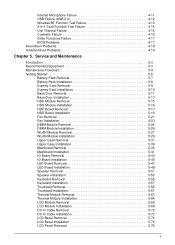
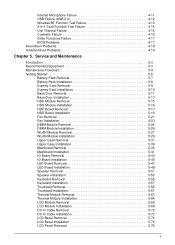
... Recommended Equipment 5-3 Maintenance Flowchart 5-4 Getting Started 5-6
Battery Pack Removal 5-7 Battery Pack Installation 5-8 Dummy Card Removal 5-9 Dummy Card Installation 5-10 Base Door Removal 5-11 Base Door Installation 5-13 HDD Module Removal 5-15 HDD Module Installation 5-16 HDD Board Removal 5-17 HDD Board Installation 5-19 Fan Removal 5-21 Fan Installation 5-23 DIMM Module...
Acer Aspire One 756 Netbook Service Guide - Page 4


... Components
Microsoft® Windows® 7 Environment Test 7-2 AO756 / V5-171 7-2
Chapter 8. LCD Panel Installation 5-82 CCD Module Removal 5-86 CCD Module Installation 5-87 LCD Panel Brackets Removal 5-88 LCD Panel Brackets Installation 5-89 Microphone Removal 5-90 Microphone Installation 5-91 WLAN Antenna (Main) Removal 5-92 WLAN Antenna (Main) Installation 5-94 WLAN Antenna...
Acer Aspire One 756 Netbook Service Guide - Page 5
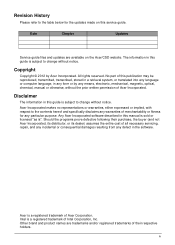
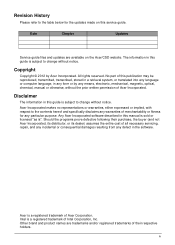
...without notice.
All rights reserved. Disclaimer
The information in this guide is ".
Any Acer Incorporated software described in the software. iv Revision History
Please refer to change without...specifically disclaims any warranties of merchantability or fitness for the updates made on the Acer/CSD website. Other brand and product names are available on this publication may be...
Acer Aspire One 756 Netbook Service Guide - Page 7
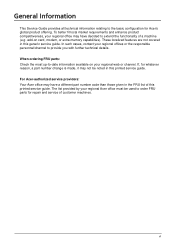
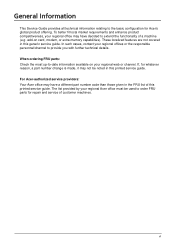
... on card, modem, or extra memory capabilities).
In such cases, contact your regional Acer office must be noted in this generic service guide. vi General Information
This Service Guide...may have decided to extend the functionality of this printed service guide. For Acer-authorized service providers: Your Acer office may not be used to provide you with further technical details. To...
Acer Aspire One 756 Netbook Service Guide - Page 11


... inches)
Weight
• 1.4 kg (3.09 lbs.) with 4-cell battery pack
Power Adapter and Battery
• ACPI 2.0 CPU power management standard: supports Standby and Hibernation
power-saving modes
Battery
• • •
37W 2500mAh 4-cell Li-Polymer battery pack Battery life: 5.2 hours for V5-171; 4.2 hours for AO756 @MM07 utility ENERGY STAR®
Power Adapter
• 40W...
Acer Aspire One 756 Netbook Service Guide - Page 12


... 2.0 ports for V5-171 • Three USB 2.0 ports for AO756 • HDMI® port with HDCP support • Headphone/speaker jack, supporting 3.5 mm headset with built-in microphone for Acer
smart handhelds
• Ethernet (RJ-45) port • DC-in...8226; 1/2/4 GB DDR3 soDIMM module • 40W / 19V AC adapter • 4-cell Li-ion battery pack
1-5
Hardware Specifications and Configurations
Acer Aspire One 756 Netbook Service Guide - Page 14
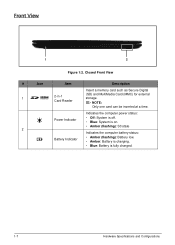
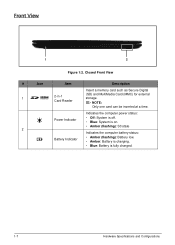
...8226; Off: System is off. • Blue: System is on.
• Amber (flashing): S3 state 2
Indicates the computer battery status:
Battery Indicator
• Amber (flashing): Battery low. • Amber: Battery is charging.
• Blue: Battery is fully charged.
1-7
Hardware Specifications and Configurations Closed Front View
#
Icon
Item
Description
Insert a memory card such as Secure...
Acer Aspire One 756 Netbook Service Guide - Page 15
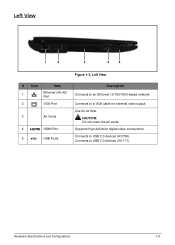
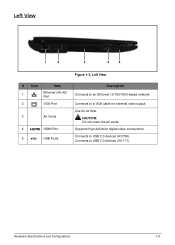
...
2
VGA Port
3
Air Vents
4
HDMI Port
5
USB Ports
Description
Connects to USB 3.0 devices (V5-171).
Supports high-definition digital video connections. Connects to USB 2.0 devices (AO756). Use for external video output. Left View
1
2
3
4
5
Figure 1:3. Connects to a VGA cable for air flow. Hardware Specifications and Configurations
1-8
Acer Aspire One 756 Netbook Service Guide - Page 44
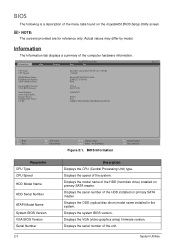
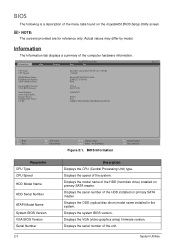
...Serial Number: Asset Tag Number: Product Name: Manufacturer Name: UUID:
Intel (R) Celeron (R) CPU 867 @ 1.30GHz 1.30GHz
Hitachi HTS543232A7A384 E20B12C7CV196S None
V0.0.4 Intel V2130
123456789
A0756 Acer A0BB1CDD23EF45G678HIJK9LM012NOP3
Rev. 3.7
F1 Help Esc Exit
Select Item Select Menu
F5/F6 Change Values Enter Select Sub-Menu
Figure 2:1. Information
The Information tab displays a summary ...
Acer Aspire One 756 Netbook Service Guide - Page 60


... BIOS information to EEPROM Input: dmitools /ws 01234567890123456789
2-19
System Utilities Boot from Memory: Input: dmitools /r Output: Manufacturer (Type1, Offset04h): Acer Product Name (Type1, Offset05h): V5-171 (for Core i CPU) AO756 (for hardware management. To update the DMI Pool, perform the following examples show the commands and the corresponding output information:
1. When...
Acer Aspire One 756 Netbook Service Guide - Page 70
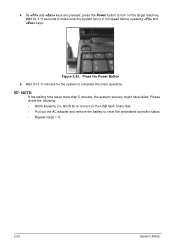
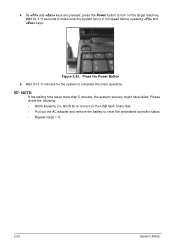
... 3~5 minutes for 3~5 seconds to make sure the system fan is correct on the USB flash Crisis disk. • Pull out the AC adapter and remove the battery to turn on the target machine. As and keys are pressed, press the Power button to reset the embedded controller status • Repeat steps 1~5.
2-29...
Acer Aspire One 756 Netbook Service Guide - Page 80
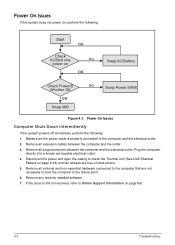
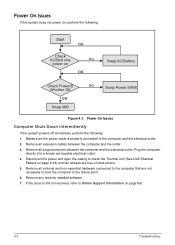
...the power cable is still not resolved, refer to the computer that are free of obstructions. 5. Remove all external and non-essential hardware connected to Online Support Information on page 8-2.
4-3
Troubleshooting Power On...
Start OK
Check AC/Batt only
power on
NG OK
Swap AC/Battery
Check Power/B Whether OK
OK
Swap M/B
NG
Swap Power SW/B
Figure 4:1. Plug the computer
directly into ...
Acer Aspire One 756 Netbook Service Guide - Page 82


...Run the Windows Memory Diagnostic from the operating system DVD and follow the on page 5-4). 13. Remove the drives (refer to Maintenance Flowchart on -screen prompts. 8. Abnormal Video
If the video appears ...is too dim at the highest brightness setting, the LCD is not normal, right-click on battery alone as this may reduce display brightness. 2. If the issue is not running on the desktop...
Acer Aspire One 756 Netbook Service Guide - Page 95


...• LCD assembly
Troubleshooting
4-18 If the problem does not recur, connect the removed devices until failing FRU is missing from the computer. 2. When analyzing an intermittent ... 1. If the problem remains, replace the following devices:
• Non-Acer devices • Printer, mouse, and other external devices • Battery pack • Hard disk drive • DIMM • CD-ROM...
Acer Aspire One 756 Netbook Service Guide - Page 96
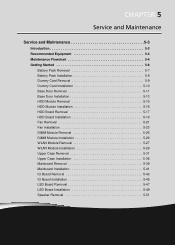
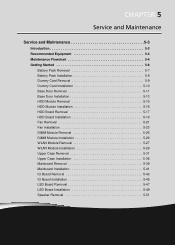
... Recommended Equipment 5-3 Maintenance Flowchart 5-4 Getting Started 5-6
Battery Pack Removal 5-7 Battery Pack Installation 5-8 Dummy Card Removal 5-9 Dummy Card Installation 5-10 Base Door Removal 5-11 Base Door Installation 5-13 HDD Module Removal 5-15 HDD Module Installation 5-16 HDD Board Removal 5-17 HDD Board Installation 5-19 Fan Removal 5-21 Fan Installation 5-23 DIMM Module...
Acer Aspire One 756 Netbook Service Guide - Page 99
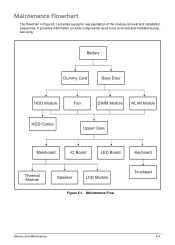
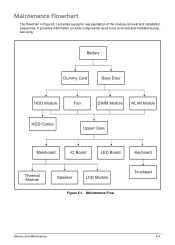
Maintenance Flowchart
The flowchart in Figure3-1 provides a graphic representation of the module removal and installation sequences. It provides information on what components need to be removed and installed during servicing. Maintenance Flow
Touchpad
Service and Maintenance
5-4 Battery
Dummy Card
Base Door
HDD Module
Fan
DIMM Module WLAN Module
HDD Carrier
Upper Case
Mainboard
IO...
Acer Aspire One 756 Netbook Service Guide - Page 102
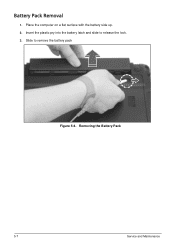
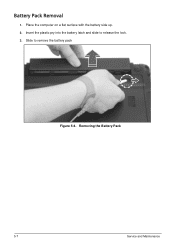
Removing the Battery Pack
5-7
Service and Maintenance Insert the plastic pry into the battery latch and slide to remove the battery pack
Figure 5:4. Slide to release the lock. 3. Battery Pack Removal
1. Place the computer on a flat surface with the battery side up. 2.
Acer Aspire One 756 Netbook Service Guide - Page 106


Figure 5:9. Remove the 15 screws securing the upper and lower case. Slide the base door to release its latches.
Removing the Base Door Screw 2.
Base Door Removal
Prerequisite: Battery Pack Removal on page 5-7
1. Figure 5:8. Removing the Base Door
5-11
Service and Maintenance
Acer Aspire One 756 Netbook Service Guide - Page 194
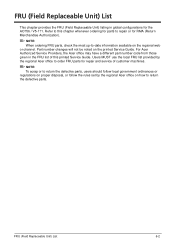
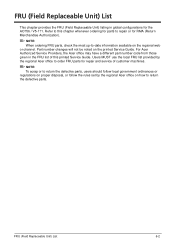
... on the regional web or channel.
Users MUST use the local FRU list provided by the regional Acer office on the printed Service Guide. NOTE: To scrap or to return the defective parts, users ..., check the most up-to repair or for repair and service of this chapter whenever ordering for the AO756 / V5-171. Refer to this printed Service Guide. Part number changes will not be noted on how...
Acer Aspire One 756 Netbook Service Guide - Page 213
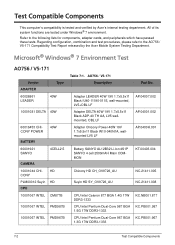
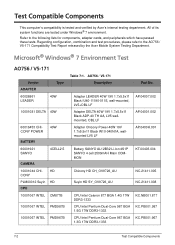
...Components Test Compatible Components
This computer's compatibility is tested and verified by the Acer Mobile System Testing Department. All of its system functions are tested under Windows... 7 Environment Test
AO756 / V5-171
Vendor ADAPTER
60026861 LEADER
Type 40W
10001081 DELTA 40W
60016453 CHICONY POWER
40W
BATTERY
60001921 SANYO
4CELL2.5
CAMERA
10001044 CHI- AO756 / V5-171 ...
Similar Questions
Where Is The Cmos Battery Acer Aspire One 532h
(Posted by Kendmerm 9 years ago)
Acer Aspire Ao756-2641how To Put Backed Up Comp Info From External Back 2 Pc?
Hey I have a Acer Aspire One AO756-2641 it was acting all sorts of crazy so I backed the whole compu...
Hey I have a Acer Aspire One AO756-2641 it was acting all sorts of crazy so I backed the whole compu...
(Posted by turbobiotch4 9 years ago)
How Do I Remove The Battery On An Acer Aspire One Netbook A0756
(Posted by Captpooj 9 years ago)

