Acer AO756 Support Question
Find answers below for this question about Acer AO756.Need a Acer AO756 manual? We have 1 online manual for this item!
Question posted by geki on June 9th, 2014
Is The Battery Pack The Same For All The Acer Aspire One
The person who posted this question about this Acer product did not include a detailed explanation. Please use the "Request More Information" button to the right if more details would help you to answer this question.
Current Answers
There are currently no answers that have been posted for this question.
Be the first to post an answer! Remember that you can earn up to 1,100 points for every answer you submit. The better the quality of your answer, the better chance it has to be accepted.
Be the first to post an answer! Remember that you can earn up to 1,100 points for every answer you submit. The better the quality of your answer, the better chance it has to be accepted.
Related Acer AO756 Manual Pages
Acer Aspire One 756 Netbook Service Guide - Page 3
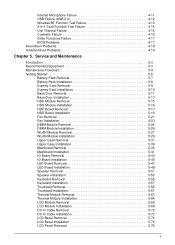
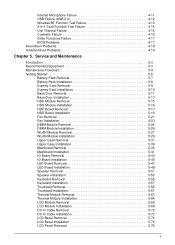
Service and Maintenance
Introduction 5-3 Recommended Equipment 5-3 Maintenance Flowchart 5-4 Getting Started 5-6
Battery Pack Removal 5-7 Battery Pack Installation 5-8 Dummy Card Removal 5-9 Dummy Card Installation 5-10 Base Door Removal 5-11 Base Door Installation 5-13 HDD Module Removal 5-15 HDD Module Installation 5-16 HDD ...
Acer Aspire One 756 Netbook Service Guide - Page 4


Test Compatible Components
Microsoft® Windows® 7 Environment Test 7-2 AO756 / V5-171 7-2
Chapter 8. Online Support Information
Introduction 8-2
iii FRU (Field Replaceable Unit) List
Exploded Diagram 6-3 Main Assembly 6-3 Lower Case Assembly 6-5 Upper Case Assembly 6-6 LCD Assembly 6-8 ...
Acer Aspire One 756 Netbook Service Guide - Page 5
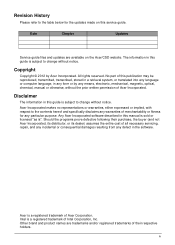
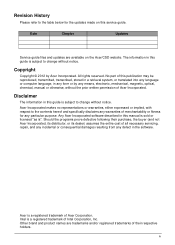
...repair, and any incidental or consequential damages resulting from any form or by Acer Incorporated. Any Acer Incorporated software described in the software. Other brand and product names are ... and updates are trademarks and/or registered trademarks of their purchase, the buyer (and not Acer Incorporated, its distributor, or its dealer) assumes the entire cost of this publication may be...
Acer Aspire One 756 Netbook Service Guide - Page 7
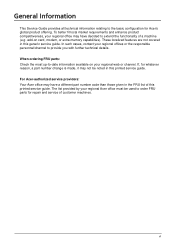
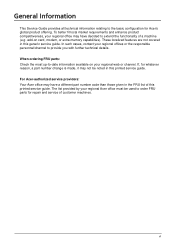
... decided to -date information available on card, modem, or extra memory capabilities). The list provided by your regional web or channel. add-on your regional Acer office must be noted in this printed service guide. When ordering FRU parts: Check the most up-to extend the functionality of a machine (e.g. For...
Acer Aspire One 756 Netbook Service Guide - Page 11


... x 0.82 inches)
Weight
• 1.4 kg (3.09 lbs.) with 4-cell battery pack
Power Adapter and Battery
• ACPI 2.0 CPU power management standard: supports Standby and Hibernation
power-saving modes
Battery
• • •
37W 2500mAh 4-cell Li-Polymer battery pack Battery life: 5.2 hours for V5-171; 4.2 hours for AO756 @MM07 utility ENERGY STAR®
Power Adapter
• 40W / 19V...
Acer Aspire One 756 Netbook Service Guide - Page 12


... 2.0 ports for V5-171 • Three USB 2.0 ports for AO756 • HDMI® port with HDCP support • Headphone/speaker jack, supporting 3.5 mm headset with built-in microphone for Acer
smart handhelds
• Ethernet (RJ-45) port • DC-in...8226; 1/2/4 GB DDR3 soDIMM module • 40W / 19V AC adapter • 4-cell Li-ion battery pack
1-5
Hardware Specifications and Configurations
Acer Aspire One 756 Netbook Service Guide - Page 14
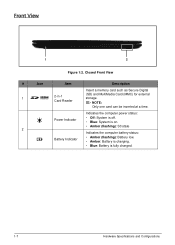
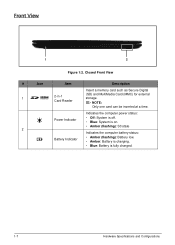
... 1:2.
Indicates the computer power status:
Power Indicator
• Off: System is off. • Blue: System is on.
• Amber (flashing): S3 state 2
Indicates the computer battery status:
Battery Indicator
• Amber (flashing): Battery low. • Amber: Battery is charging.
• Blue: Battery is fully charged.
1-7
Hardware Specifications and Configurations
Acer Aspire One 756 Netbook Service Guide - Page 15
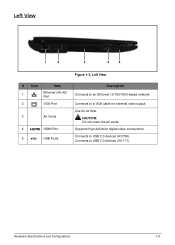
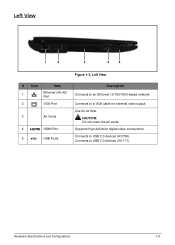
...
1-8
Connects to an Ethernet 10/100/1000-based network. CAUTION: Do not cover the air vents. Use for external video output. Connects to USB 2.0 devices (AO756).
Connects to USB 3.0 devices (V5-171). Supports high-definition digital video connections. Left View
1
2
3
4
5
Figure 1:3. Left View
# Icon
Item
1
Ethernet (RJ-45) Port
2
VGA Port...
Acer Aspire One 756 Netbook Service Guide - Page 17


Hardware Specifications and Configurations
1-10 Base View
1 2
3
Figure 1:5. Base View
#
Icon
Item
Description
1
Battery Bay
Houses the computer battery pack.
2
Battery Release Latch
Insert a suitable tool into the latch and slide to release the battery.
3
Base Door
Houses the computer HDD, main memory, and antenna module.
Acer Aspire One 756 Netbook Service Guide - Page 36
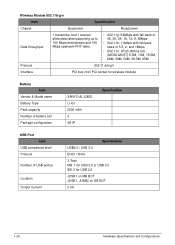
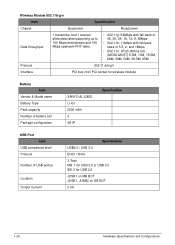
..., 13M, 19.5M, 26M, 39M, 52M, 58.5M, 65M
Protocol
802.11 a/b/g/n
Interface
PCI bus (mini PCI socket for wireless module)
Battery Item
Vendor & Model name Battery Type Pack capacity Number of battery cell Package configuration
SANYO AL12B32 Li-ion 2500 mAh 4 4S1P
Specification
USB Port Item
USB compliance level Protocol
Number of USB...
Acer Aspire One 756 Netbook Service Guide - Page 53
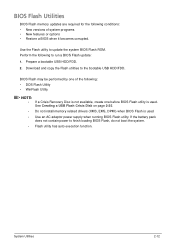
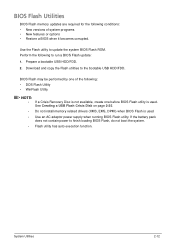
... memory related drivers (XMS, EMS, DPMI) when BIOS Flash is used • Use an AC adaptor power supply when running BIOS Flash utility. If the battery pack
does not contain power to the bootable USB HDD/FDD.
BIOS Flash may be performed by one before BIOS Flash utility is used . System Utilities...
Acer Aspire One 756 Netbook Service Guide - Page 60


... Product Name to EEPROM Input: dmitools /ws 01234567890123456789
2-19
System Utilities Boot from Memory: Input: dmitools /r Output: Manufacturer (Type1, Offset04h): Acer Product Name (Type1, Offset05h): V5-171 (for Core i CPU) AO756 (for hardware management. Miscellaneous Tools
Using DMI Tools
The DMI (Desktop Management Interface) Tool copies BIOS information to EEPROM and used...
Acer Aspire One 756 Netbook Service Guide - Page 95


... failed, which installed devices are supported by a variety of the following procedures to the computer. 5.
Perform the following devices:
• Non-Acer devices • Printer, mouse, and other external devices • Battery pack • Hard disk drive • DIMM • CD-ROM/Diskette drive Module • PC Cards 4. If the problem does not...
Acer Aspire One 756 Netbook Service Guide - Page 96
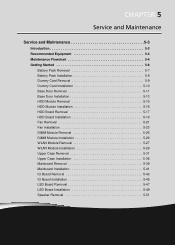
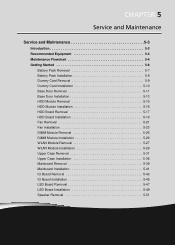
CHAPTER 5
Service and Maintenance
Service and Maintenance 5-3
Introduction 5-3 Recommended Equipment 5-3 Maintenance Flowchart 5-4 Getting Started 5-6
Battery Pack Removal 5-7 Battery Pack Installation 5-8 Dummy Card Removal 5-9 Dummy Card Installation 5-10 Base Door Removal 5-11 Base Door Installation 5-13 HDD Module Removal 5-15 HDD Module Installation 5-16 HDD ...
Acer Aspire One 756 Netbook Service Guide - Page 102
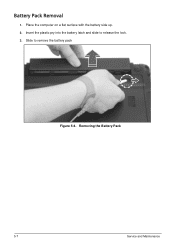
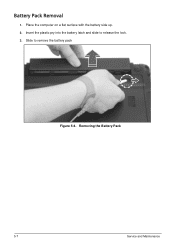
Removing the Battery Pack
5-7
Service and Maintenance Slide to release the lock. 3. Battery Pack Removal
1. Place the computer on a flat surface with the battery side up. 2. Insert the plastic pry into the battery latch and slide to remove the battery pack
Figure 5:4.
Acer Aspire One 756 Netbook Service Guide - Page 103


Figure 5:5. Installing the Battery Pack
Service and Maintenance
5-8 Battery Pack Installation
Slide the battery pack into the battery compartment until it locks into place.
Acer Aspire One 756 Netbook Service Guide - Page 106


Removing the Base Door
5-11
Service and Maintenance Removing the Base Door Screw 2. Figure 5:9.
Slide the base door to release its latches. Remove the 15 screws securing the upper and lower case. Figure 5:8. Base Door Removal
Prerequisite: Battery Pack Removal on page 5-7
1.
Acer Aspire One 756 Netbook Service Guide - Page 108


Base Door Installation
1. Secure the base door screw. Figure 5:12. Install the battery pack (see Battery Pack Installation on page 5-8).
5-13
Service and Maintenance Connect the Microphone cable connector to the mainboard connector. Figure 5:11. Installing the Base Door 2. Securing the Base Door Screw 3.
Acer Aspire One 756 Netbook Service Guide - Page 194
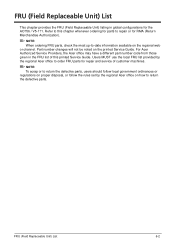
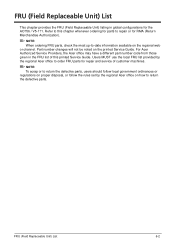
...to this printed Service Guide. For Acer Authorized Service Providers, the Acer office may have a different part....
Users MUST use the local FRU list provided by the regional Acer office on how to repair or for parts to return the defective...regulations on proper disposal, or follow the rules set by the regional Acer office to -date information available on the printed Service Guide. NOTE...
Acer Aspire One 756 Netbook Service Guide - Page 213
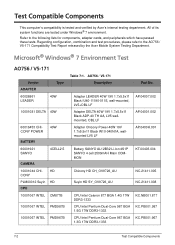
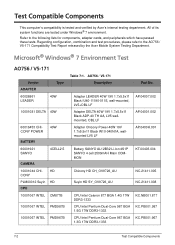
... KC.PB001.967
7-2
Test Compatible Components Refer to the AO756 / V5-171 Compatibility Test Report released by Acer's internal testing department.
Microsoft® Windows® 7 Environment Test
AO756 / V5-171
Vendor ADAPTER
60026861 LEADER
Type 40W
10001081 DELTA 40W
60016453 CHICONY POWER
40W
BATTERY
60001921 SANYO
4CELL2.5
CAMERA
10001044 CHI- Test Compatible Components...

