Acer AO725 Support Question
Find answers below for this question about Acer AO725.Need a Acer AO725 manual? We have 1 online manual for this item!
Question posted by pamndarr on September 14th, 2014
Why Orange Indicator Of Acer Aspire One 725 Is Blinking When The Battery Is
fully charged
Current Answers
There are currently no answers that have been posted for this question.
Be the first to post an answer! Remember that you can earn up to 1,100 points for every answer you submit. The better the quality of your answer, the better chance it has to be accepted.
Be the first to post an answer! Remember that you can earn up to 1,100 points for every answer you submit. The better the quality of your answer, the better chance it has to be accepted.
Related Acer AO725 Manual Pages
Acer Aspire One AO725 Netbook Service Guide - Page 2


... in this guide is ".
Copyright
Copyright © 2012 by any means, electronic, mechanical, magnetic, optical, chemical, manual or otherwise, without the prior written permission of Acer Incorporated. ii Date
Chapter
Updates
Service guide files and updates are no representations or warranties, either expressed or implied, with respect to change without notice...
Acer Aspire One AO725 Netbook Service Guide - Page 3


... is important to input, and error messages) are shown in italics. The following conventions are shown in angle brackets (< >). CAUTION:
Indicates a potential loss of data or damage to equipment.
+ IMPORTANT:
Indicates information that represents information displayed on a computer screen, such as
command names, option letters, and words) are shown in bold italics...
Acer Aspire One AO725 Netbook Service Guide - Page 4


... this service guide. A list must be noted in this printed service guide. If, for Acer's global product offering. These localized features are not covered in this generic service guide. To better... a part number change is made, it may not be provided by the regional Acer office to extend the functionality of customer machines. General Information 0 This service guide provides all ...
Acer Aspire One AO725 Netbook Service Guide - Page 5
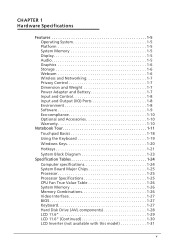
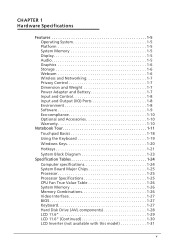
... Operating System 1-5 Platform 1-5 System Memory 1-5 Display 1-5 Audio 1-5 Graphics 1-6 Storage 1-6 Webcam 1-6 Wireless and Networking 1-7 Privacy Control 1-7 Dimension and Weight 1-7 Power Adapter and Battery 1-7 Input and Control 1-8 Input and Output (I/O) Ports 1-8 Environment 1-8 Software 1-9 Eco-compliance 1-10 Optional and Accessories 1-10 Warranty 1-10
Notebook Tour 1-11...
Acer Aspire One AO725 Netbook Service Guide - Page 6


... Interface 1-36 1.0M HD Camera 1-37 VRAM (not available in this model 1-37 USB Port 1-37 HDMI Port 1-38 Battery 1-38 AC Adapter 1-38 System Power Management 1-39 Card Reader 1-39 System LED Indicator 1-40 System DMA Specification 1-40 System Interrupt Specification 1-41 System I/O Address Map 1-46 Memory Address Map 1-48
CHAPTER...
Acer Aspire One AO725 Netbook Service Guide - Page 7


...Procedures
Introduction 3-5 General Information 3-5 Recommended Equipment 3-5 Pre-disassembly Instructions 3-6 Disassembly Process 3-7 External Module Disassembly Process 3-8
External Module Disassembly Flowchart 3-8 Dummy Card Removal 3-9 Battery Pack Removal 3-10 Base Door Removal 3-11 WLAN (Wireless Local Area Network) Module Removal . . . 3-12 DIMM (Dual In-line Memory Module) Module...
Acer Aspire One AO725 Netbook Service Guide - Page 8


... Main Unit Reassembly Process 3-53 Replacing the LCD (Liquid Crystal Display) Module 3-53 Replacing the Speakers 3-55 Replacing the Thermal Module 3-56 Replacing the RTC battery 3-58 Replacing the Mainboard 3-59 Replacing the LED Board 3-61 Replacing the IO Board 3-62 Replacing the Keyboard Module 3-64 Replacing the Switch Board 3-67...
Acer Aspire One AO725 Netbook Service Guide - Page 9


... Password Check 5-5 BIOS Recovery by Crisis Disk 5-7
CHAPTER 6 FRU (Field Replaceable Unit) List
Exploded Diagrams 6-4 FRU List 6-8 Screw List 6-20
CHAPTER 7 Model Definition and Configuration
Acer Aspire One 725 7-3
CHAPTER 8 Test Compatible Components
Microsoft® Windows® 7 Environment Test 8-4
CHAPTER 9 Online Support Information
ix
Acer Aspire One AO725 Netbook Service Guide - Page 13


... Audio Interface 1-36 1.0M HD Camera 1-37 VRAM (not available in this model 1-37 USB Port 1-37 HDMI Port 1-38 Battery 1-38 AC Adapter 1-38 System Power Management 1-39 Card Reader 1-39 System LED Indicator 1-40 System DMA Specification 1-40 System Interrupt Specification 1-41 System I/O Address Map 1-46 Memory Address Map 1-48
1-3
Acer Aspire One AO725 Netbook Service Guide - Page 17


....5 (H) mm (11.22 x 7.95 x 0.925 inches)
Weight: 1.20 kg (2.65 lbs.) with 4-cell battery pack
Power Adapter and Battery 0
Product Safety Electric Appliance and Materials (PSE) certified for battery pack Power adapter
2-pin 40W Acer MiniGo AC adapter: 93.2 (W) x 32.2 (D) x 42.5 (H) mm (3.66 x 1.26 x 1.67 inches) ...
Acer Aspire One AO725 Netbook Service Guide - Page 20


...: Protective bag 4-cell Li-ion battey pack
Optional: 1/2/4 GB DDR3 soDIMM module 4-cell Li-ion battery pack 2-pin 40 W Acer MiniGo AC adapter External USB HDD External USB ODD
Warranty 0
One-year International Travelers Warranty (ITW...
Acer Aspire One AO725 Netbook Service Guide - Page 22


... Specifications and Configurations Closed Front View
Table 1-2. Fully charged: The light shows blue when in AC mode. Indicates the computer's battery status. 1. Charging: The light shows orange when the battery is charging. 2. Figure 1-2.
Closed Front View
#
Icon
Item
Power indicator
1
Battery indicator
Communication indicator
Description
Indicates the computer's power status.
Acer Aspire One AO725 Netbook Service Guide - Page 23


Figure 1-3. Top View
Table 1-3. Hardware Specifications and Configurations
1-13
Top View
# Icon
Item
1
ACER Logo
Description ACER Aspire One Logo
Note: Color option may depend on the model.
Acer Aspire One AO725 Netbook Service Guide - Page 50


...: WiFi on
Blue color solid on: System on Blue color off: System off
Full charging = Blue Battery charging = Orange Battery low = Breeze mode Orange (1 sec on, 3 sec off) Battery critical low = Blinking mode Orange (1 sec on, 1
sec off)
Back up active = Blue
Arcade module active = Blue
System DMA Specification
Legacy Mode
Power Management...
Acer Aspire One AO725 Netbook Service Guide - Page 107


...Main Unit Disassembly Flowchart 0
Upper Case
Switch Board
Keyboard IO Board LED Board Mainboard
RTC Battery
Thermal Module
Speaker
LCD Module
Figure 3-14. Screw List Step
Upper Case Removal
Switch ...
ϕ1.7*2.5
M2.0*4.5 M2.0*4.5 M2.0*4.5 M2.0*3.0 M2.0*4.5
Quantity 6 7 1 2 10 10
3 1 2 3 3
Acer Part No. 86.S6507.001 86.S6S07.002 86.S8507.001 86.S8507.001 86.SGPN7.003 86.SGPN7.002
86....
Acer Aspire One AO725 Netbook Service Guide - Page 183
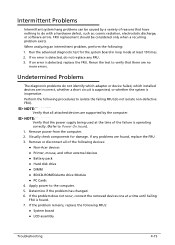
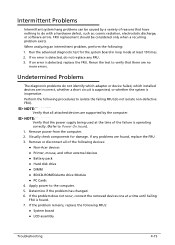
... failing FRU is detected, replace the FRU. When analyzing an intermittent problem, perform the following devices: Non-Acer devices Printer, mouse, and other external devices Battery pack Hard disk drive DIMM BD/CD-ROM/Diskette drive Module PC...
Acer Aspire One AO725 Netbook Service Guide - Page 197


... the BIOS Boot Option menu.
4. When message Clear the SU Pws completely is requested, repeat Steps 1 through 5.
Press [ key before Acer logo disappears (Figure 5-3). Execute ClearPwd.EXE under the DOS mode. 5. Clearing Password Check and BIOS Recovery 0
This section provides users with... is cleared up. 7. If there is no Password request, BIOS Password is only for the Aspire One 725.
Acer Aspire One AO725 Netbook Service Guide - Page 203
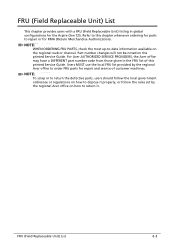
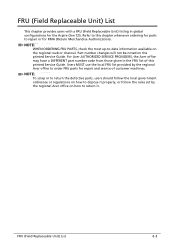
...code from those given in global configurations for the Aspire One 725.
FRU (Field Replaceable Unit) List
6-3 Users MUST use the local FRU list provided by the regional Acer office on how to dispose it . Refer to...return it properly, or follow the rules set by the regional Acer office to order FRU parts for repair and service of this chapter whenever ordering for RMA (Return ...
Acer Aspire One AO725 Netbook Service Guide - Page 208


...-040N1A, WALL-MOUNTED LV5 LF
AP.04001.002 AP.04007.002 AP.0400H.001
BATTERY SANYO AL12B32 LI-ION 4S1P SANYO 4 CELL 2500MAH MAIN COMMON (BLACK)
KT.00403.004
BATTERY SANYO AL12B31LI-ION 4S1P SANYO KT.00403.005 4 CELL 2200MAH MAIN COMMON (BLACK)...
NI.23600.102 NI.23600.108
FRU (Field Replaceable Unit) List FRU List Category
ADAPTER
BATTERY
0
Description
Acer Part No.
FRU List
Table 6-3.
Acer Aspire One AO725 Netbook Service Guide - Page 269


All of its system functions are tested under Windows® 7 environment. Refer to the Aspire One 725. Compatibility Test Report released by Acer's internal testing department. Regarding configuration, combination and test procedures, please refer to the following lists for components, adapter cards, and peripherals which have passed these ...
Similar Questions
What Bios Update Do I Need For Acer Aspire One 532h Battery Charging Problem
(Posted by Emaras 10 years ago)
How Do I Remove Battery From Acer Aspire 725-c61kk
windows 7 home basic MFG date 2012/04/26
windows 7 home basic MFG date 2012/04/26
(Posted by rizalegua 10 years ago)

