Acer AO725 Support Question
Find answers below for this question about Acer AO725.Need a Acer AO725 manual? We have 1 online manual for this item!
Question posted by wildCh on June 28th, 2014
Ao725 Windows 7 Install Does Not Find A Driver After Bios Update
The person who posted this question about this Acer product did not include a detailed explanation. Please use the "Request More Information" button to the right if more details would help you to answer this question.
Current Answers
There are currently no answers that have been posted for this question.
Be the first to post an answer! Remember that you can earn up to 1,100 points for every answer you submit. The better the quality of your answer, the better chance it has to be accepted.
Be the first to post an answer! Remember that you can earn up to 1,100 points for every answer you submit. The better the quality of your answer, the better chance it has to be accepted.
Related Acer AO725 Manual Pages
Acer Aspire One AO725 Netbook Service Guide - Page 2


... any language or computer language, in this service guide. ii
Revision History
Refer to the table below for any particular purpose. Date
Chapter
Updates
Service guide files and updates are no representations or warranties, either expressed or implied, with respect to the contents hereof and specifically disclaims any warranties of all necessary...
Acer Aspire One AO725 Netbook Service Guide - Page 5
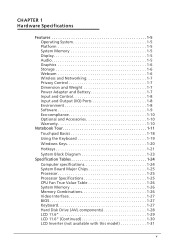
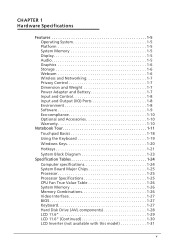
...and Accessories 1-10 Warranty 1-10
Notebook Tour 1-11 Touchpad Basics 1-18 Using the Keyboard 1-19 Windows Keys 1-20 Hotkeys 1-21 System Block Diagram 1-23
Specification Tables 1-24 Computer specifications 1-24 ...True Value Table 1-26 System Memory 1-26 Memory Combinations 1-26 Video Interface 1-27 BIOS 1-27 Keyboard 1-27 Hard Disk Drive (AVL components 1-28 LCD 11.6 1-29 LCD ...
Acer Aspire One AO725 Netbook Service Guide - Page 6


... Reader 1-39 System LED Indicator 1-40 System DMA Specification 1-40 System Interrupt Specification 1-41 System I/O Address Map 1-46 Memory Address Map 1-48
CHAPTER 2 System Utilities
BIOS Setup Utility 2-3 Navigating the BIOS Utility 2-3
BIOS 2-4 Information 2-4 Main 2-6 Security 2-8 Boot 2-12 Exit 2-13...
Acer Aspire One AO725 Netbook Service Guide - Page 7


DOS Flash Utility 2-15 WinFlash Utility 2-17 Clearing BIOS Passwords 2-18 Removing Insyde BIOS Passwords 2-19 Removing Insyde HDD Password 2-21 Miscellaneous Tools 2-22 Using DMITools 2-22 Using UUIDTools 2-26 Using the LAN MAC EEPROM Utility 2-28 Crisis Disk ...
Acer Aspire One AO725 Netbook Service Guide - Page 9


... Problems 4-15 Undetermined Problems 4-15 Post Codes 4-16
CHAPTER 5 Jumper and Connector Locations
Mainboard Jumper and Connector Locations 5-3 Clearing Password Check and BIOS Recovery 5-5
Clearing Password Check 5-5 BIOS Recovery by Crisis Disk 5-7
CHAPTER 6 FRU (Field Replaceable Unit) List
Exploded Diagrams 6-4 FRU List 6-8 Screw List 6-20
CHAPTER 7 Model Definition and Configuration...
Acer Aspire One AO725 Netbook Service Guide - Page 12


...and Accessories 1-10 Warranty 1-10
Notebook Tour 1-11 Touchpad Basics 1-18 Using the Keyboard 1-19 Windows Keys 1-20 Hotkeys 1-21 System Block Diagram 1-23
Specification Tables 1-24 Computer specifications 1-24 ... Fan True Value Table 1-26 System Memory 1-26 Memory Combinations 1-26 Video Interface 1-27 BIOS 1-27 Keyboard 1-27 Hard Disk Drive (AVL components 1-28 LCD 11.6 1-29 LCD...
Acer Aspire One AO725 Netbook Service Guide - Page 19


... Microsoft® Silverlight™ Skype™ Windows Live™ Essentials 2011
Web links and utilities Acer Accessory Store (Belgium,... Kingdom) Acer Identity Card Acer Registration Acer Updater eBay® shortcut (Australia, Austria, Canada, France, Germany, Italy,...
Acer Aspire One AO725 Netbook Service Guide - Page 37
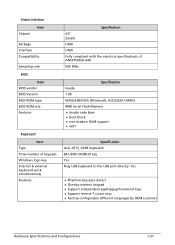
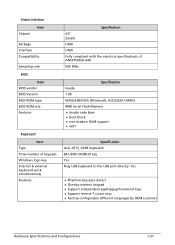
Video Interface
Chipset
Item
Package Interface Compatibility
Sampling rate
BIOS
Item BIOS vendor BIOS Version BIOS ROM type BIOS ROM size Features
Keyboard
Item Type Total number of keypads Windows logo key Internal & external keyboard work simultaneously Features
Specification ATI Zacate UMA UMA Fully compliant with the electrical specifications of ANSI/TIA/EIA-644 500 ...
Acer Aspire One AO725 Netbook Service Guide - Page 46


... and Amplifier (Continued)
Item Features
Amplifier
Specification
Software: Compatible with Windows Logo Program 3.10 and future
requirements WaveRT-based audio function driver for Windows Vista EAX™ 1.0 & 2.0, Direct Sound 3D, and I3DL2 compatible HRTF 3D Positional Audio (Windows XP only) Emulation of 26 sound environments to enhance gaming...
Acer Aspire One AO725 Netbook Service Guide - Page 64
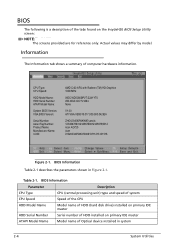
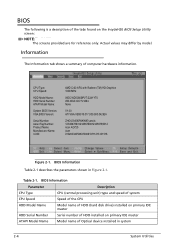
...
2-4
System Utilities Actual values may differ by model. Table 2-1.
Information 0
The Information tab shows a summary of HDD installed on the InsydeH20 BIOS Setup Utility screen: NOTE: NOTE:
The screens provided are for reference only. BIOS 0
The following is a description of the tabs found on primary IDE master
ATAPI Model Name
Model name of...
Acer Aspire One AO725 Netbook Service Guide - Page 68
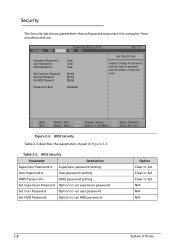
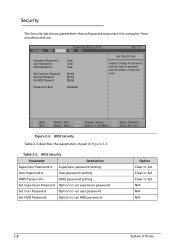
...Security 0
The Security tab shows parameters that safeguard and protect the computer from unauthorized use. BIOS Security
Parameter
Description
Supervisor Password Is Supervisor password setting
User Password Is
User password setting
HDD ...] [Enter] [Enter] [Disabled]
3.7 Item Specific Help Install or Change the password and the length of password must be greater or equal one word.
Acer Aspire One AO725 Netbook Service Guide - Page 74


... power supply when running Flash utility. If battery pack does not contain power to update the system BIOS Flash ROM. Use the Flash utility to finish loading BIOS Flash, do not boot system. NOTE: NOTE:
Do not install memory related drivers (XMS, EMS, DPMI) when Flash is used . Prepare a bootable USB HDD. 2.
Perform the following...
Acer Aspire One AO725 Netbook Service Guide - Page 75
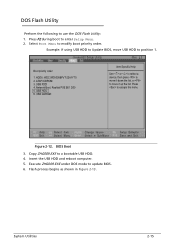
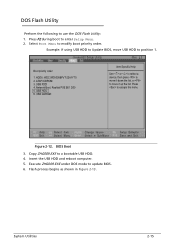
... down the list, or to position 1.
3.7
Boot priority order: 1.
System Utilities
2-15 Example: If using USB HDD to Update BIOS, move USB HDD to move it up the list. BIOS Boot
3. Select Boot Menu to update BIOS. 6. ATAPI CDROM: 3. Execute ZHG009.EXE under DOS mode to modify boot priority order. Flash process begins as shown...
Acer Aspire One AO725 Netbook Service Guide - Page 82
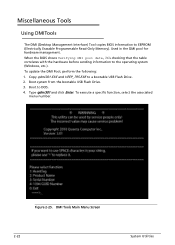
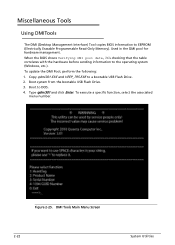
... DMI (Desktop Management Interface) Tool copies BIOS information to DOS. 4. To update the DMI Pool, perform the following: ...BIOS shows Verifying DMI pool data, it is checking that the table correlates with the hardware before sending information to a bootable USB Flash Drive. 2. Used in the DMI pool for hardware management. Copy qdmi301.EXE and VEEP_795.EXE to the operating system (Windows...
Acer Aspire One AO725 Netbook Service Guide - Page 86


... USB Flash Disk. 2. Unzip UUID package tool, ZHG.zip, to update the DMI Pool, perform the following: 1. Boot from USB and excute...hardware management. Compare Data with Windows Notepad under DOS mode. (Figure 2-32)
Microsoft(R) Windows 98 (C)Copyright Microsoft Corp 1981-1999. Using UUIDTools 0
The UUID (Universally Unique Identifier) Tool copies BIOS information to the EEPROM and
restart...
Acer Aspire One AO725 Netbook Service Guide - Page 174


... previous version if updated. 5. Roll back the video driver to External Module Disassembly Process. Run the Windows Memory Diagnostic from ...External Module Disassembly Process). 11. Remove and reinstall the video driver. 6. Remove the drives (refer to Disassembly Process. 3....to its highest level. Disconnect power and all Windows.
If display size is only abnormal...
Acer Aspire One AO725 Netbook Service Guide - Page 178


Boot the computer. 2. If updated recently, roll back the audio driver to Start Control Panel System and Maintenance System... to the previous version. 4. Check the Device Manager to determine that: The device is properly installed There are no red Xs or yellow exclamation marks There are no device conflicts &#...
Acer Aspire One AO725 Netbook Service Guide - Page 187
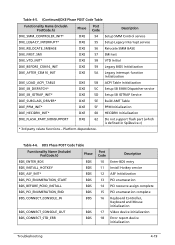
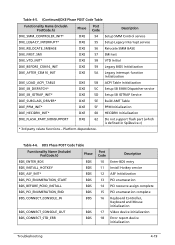
...DXE
57 SMI test
DXE_VTD_INIT*
DXE
58 VTD Initial
DXE_BEFORE_CSM16_INIT
DXE
59 Legacy BIOS Initialization
DXE_AFTER_CSM16_INIT
DXE
5A Legacy interrupt function
Initialization
DXE_LOAD_ACPI_TABLE
DXE
5B ACPI Table...
10 11 12 13 14 15 16
17 18
Description
Enter BDS entry Install Hotkey service ASF Initialization PCI enumeration PCI resource assign complete PCI enumeration complete ...
Acer Aspire One AO725 Netbook Service Guide - Page 199
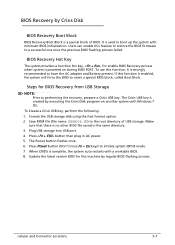
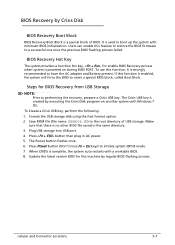
... key is strongly recommended to enter a special BIOS block, called Boot Block. BIOS Recovery by Crisis Disk 0
BIOS Recovery Boot Block 0
BIOS Recovery Boot Block is complete, the system auto restarts with a workable BIOS. 8.
It is no other BIOS file saved in AC power. 5. Update the latest version BIOS for enable BIOS Recovery process when system is enabled, the...
Acer Aspire One AO725 Netbook Service Guide - Page 277
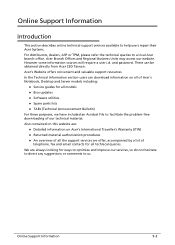
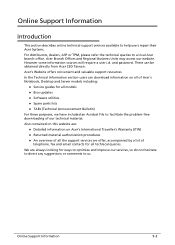
... not hesitate to direct any suggestions or comments to facilitate the problem-free downloading of
telephone, fax and email contacts for all models Bios updates Software utilities Spare parts lists TABs (Technical Announcement Bulletin) For these purposes, we offer, accompanied by a list of our...
Similar Questions
How Do I Rollback My Bios To A Previous Version?
I have an Acer Aspire One 725-0670. It was working fine with BIOS version 1. I had a battery problem...
I have an Acer Aspire One 725-0670. It was working fine with BIOS version 1. I had a battery problem...
(Posted by careh 9 years ago)
What Bios Update Do I Need For Acer Aspire One 532h Battery Charging Problem
(Posted by Emaras 10 years ago)

