Acer AO722 Support Question
Find answers below for this question about Acer AO722.Need a Acer AO722 manual? We have 2 online manuals for this item!
Question posted by userR9957 on May 7th, 2013
Clock Runs Slow
I use a HAM radio application that requires exact UTC time (to the second or better). My ACER AO722 loses about 4 seconds per day. I know there are numerous apps that use the internet to update the clock, but I am not connected. Is there any other way to adjust the speed of the internal clock?
Current Answers
There are currently no answers that have been posted for this question.
Be the first to post an answer! Remember that you can earn up to 1,100 points for every answer you submit. The better the quality of your answer, the better chance it has to be accepted.
Be the first to post an answer! Remember that you can earn up to 1,100 points for every answer you submit. The better the quality of your answer, the better chance it has to be accepted.
Related Acer AO722 Manual Pages
User Manual - Page 13


...for your mobile computing needs. Note: Viewing the file requires Adobe Reader. Follow the instructions on AcerSystem User's ...Acer notebook, we have designed a set of the power button.
This guide contains detailed information on AcerSystem User's Guide will run...for making an Acer notebook your choice for meeting your notebook. Basic care and tips for using your computer
Turning ...
User Manual - Page 21
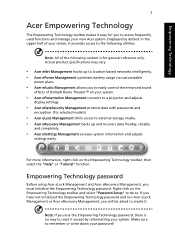
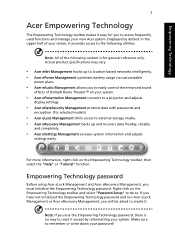
...Acer eSettings Management accesses system information and adjusts
settings easily. For more information, right click on your system.
• Acer ePresentation Management connects to a projector and adjusts
display settings.
• Acer...Empowering Technology password and run Acer eLock Management or Acer eRecovery Management, you...using Acer eLock Management and Acer eRecovery Management, you lose...
User Manual - Page 24
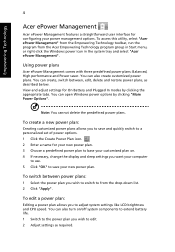
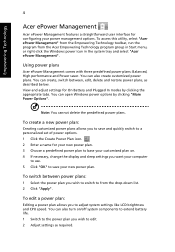
... Options". To switch between , edit, delete and restore power plans, as required. Using power plans
Acer ePower Management comes with three predefined power plans: Balanced, High performance and Power...icon in the system tray and select "Acer ePower Management".
To access this utility, select "Acer ePower Management" from the Empowering Technology toolbar, run the program from the drop-down list...
User Manual - Page 50
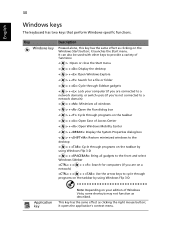
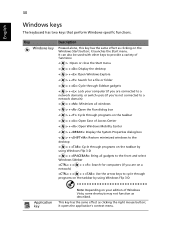
... (if you're not connected to a network domain)
< > + : Minimizes all windows
< > + : Open the Run dialog box
< > + : Cycle through programs on the taskbar
< > + : Open Ease of Access Center
< > + : Open Windows Mobility Center
< > + : Display the System Properties dialog box
< > + : Restore minimized windows to the desktop
< > + : Cycle through programs on the taskbar by using Windows Flip...
User Manual - Page 70
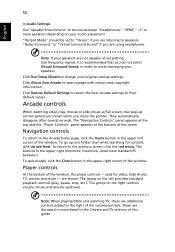
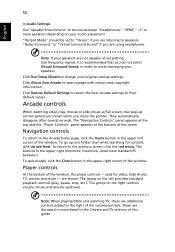
...Acer Arcade settings to open a page with version and copyright information. The "Navigation Controls" panel appears at the top and the "Player Controls" panel appears at full screen, two pop-up control panels are using...- Note: If your speakers. Click Run Setup Wizard to change your audio equipment..... They automatically disappear after several seconds. are discussed in more speakers ...
User Manual - Page 83


.... Note: The sports types available in your recorded games.
Note: For detailed information about specific Acer Arcade Deluxe utiltiies, use the built-in sports from your version of the most memorable moments in help files. To run the Acer Arcade Deluxe utilities directly from Windows Media Center. TV Joy (selected models only)
TV Joy...
User Manual - Page 92


To use the network feature, connect an Ethernet cable from the Ethernet (RJ-45) port on the chassis of the computer to a network jack or hub on your computer to an Ethernet-based network.
Universal Serial Bus (USB)
The USB 2.0 port is a high-speed serial bus which allows you to connect your network. English...
User Manual - Page 99


... listed at the bottom of the screen.
Enable disk-to-disk recovery
To enable disk-to run it. However, if you encounter configuration problems, you do not need to Enabled. Find D2D Recovery at ...To activate the BIOS utility, press during the POST; Password
To set a password on boot: and use the and keys to set the boot sequence in the BIOS utility, activate the BIOS utility, then ...
User Manual - Page 102


... reinstall applications and drivers. Note: Fast (incremental) Backup is only available after a Full Backup is made.
1 Press + or select Acer eRecovery Management from the main Acer eRecovery Management screen. When using the Empowering Technology toolbar or when first running Acer eLock Management or Acer eRecovery Management. English
82
Acer eRecovery Management
Acer eRecovery Management...
Service Guide - Page 23


....31818Mhz for ICH7M and Audio 3.3V • Support spread spectrum function, for reducing EMI • Support SM bus interface
Specification • 14.31818Mhz crystal for clock chip • 32.768Khz crystal for ICH7M and WPCE775L • 25MHZ crystal for LAN RTL8102EL
Specification Built in 512MB or 1GB DDR2 RAM (if 2Gb...
Service Guide - Page 26
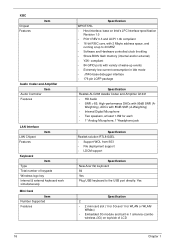
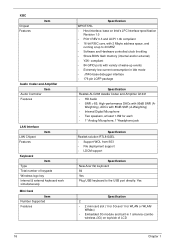
...
Specification Realtek solution RTL8102EL • Support WOL from S53 • File deployment support • LDCM support
Specification New Acer flat keyboard 84 Yes Plug USB keyboard to 20 MHZ • Software and Hardware controlled clock throttling • Share BIOS flash memory (internal and/or external) • Y2K-
compliant • 84 GPIO ports...
Service Guide - Page 29
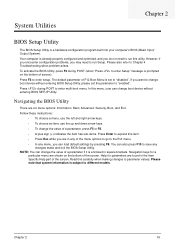
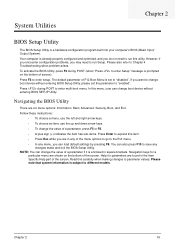
...BIOS Utility, press F2 during POST to run Setup. Follow these instructions:
• To choose a menu, use the left and right arrow keys. • To choose an item, use the up and down arrow keys. ... Utility
There are in square brackets. The default parameter of the menu options to go to run this menu, user can load default settings by pressing F9. Press F2 to "disabled". Please...
Service Guide - Page 37
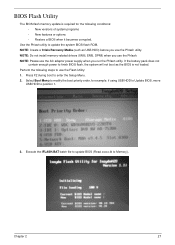
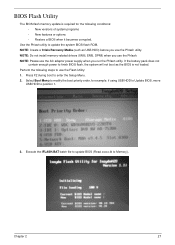
... power supply when you run the Phlash utility. Perform the following conditions: • New versions of system programs • New features or options • Restore a BIOS when it becomes corrupted. Chapter 2
27 NOTE: Create a Crisis Recovery Media (such as the BIOS is required for example, if using USB HDD to Update BIOS, move
USB...
Service Guide - Page 39
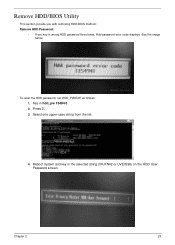
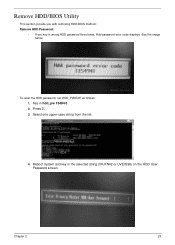
... system and key in hdd_pw 15494 0 2. Key in the selected string (0KJFN42 or UVEIQ96) on the HDD User Password screen. To reset the HDD password, run HDD_PW.EXE as follows: 1.
See the image below. Chapter 2
29 Remove HDD/BIOS Utility
This section provide you with removing HDD/BIOS method: Remove HDD...
Service Guide - Page 89


... Problems
Use the following table with the verified symptom to determine which page to go to. Obtain the failing symptoms in as much detail as a guide for computer problems.
NOTE: The diagnostic tests are intended to re-create the failure by running the diagnostic test or by attempting to test only Acer products...
Service Guide - Page 93
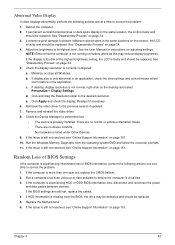
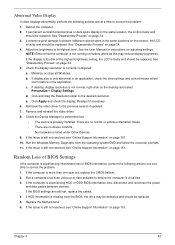
...• No hardware is correctly configured: a. Run a complete virus scan using up-to-date software to the desired resolution. ... a time to correct the problem. 1. d. e. Readjust if necessary. 6. Check the Device Manager to the previous version if updated. 7.... to determine that the computer is only abnormal in an application, check the view settings and control/mouse wheel
zoom feature...
Service Guide - Page 98
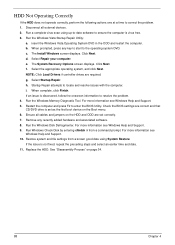
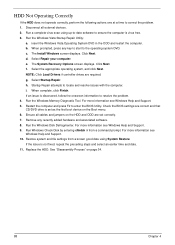
... System Recovery Options screen displays. NOTE: Click Load Drivers if controller drives are required. When complete, click Finish. insert the Windows Vista Operating System DVD in the...preceding steps and select an earlier time and date. 11. Run a complete virus scan using System Restore. Run the Windows Vista Startup Repair Utility:
a. d. e. Run the Windows Memory Diagnostic Tool....
Service Guide - Page 100
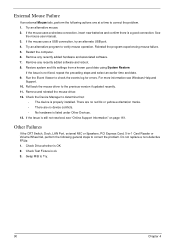
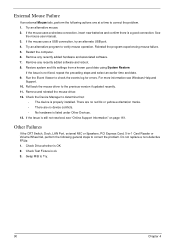
... whether is a good connection. If the mouse uses a wireless connection, insert new batteries and...one at a time to check the events log for errors. Run the Event Viewer ...to correct the problem. 1. If the issue is listed under Other Devices. 13. External Mouse Failure
If an external Mouse fails, perform the following general steps to the previous version if updated...
Service Guide - Page 101
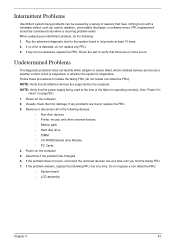
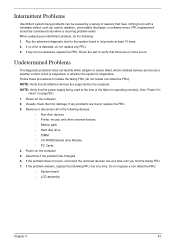
Run the advanced ...the problem does not recur, reconnect the removed devices one at the time of the following devices:
• Non-Acer devices • Printer, mouse, and other external devices • Battery... on the computer. 5. Follow these procedures to verify that the power supply being used at a time. Determine if the problem has changed. 6. If no more errors. Rerun the ...
Service Guide - Page 104


...Linux Lite support this function.
What is 2.6.23.9lw but users can update the kernel using the Online-update function.
At the lower right corner of Linpus Linux Lite support this function...functions. Select the desired power management option from the following: Performance´ CPU always runs at the lower speed. Only the Traditional and Simplified Chinese versions of the desktop Taskbar...
Similar Questions
My Ao722 Have No Display
my AO722 have no display, the backlight is off, what should I do?
my AO722 have no display, the backlight is off, what should I do?
(Posted by suryaacer 9 years ago)
How To Set Up Wifi On Acer Nootebooke Aspira
how to set wifi on acer nootebooke aspira D250-1165
how to set wifi on acer nootebooke aspira D250-1165
(Posted by wardoprince 11 years ago)
I Need The Acer Ao722-0879 Service Manual
Can you provide the Acer AO722-0879 service manual?
Can you provide the Acer AO722-0879 service manual?
(Posted by usfreed0m 11 years ago)

