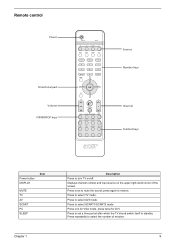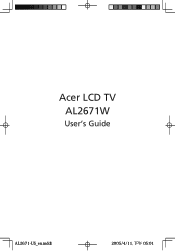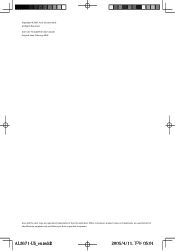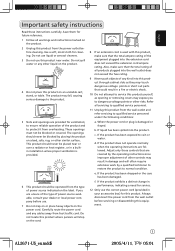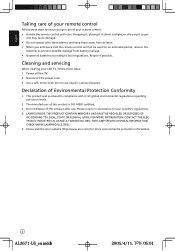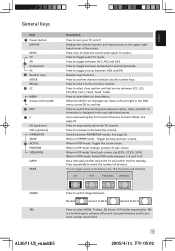Acer AL2671W Support Question
Find answers below for this question about Acer AL2671W.Need a Acer AL2671W manual? We have 2 online manuals for this item!
Question posted by abduljabbari on January 6th, 2012
Acer Al2671 Power Supply Parts
hi
anybody have acer al2671w lcd power supply parts list .if anybody have please send me my e.mail
[email protected]
Current Answers
Related Acer AL2671W Manual Pages
Similar Questions
Im Looking For A Power Cord For My Acer Lcd Tv Monotor At2001.
Do You Know Wher
(Posted by mhannes 11 years ago)
Acer Al 2671 Greenish And Reddish Screen
G'day, My Acer 2671 screen is turning greenish and reddish in color when it's on.What could be the p...
G'day, My Acer 2671 screen is turning greenish and reddish in color when it's on.What could be the p...
(Posted by Anonymous-50389 12 years ago)
I'm Looking For A *service* Manual For The Acer At3220a Lcd Tv.
Anyone out there able to help me out??
Anyone out there able to help me out??
(Posted by bdgogol 12 years ago)
Acer No Display
hi i have acer al 2671w when i make it on its ok working but withen one mint only sound ok but no di...
hi i have acer al 2671w when i make it on its ok working but withen one mint only sound ok but no di...
(Posted by waii 12 years ago)
Power Supply
i have acer al 2671w its on standby now .before some time only sound not display please tel me what ...
i have acer al 2671w its on standby now .before some time only sound not display please tel me what ...
(Posted by abduljabbari 12 years ago)