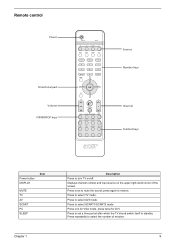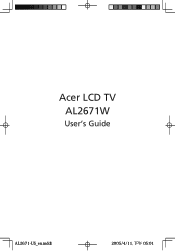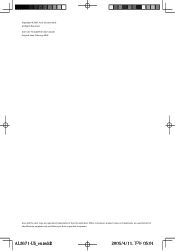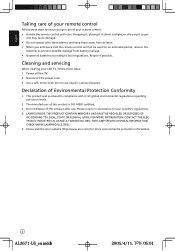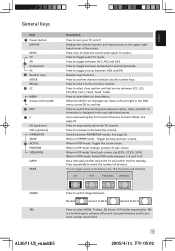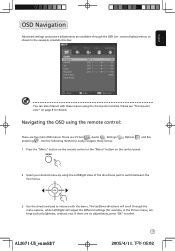Acer AL2671W Support Question
Find answers below for this question about Acer AL2671W.Need a Acer AL2671W manual? We have 2 online manuals for this item!
Question posted by Anonymous-50389 on February 4th, 2012
Acer Al 2671 Greenish And Reddish Screen
G'day, My Acer 2671 screen is turning greenish and reddish in color when it's on.What could be the problem?
Current Answers
Related Acer AL2671W Manual Pages
Similar Questions
Audio technical Tv Acer At3228ml
Hi I could get at3228ml acer scheme or led drive V8 T315HW07 card and card switching power supply LC...
Hi I could get at3228ml acer scheme or led drive V8 T315HW07 card and card switching power supply LC...
(Posted by anaprior 8 years ago)
Acer Al2671 Power Supply Parts
hi anybody have acer al2671w lcd power supply parts list .if anybody have please send me my e.mail ...
hi anybody have acer al2671w lcd power supply parts list .if anybody have please send me my e.mail ...
(Posted by abduljabbari 12 years ago)
Acer No Display
hi i have acer al 2671w when i make it on its ok working but withen one mint only sound ok but no di...
hi i have acer al 2671w when i make it on its ok working but withen one mint only sound ok but no di...
(Posted by waii 12 years ago)
Power Supply
i have acer al 2671w its on standby now .before some time only sound not display please tel me what ...
i have acer al 2671w its on standby now .before some time only sound not display please tel me what ...
(Posted by abduljabbari 12 years ago)
Does The Acer At4028ml Have An Ci+ Port ? Thank You.
Does the ACER AT4028ML have an CI+ port ? Thank you.
Does the ACER AT4028ML have an CI+ port ? Thank you.
(Posted by mzalzale 12 years ago)