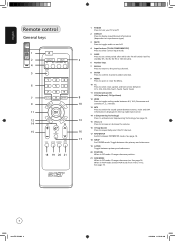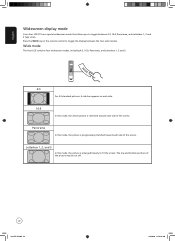Acer AT3220A Support and Manuals
Get Help and Manuals for this Acer Computers item

View All Support Options Below
Free Acer AT3220A manuals!
Problems with Acer AT3220A?
Ask a Question
Free Acer AT3220A manuals!
Problems with Acer AT3220A?
Ask a Question
Most Recent Acer AT3220A Questions
Acer At3720a, 6163 Is Not Reseting
I have an acer AT3720A the pin has been set but i forget what it is, i tried the 6163 but it's not r...
I have an acer AT3720A the pin has been set but i forget what it is, i tried the 6163 but it's not r...
(Posted by blaec666 10 years ago)
I'm Looking For A *service* Manual For The Acer At3220a Lcd Tv.
Anyone out there able to help me out??
Anyone out there able to help me out??
(Posted by bdgogol 12 years ago)
Popular Acer AT3220A Manual Pages
Acer AT3220A Reviews
We have not received any reviews for Acer yet.