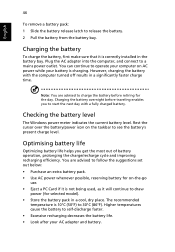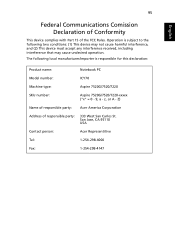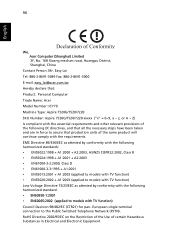Acer 7520-5823 Support Question
Find answers below for this question about Acer 7520-5823 - Aspire - Turion 64 X2 1.9 GHz.Need a Acer 7520-5823 manual? We have 1 online manual for this item!
Question posted by valoyda01 on November 16th, 2012
Remove Fingerprint Password On Travelmate 7520-5594 Laptop
can i remove my fingerprint password so i don't have to swipe my finger at start up. and yes, i own this laptop from the day i purchased it in 2008
Current Answers
Related Acer 7520-5823 Manual Pages
Similar Questions
Acer Aspire E1-571 How Do I Open Bios On Start Up
(Posted by jayk1j18imr 9 years ago)
I Cant Log In To My 2007 Acer Travelmate 5760-6816 Laptop,with Windows 7 Pro
My f2f ughter is in school studying computers ....i let her use my acer travelmate laptop. Now i can...
My f2f ughter is in school studying computers ....i let her use my acer travelmate laptop. Now i can...
(Posted by bulldoglvr75 10 years ago)
My Acer Aspire 5250bz455 Is Stuck On The Screen Setup Is Starting Services.
Stuck on setup is starting services after being reset to manufacture settings. My computer will no...
Stuck on setup is starting services after being reset to manufacture settings. My computer will no...
(Posted by larandathompson 10 years ago)
Vga Problem Acer Aspire 7520
hi . when i whant play a game my monitor is making line verticals and bloked. please help me.
hi . when i whant play a game my monitor is making line verticals and bloked. please help me.
(Posted by djktos 13 years ago)
My Acer Stop Working?
I have this acer (2 years old), that in the past gave me a beep (somebody told me that this beep sig...
I have this acer (2 years old), that in the past gave me a beep (somebody told me that this beep sig...
(Posted by nomarsiul 13 years ago)