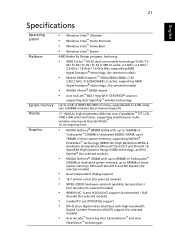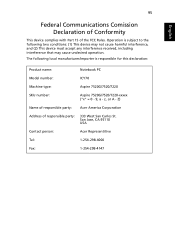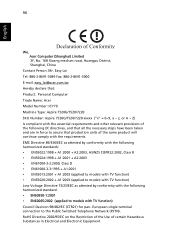Acer 7520-5115 Support Question
Find answers below for this question about Acer 7520-5115 - Aspire - Turion 64 X2 1.6 GHz.Need a Acer 7520-5115 manual? We have 1 online manual for this item!
Question posted by lcclbrown on June 24th, 2013
Acer Aspire 7520 Motherboard
What is the difference between an icw50 la3581 rev 2 431474BOL21 Rev 2 and an icw50 la3581 431474BOL21 or 22 Rev 3?
Current Answers
Related Acer 7520-5115 Manual Pages
Similar Questions
Motherboad Of Acer Aspire 9810
Hello,I would like to know,if you have motherboad of Acer Aspire 9810?.I yes how much?Thanks
Hello,I would like to know,if you have motherboad of Acer Aspire 9810?.I yes how much?Thanks
(Posted by abamakak05 1 year ago)
Download Driver Acer Aspire 5580/5570/3680 Series Rev 1.0
(Posted by petsumat 9 years ago)
Acer Aspire 4752 Keyboard
can i replace the Acer aspire 4752 with other keybord, cos of the button east to broke...giv me surg...
can i replace the Acer aspire 4752 with other keybord, cos of the button east to broke...giv me surg...
(Posted by kaigisensei2 11 years ago)
How Much, What Kind Ram Will Work With Acer Aspire 5532
how much, what kind ram will work with acer aspire 5532
how much, what kind ram will work with acer aspire 5532
(Posted by jblizz 12 years ago)
Can I Change Acer Aspire 5517-5997 Operating System From Vista To Xp Or Seven?
can i change acer aspire 5517-5997 operating system from vista to xp or seven/
can i change acer aspire 5517-5997 operating system from vista to xp or seven/
(Posted by zeptian 13 years ago)