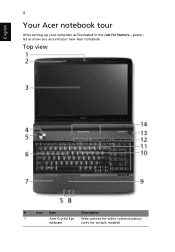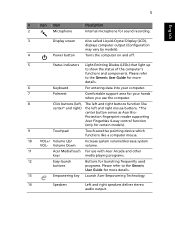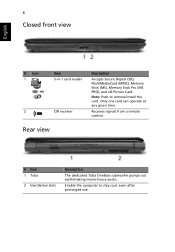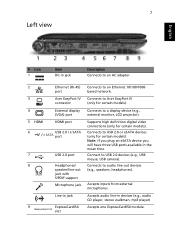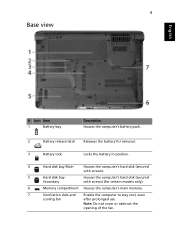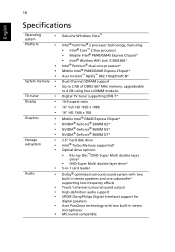Acer 6930 6154 Support Question
Find answers below for this question about Acer 6930 6154 - Aspire - Core 2 Duo GHz.Need a Acer 6930 6154 manual? We have 1 online manual for this item!
Question posted by jimi28 on August 2nd, 2012
How Do I Remove Acer Aspire 6930 Cooling Fan Will I Have To Remove Keyboard
The person who posted this question about this Acer product did not include a detailed explanation. Please use the "Request More Information" button to the right if more details would help you to answer this question.
Current Answers
Answer #1: Posted by kscott17092 on August 2nd, 2012 9:43 AM
How to Replace a Aspire 6930 Series Fan?
1. Please read the Aspire 6930 Series manual or maintenance guide if you have before you disassemble the laptop. This file is a universal summary only. Some details may be not the same.
2. Prepare a correct replacement. The image on our website is for actual product. If you are not sure which one is correct, please contact us.
3. Now, turn off your laptop and disconnect the power cord. And disconnect all external devices connected to the computer. Remove the battery, DVD drive and the hard drive. The hard drive is usually located in a slot on one side of the laptop. Remove the screw that holds the cover in place, then pull out the hard drive.
4. Remove all the screws (may not exist) that hold the keyboard in place, then lift the keyboard up and out. Unplug the flexible ribbon cable that connects the keyboard to the motherboard.
5. Remove the screws (may not exist) that hold the laptop keyboard bezel and palm rest in place. Carefully pry loose any plastic snaps on the sides, then lift the bezel and palm rest up and out.
6. Unplug the old Aspire 6930 Series Fan. Remove screws that hold the heat sink and fan in place, then remove the entire unit from the laptop. Clean any thermal compound residue from the bottom of the heat sink and the CPU.
7. Apply a thin and even layer of thermal compound on the CPU, then replace the heat sink and fix the new fan. Replace the screws, plug the Aspire 6930 Series fan back in, then reassemble the laptop.
8. Turn on your Aspire 6930 Series . After you use it for a few minutes, you should hear the new cooling fan running and feel warm air blowing from the vent on the side of the laptop.
1. Please read the Aspire 6930 Series manual or maintenance guide if you have before you disassemble the laptop. This file is a universal summary only. Some details may be not the same.
2. Prepare a correct replacement. The image on our website is for actual product. If you are not sure which one is correct, please contact us.
3. Now, turn off your laptop and disconnect the power cord. And disconnect all external devices connected to the computer. Remove the battery, DVD drive and the hard drive. The hard drive is usually located in a slot on one side of the laptop. Remove the screw that holds the cover in place, then pull out the hard drive.
4. Remove all the screws (may not exist) that hold the keyboard in place, then lift the keyboard up and out. Unplug the flexible ribbon cable that connects the keyboard to the motherboard.
5. Remove the screws (may not exist) that hold the laptop keyboard bezel and palm rest in place. Carefully pry loose any plastic snaps on the sides, then lift the bezel and palm rest up and out.
6. Unplug the old Aspire 6930 Series Fan. Remove screws that hold the heat sink and fan in place, then remove the entire unit from the laptop. Clean any thermal compound residue from the bottom of the heat sink and the CPU.
7. Apply a thin and even layer of thermal compound on the CPU, then replace the heat sink and fix the new fan. Replace the screws, plug the Aspire 6930 Series fan back in, then reassemble the laptop.
8. Turn on your Aspire 6930 Series . After you use it for a few minutes, you should hear the new cooling fan running and feel warm air blowing from the vent on the side of the laptop.
Related Acer 6930 6154 Manual Pages
Similar Questions
Resetting Acer Aspire 6930
Ive had my aspire for quite a few years. Its been a great laptop with all its extras and perks. Thro...
Ive had my aspire for quite a few years. Its been a great laptop with all its extras and perks. Thro...
(Posted by Tat2rob 2 years ago)
Need To Clean Acer Aspire 5542-5416 Fan.
I need detailed instructions with pictures on how to remove and clean the fan for my Acer Aspire 554...
I need detailed instructions with pictures on how to remove and clean the fan for my Acer Aspire 554...
(Posted by jgweyant 10 years ago)
Does Anyone Know How To Replace The Keyboard In An Acer Aspire 5950g?
I need to replace the keyboard in my Acer Aspire 5950G, is there a simple way of removing the keyboa...
I need to replace the keyboard in my Acer Aspire 5950G, is there a simple way of removing the keyboa...
(Posted by bundy605 10 years ago)
Acer Aspire 4752 Keyboard
can i replace the Acer aspire 4752 with other keybord, cos of the button east to broke...giv me surg...
can i replace the Acer aspire 4752 with other keybord, cos of the button east to broke...giv me surg...
(Posted by kaigisensei2 11 years ago)
Can I Change Acer Aspire 5517-5997 Operating System From Vista To Xp Or Seven?
can i change acer aspire 5517-5997 operating system from vista to xp or seven/
can i change acer aspire 5517-5997 operating system from vista to xp or seven/
(Posted by zeptian 13 years ago)