Acer 5720 6337 Support Question
Find answers below for this question about Acer 5720 6337 - TravelMate - Core 2 Duo 2.2 GHz.Need a Acer 5720 6337 manual? We have 4 online manuals for this item!
Question posted by sujiragavendhra on December 21st, 2013
Acer Travelmate 5720/5320 Model-ms2205 Camera Not Found
other end video is clearly shown..But my camera is not shown under imaging devices and not working in my Acer travelmate 5720/5320 model-MS2205
Current Answers
There are currently no answers that have been posted for this question.
Be the first to post an answer! Remember that you can earn up to 1,100 points for every answer you submit. The better the quality of your answer, the better chance it has to be accepted.
Be the first to post an answer! Remember that you can earn up to 1,100 points for every answer you submit. The better the quality of your answer, the better chance it has to be accepted.
Related Acer 5720 6337 Manual Pages
TravelMate 5710 / 5720 User's Guide ES - Page 99
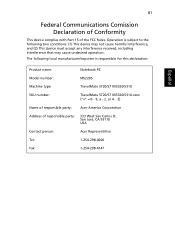
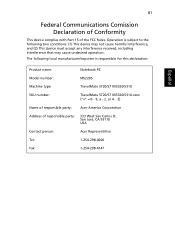
...241;ol
Product name:
Notebook PC
Model number:
MS2205
Machine type:
TravelMate 5720/5710/5320/5310
SKU number:
TravelMate 5720/5710/5320/5310-xxxx ("x" = 0 - 9, a - Z)
Name of responsible party: Acer America Corporation
Address of the FCC Rules.
The following two conditions: (1) This device may not cause harmful interference, and (2) This device must accept any interference received...
TravelMate 5710 / 5720 User's Guide ES - Page 100
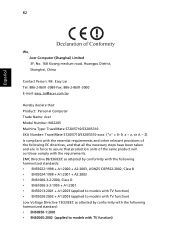
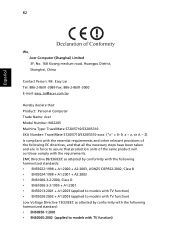
..., China
Contact Person: Mr. Easy Lai Tel: 886-2-8691-3089 Fax: 886-2-8691-3000 E-mail: easy_lai@acer.com.tw
Hereby declare that: Product: Personal Computer Trade Name: Acer Model Number: MS2205 Machine Type: TravelMate 5720/5710/5320/5310 SKU Number: TravelMate 5720/5710/5320/5310-xxxx ("x" = 0~9, a ~ z, or A ~ Z) Is compliant with the essential requirements and other relevant provisions of the...
TravelMate 5710 / 5720 User's Guide FR - Page 98
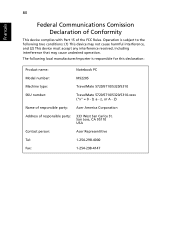
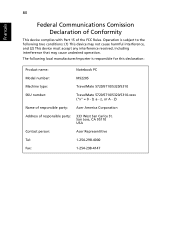
...
This device complies with Part 15 of responsible party:
333 West San Carlos St. Operation is subject to the following local manufacturer/importer is responsible for this declaration:
Product name:
Notebook PC
Model number:
MS2205
Machine type:
TravelMate 5720/5710/5320/5310
SKU number:
TravelMate 5720/5710/5320/5310-xxxx ("x" = 0 - 9, a - San Jose, CA 95110 USA
Contact person:
Acer...
TravelMate 5710 / 5720 User's Guide FR - Page 99
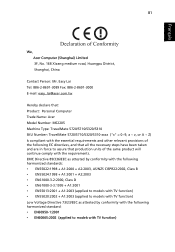
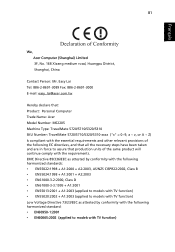
..., China
Contact Person: Mr. Easy Lai Tel: 886-2-8691-3089 Fax: 886-2-8691-3000 E-mail: easy_lai@acer.com.tw
Hereby declare that: Product: Personal Computer Trade Name: Acer Model Number: MS2205 Machine Type: TravelMate 5720/5710/5320/5310 SKU Number: TravelMate 5720/5710/5320/5310-xxxx ("x" = 0~9, a ~ z, or A ~ Z) Is compliant with the essential requirements and other relevant provisions of the...
TravelMate 5710 / 5720 User's Guide PT - Page 100
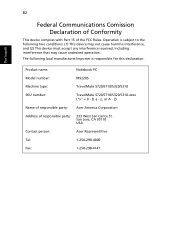
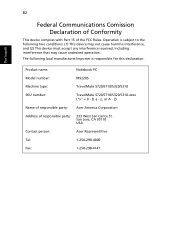
... Conformity
This device complies with Part 15 of responsible party:
333 West San Carlos St.
Z)
Name of responsible party: Acer America Corporation
Address of the FCC Rules. Operation is responsible for this declaration:
Portuguêss
Product name:
Notebook PC
Model number:
MS2205
Machine type:
TravelMate 5720/5710/5320/5310
SKU number:
TravelMate 5720/5710/5320/5310-xxxx...
TravelMate 5710 / 5720 User's Guide PT - Page 101
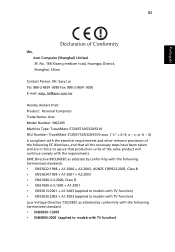
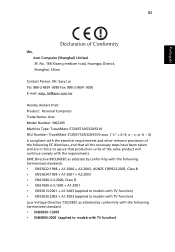
..., China
Contact Person: Mr. Easy Lai Tel: 886-2-8691-3089 Fax: 886-2-8691-3000 E-mail: easy_lai@acer.com.tw
Hereby declare that: Product: Personal Computer Trade Name: Acer Model Number: MS2205 Machine Type: TravelMate 5720/5710/5320/5310 SKU Number: TravelMate 5720/5710/5320/5310-xxxx ("x" = 0~9, a ~ z, or A ~ Z) Is compliant with the essential requirements and other relevant provisions of the...
TravelMate 5710, 5720, 5720G User's Guide EN - Page 2


... purpose. Other companies' product names or trademarks are recorded on the label affixed to their respective companies. All Rights Reserved. TravelMate 5720/5710/5320/5310 Series Notebook PC
Model number Serial number Date of purchase Place of purchase
Acer and the Acer logo are registered trademarks of such revisions or changes. All correspondence concerning your computer...
TravelMate 5710, 5720, 5720G User's Guide EN - Page 16


Windows keys
32
Hotkeys
33
Special keys
34
Using the system utilities
35
Acer Bio-Protection (for selected models)
35
NTI Shadow
36
Acer GridVista (dual-display compatible)
37
Launch Manager
38
Norton Internet Security
38
Frequently asked questions
40
Requesting service
43
International Travelers Warranty (ITW)
43
Before ...
TravelMate 5710, 5720, 5720G User's Guide EN - Page 18
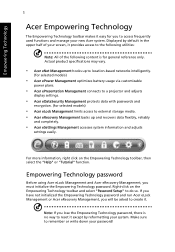
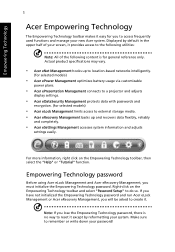
... no way to create it except by reformatting your password!
s.
• • AcAerceerSeDttaintagSseMcuarnitaygMemanenagt eamccensstepsrsoytsetectms dinaftoarwmiatthiopnasasnwdoardsjuasntsd
setetnincgryspetaiosinly. .(for selected models)
• Acer eLock Management limits access to do so. Empowering Technology password
BeFfoorremuosrineginAfocermr eaLtoiocnk,Mrigahntagcleicmkeonnt...
TravelMate 5710, 5720, 5720G User's Guide EN - Page 24


If you for Lotus Notes and Microsoft Outlook. This password will be used to decrypt it. Empowering Technology
Empowering Technology
7
Acer eDataSecurity Management (for selected models)
Acer eDataSecurity Management is conveniently integrated with Windows Explorer as a shell extension for quick data encryption/decryption and also supports on-the-fly file encryption for a ...
TravelMate 5710, 5720, 5720G User's Guide EN - Page 31


English
14
Your Acer notebook tour
After setting up your new Acer notebook. Front view
Item
Description
1 Microphone Internal microphone for sound recording.
2 Acer Crystal Eye
Web camera for Starters... poster, let us show you around your computer as illustrated in the Just for video communication.
3 Display screen Also called Liquid-Crystal Display (LCD), displays computer...
TravelMate 5710, 5720, 5720G User's Guide EN - Page 36


... Duo mobile processor technology, featuring : (for
•selecItnetdelm® oCdoerels™) 2 Duo ...5o0r/Th2ig3h5e0r/T(2fo45r 0 (2 MB
seLl2ecctaecdhem, o1d.7e3ls/1) .86/2 GHz, 533 MHz FSB) or higher (for
• Insteelel®ctCeedlemroond... 1.86 GHz, • 53In3teMl®HCz eFlSeBro) no®r hMigphreorc(efossrosre4le4c0te(1d MmBodLe2lsc)ache, 1.86 GHz, •...dsumppoodretlisn)g Acer Up ...
TravelMate 5710, 5720, 5720G User's Guide EN - Page 37
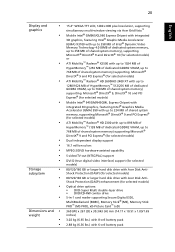
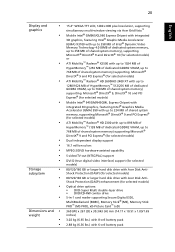
... AntiSMhPoEcGk -P2r/oDtVeDctihoanrd(DwAaSreP-)a(sfsoisrtseedleccatpeadbmiliotydels) 80/120/160 GB or larger hard disk drive with Acer Disk AntiSSh-voidckeoP/rToVt-eocutito(nN(TDSAC/SPPA) Le)nshuapnpcoermt ent (for selected models) ODVptI-iDca(ltdrurievediogpittaiol nvsid: eo interface) support (for selected •modeDlsV) D-Super Multi double-layer drive •80/120D/V16D0/CGDB-RoWr...
TravelMate 5710, 5720, 5720G User's Guide EN - Page 39
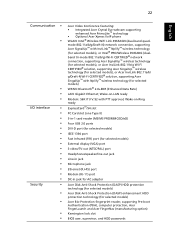
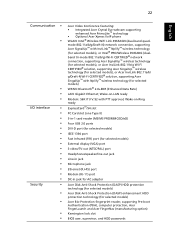
...Acer FingerLaunch and Acer FingerNav (manufacturing option) KDenVsI-inDgptoonrtl(ofcokr ssleolet cted models)
IEEE 1394 port BIOS user, supervisor, and HDD passwords
Fast Infrared (FIR) port (for selected models) Acer Empowering Technology (Acer...-Ddep8o0r2t .(1f1oar/sbe/lge/cDtreadftm-No)dneelst)work connection, supporting
IEA(EfcoEer1rs3Se9ilge4ncptaeoldUrtpm™odweiltsh),IonrviILnitnekl&#...
TravelMate 5710, 5720, 5720G User's Guide EN - Page 40
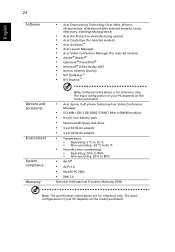
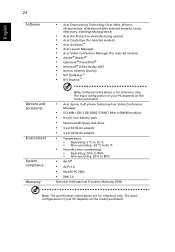
...
23
Software
• Acer Empowering Technology (Acer eNet, ePower,
ePresentation, eDataSecurity(for selected models), eLock, eRecovery, eSettings Management)
• Acer Bio-Protection (manufacturing option) • Acer Crystal Eye (for selected models) • Acer GridVista™ • Acer Launch Manager • Acer Video Conference Manager (for selected models) • Adobe®...
TravelMate 5710, 5720, 5720G User's Guide EN - Page 44


... central location on a mouse. Tapping on the touchpad is a pointing device that senses movement on its surface. This means the cursor responds as clicking the left button.
• Use Acer Bio-Protection fingerprint reader (3) supporting Acer FingerNav
4-way control function (for selected models) or the 4-way scroll (3) button These two buttons are similar to...
TravelMate 5710, 5720, 5720G User's Guide EN - Page 45


... It can be disabled under Mouse settings in Windows Control Panel. English
28
(for selected models) to scroll up or down and move up /down /left/right (Manufacturing option).
Or...-
Tap twice (at the same speed as double-clicking a mouse button); Note: When using Acer FingerNav 4-way control function (Manufacturing option). dry and clean.
The touchpad is enabled on your ...
TravelMate 5710, 5720, 5720G User's Guide EN - Page 52


... the Microsoft® Windows® operating system.
35
Using the system utilities
English
Note: All of the following content is for selected models)
Acer Bio-Protection Fingerprint Solution is a m
login with the Microsoft® Win
Acer Bio-Protection Fingerprint Solution also allows ytohue tuoninqauveignaetses othfroonueg'hs fingerprint features,
web browsers and documents using...
TravelMate 5710, 5720, 5720G User's Guide EN - Page 92
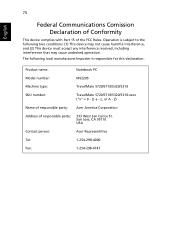
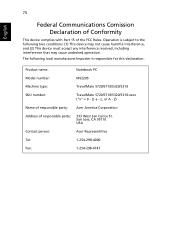
... conditions: (1) This device may not cause harmful interference, and (2) This device must accept any interference received, including interference that may cause undesired operation. Operation is responsible for this declaration:
Product name:
Notebook PC
Model number:
MS2205
Machine type:
TravelMate 5720/5710/5320/5310
SKU number:
TravelMate 5720/5710/5320/5310-xxxx ("x" = 0 - 9, a -
TravelMate 5710, 5720, 5720G User's Guide EN - Page 93
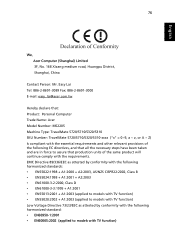
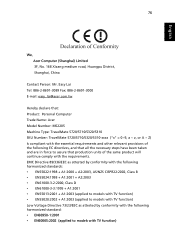
..., China
Contact Person: Mr. Easy Lai Tel: 886-2-8691-3089 Fax: 886-2-8691-3000 E-mail: easy_lai@acer.com.tw
Hereby declare that: Product: Personal Computer Trade Name: Acer Model Number: MS2205 Machine Type: TravelMate 5720/5710/5320/5310 SKU Number: TravelMate 5720/5710/5320/5310-xxxx ("x" = 0~9, a ~ z, or A ~ Z) Is compliant with the essential requirements and other relevant provisions of the...
Similar Questions
Brightness And Contrast Controls In Acer Travelmate 5720
while viewing a picture or video clip red patches appear here and there. how to overcome this proble...
while viewing a picture or video clip red patches appear here and there. how to overcome this proble...
(Posted by rthirumoorthy 8 years ago)
Can I Put A Core 2 Duo In My Acer Aspire 5810t Motherboard?
(Posted by pawcscol 10 years ago)
Will A Camera Sd Memory Card Work In An Acer Aspire 5517
(Posted by joLatre 10 years ago)
How To Fix The Charger Port Of Acer Travelmate 5720?
the charger port of my acer travelmate laptop was disalign to its position, go inside the laptop. ho...
the charger port of my acer travelmate laptop was disalign to its position, go inside the laptop. ho...
(Posted by jessieboyguingue 11 years ago)
Where Is The Bluetooth Switch On The Acer Travelmate 5720 Keyboard?
(Posted by lorettazen 12 years ago)

