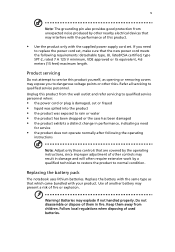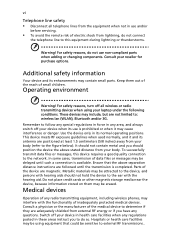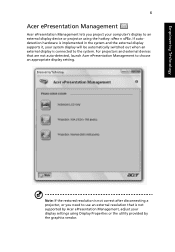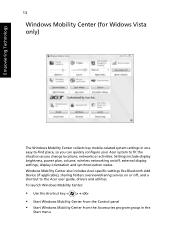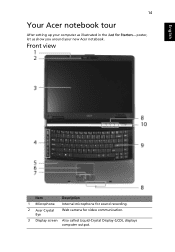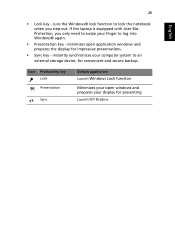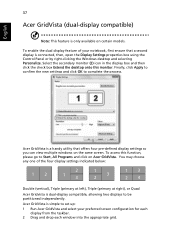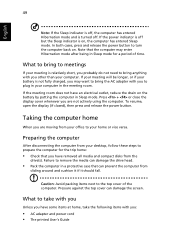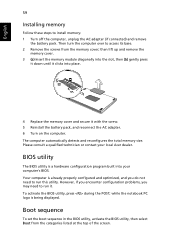Acer 5620 6266 Support Question
Find answers below for this question about Acer 5620 6266 - Extensa - Core 2 Duo 1.83 GHz.Need a Acer 5620 6266 manual? We have 1 online manual for this item!
Question posted by paupportley on January 4th, 2012
Do You Have The Display Casing Cover For A Acer Extensa 5620-6266 Laptop?
The person who posted this question about this Acer product did not include a detailed explanation. Please use the "Request More Information" button to the right if more details would help you to answer this question.
Current Answers
Related Acer 5620 6266 Manual Pages
Similar Questions
Acer Extensa 5620 Maximum Ram
Can I upgrade my Acer extensa 5620's Ram to 8GB
Can I upgrade my Acer extensa 5620's Ram to 8GB
(Posted by adonridaniel794 1 year ago)
Acer Extensa 5620 Bluetooth Module Foxconn Th60h928.01 Driver For Opensuse 12.3
Where can I find Acer Extensa 5620/5620G/5620Z Bluetooth module foxconn TH60H928.01 drivers for Open...
Where can I find Acer Extensa 5620/5620G/5620Z Bluetooth module foxconn TH60H928.01 drivers for Open...
(Posted by JohnnyJP 10 years ago)
How Can I Download Recovery Cd For Acer Extensa 5620-6419
How can I dnownload recovery CD for Acer Extensa 5620-6419, I upgrated to windows 7 and s-vidio now...
How can I dnownload recovery CD for Acer Extensa 5620-6419, I upgrated to windows 7 and s-vidio now...
(Posted by aplotkinw 12 years ago)
Acer Extenza 5620
My computer will not turn on. The green light on the power supply blinks when it is plugged into the...
My computer will not turn on. The green light on the power supply blinks when it is plugged into the...
(Posted by Gmaswezy 12 years ago)