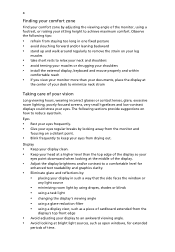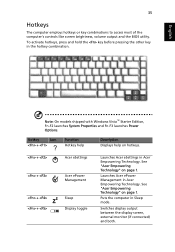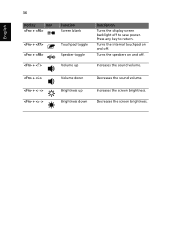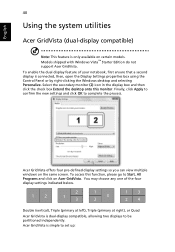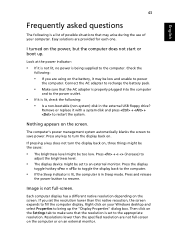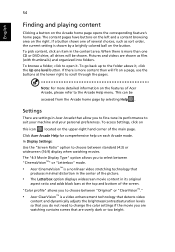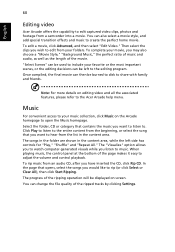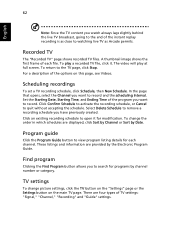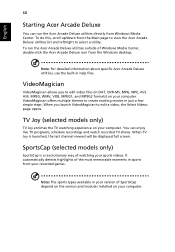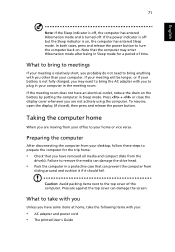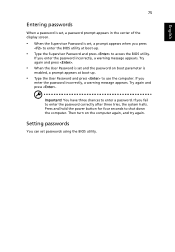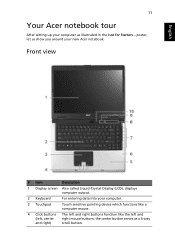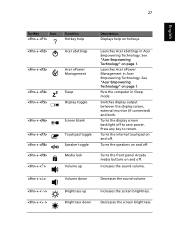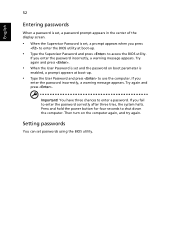Acer 5610 4179 Support Question
Find answers below for this question about Acer 5610 4179 - Aspire - Core Duo 1.6 GHz.Need a Acer 5610 4179 manual? We have 5 online manuals for this item!
Question posted by fostersoftware on June 30th, 2011
Display Screen
Current Answers
Answer #1: Posted by kcmjr on June 30th, 2011 12:45 PM
Here is a YouTube video that shows the process. It's not this exact model but the process is the same. http://www.youtube.com/watch?v=pPdw-pkS88k
Licenses & Certifications: Microsoft, Cisco, VMware, Novell, FCC RF & Amateur Radio licensed.
Related Acer 5610 4179 Manual Pages
Similar Questions
what is the pric of touch screen Acer Aspire 5738PZ ? My screen has broken. Is it available in marke...
Blinking black screen after i installed the OS (windows7 ultimate) on my laptop acer 4752zg.. any bo...
please how much and wheren can i get the replacement battery for Acer aspire 4738Z
how to replace keyboard on acer aspire 4743z?