Acer Aspire 5733 Support Question
Find answers below for this question about Acer Aspire 5733.Need a Acer Aspire 5733 manual? We have 1 online manual for this item!
Question posted by algaila on April 7th, 2014
How To Display Caps-lock And Volume On Screen Acer 5733
The person who posted this question about this Acer product did not include a detailed explanation. Please use the "Request More Information" button to the right if more details would help you to answer this question.
Current Answers
There are currently no answers that have been posted for this question.
Be the first to post an answer! Remember that you can earn up to 1,100 points for every answer you submit. The better the quality of your answer, the better chance it has to be accepted.
Be the first to post an answer! Remember that you can earn up to 1,100 points for every answer you submit. The better the quality of your answer, the better chance it has to be accepted.
Related Acer Aspire 5733 Manual Pages
Acer Aspire 5333, 5733, 5733Z Notebook Service Guide - Page 2


... in this publication may be reproduced, transmitted, transcribed, stored in a retrieval system, or translated into any language or computer language, in any form or by Acer Incorporated.
Revision History
Refer to the following their purchase, the buyer (not the manufacturer, distributor, or its dealer) assumes the entire cost of...
Acer Aspire 5333, 5733, 5733Z Notebook Service Guide - Page 3
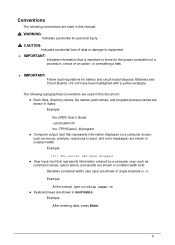
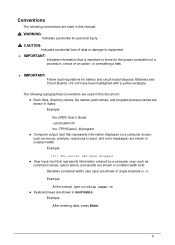
... injury.
! The following conventions are used in this manual:
! Example:
[01] The server has been stopped User input (text that represents information displayed on a computer screen, such as
command names, option letters, and words) are shown in constant width bold. Conventions
The following typographical conventions are used in this document...
Acer Aspire 5333, 5733, 5733Z Notebook Service Guide - Page 4


... reason, a part number change is made, it may not be used to order FRU parts for Acer global product offering. Acer-authorized Service Providers: Your Acer office may have a different part number code than those given in the FRU list in this generic... basic configuration for repair and service of a machine (such as add-on your regional Acer office must be noted in this service guide.
Acer Aspire 5333, 5733, 5733Z Notebook Service Guide - Page 5
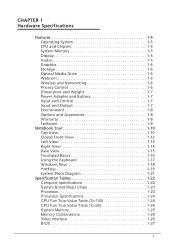
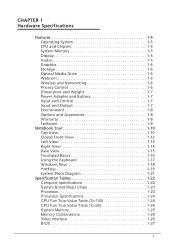
CHAPTER 1 Hardware Specifications
Features 1-5 Operating System 1-5 CPU and Chipset 1-5 System Memory 1-5 Display 1-5 Audio 1-5 Graphics 1-6 Storage 1-6 Optical Media Drive 1-6 Webcam 1-6 Wireless and Networking 1-6 Privacy Control 1-6 Dimensions and Weight 1-7 Power Adapter and Battery 1-7 Input and Control 1-7 Input and Output 1-7 ...
Acer Aspire 5333, 5733, 5733Z Notebook Service Guide - Page 15


..., 2 GHz, DDR3 1066 MHz, 35 W), supporting Intel® 64 architecture, Intel® Smart Cache
Aspire 5733
0
i3-370M/i3-380M/i3-390M processor (3 MB L3 cache, 2.40/2.53/2.66, ...memory, upgradable to 8 GB using two soDIMM modules
Display 0 15.6" HD 1366 x 768 pixel resolution, high-brightness (200-nit) Acer CineCrystal™ TFT LCD 16:9 aspect...
Acer Aspire 5333, 5733, 5733Z Notebook Service Guide - Page 16


...DirectX® 10 Dual independent display support 16.7 million colors &#...Acer InviLink™ Nplify™ 802.11b/g/n Wi-Fi CERTIFIED™ Supporting Acer SignalUp™ wireless technology LAN: Fast Ethernet, Wake-on-LAN ready
Privacy Control 0 BIOS user, supervisor, HDD passwords Kensington lock...
Acer Aspire 5333, 5733, 5733Z Notebook Service Guide - Page 17


...ENERGY STAR®
Input and Control 0 Keyboard 103-/104-/107-key Acer FineTip keyboard with independent standard numeric keypad, international language support Touchpad Multi..., previous, next, volume up, volume down
Input and Output 0 2-in-1 card reader (SD™, MMC) Three USB 2.0 ports External display (VGA) port &#...
Acer Aspire 5333, 5733, 5733Z Notebook Service Guide - Page 20
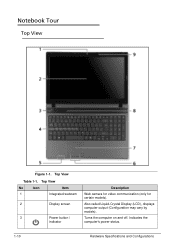
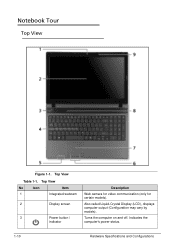
... computer's power status.
1-10
Hardware Specifications and Configurations
Also called Liquid-Crystal Display (LCD), displays computer output (Configuration may vary by models). Top View
Table 1-1. Turns the computer on and off. Top View
No
Icon
Item
1
Integrated webcam
2
Display screen
3
Power button /
indicator
Description
Web camera for video communication (only for certain...
Acer Aspire 5333, 5733, 5733Z Notebook Service Guide - Page 23
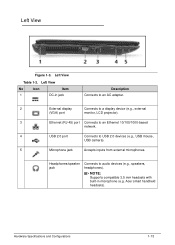
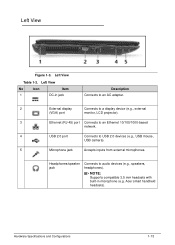
Left View 0
Figure 1-3. Acer smart handheld headsets). Hardware Specifications and Configurations
1-13 NOTE:
Supports compatible 3.5 mm headsets with built-in jack
Description Connects to an AC adapter.
2
External display
Connects to a display device (e.g., external
(VGA) port
monitor, LCD projector).
3
Ethernet (RJ-45) port Connects to an Ethernet 10/100/1000-based
network.
4
USB ...
Acer Aspire 5333, 5733, 5733Z Notebook Service Guide - Page 27
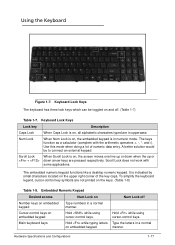
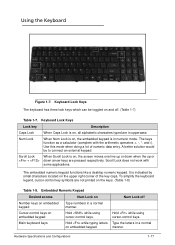
... are not printed on , the screen moves one line up or down when the up or
+ down arrow keys are in a normal
on embedded keypad
Hold while using cursor-control keys. Use this mode when doing a lot of the key caps. Using the Keyboard 0
Figure 1-7.
Num Lock
When Num Lock is in a normal manner...
Acer Aspire 5333, 5733, 5733Z Notebook Service Guide - Page 28
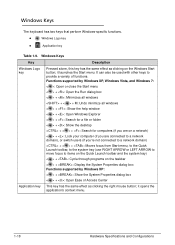
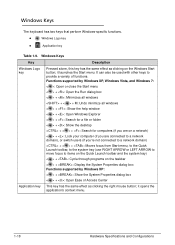
...or folder < > + : Show the desktop + < > + : Search for computers (if you are on a network) < > + : Lock your computer (if you are connected to a network domain), or switch users (if you're not connected to a network domain) + < > ... key This key has the same effect as clicking on the taskbar < > + : Display the System Properties dialog box Functions supported by Windows XP: < > + : Show the...
Acer Aspire 5333, 5733, 5733Z Notebook Service Guide - Page 29
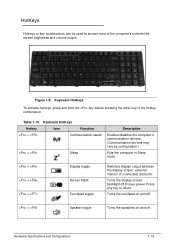
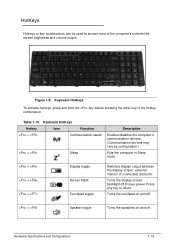
... brightness and volume output. Keyboard HotKeys
Hotkey
Icon
Function
+
Communication switch
+
Sleep
Description
Enables/disables the computer's communication devices. (Communication devices may vary by configuration.)
Puts the computer in the hotkey combination.
HotKeys 0
Hotkeys or key combinations can be used to save power.
Turns the display screen backlight off . Press...
Acer Aspire 5333, 5733, 5733Z Notebook Service Guide - Page 30
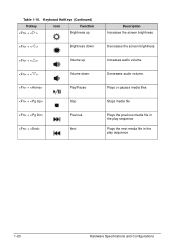
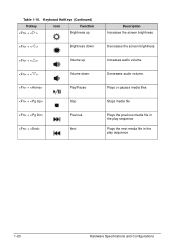
...in the play sequence Plays the next media file in the play sequence
1-20
Hardware Specifications and Configurations Table 1-10.
Decreases the screen brightness.
Decreases audio volume. Keyboard HotKeys (Continued)
Hotkey
+
Icon
Function Brightness up
+
Brightness down
+
Volume up
+
Volume down
+
Play/Pause
+
Stop
+
Previous
+
Next
Description Increases the...
Acer Aspire 5333, 5733, 5733Z Notebook Service Guide - Page 41
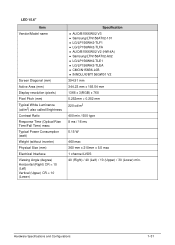
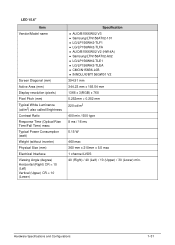
Hardware Specifications and Configurations
1-31 LED 15.6" Item
Vendor/Model name
Screen Diagonal (mm) Active Area (mm) Display resolution (pixels) Pixel Pitch (mm) Typical White Luminance (cd/m2) also called Brightness Contrast Ratio Response Time (Optical Rise Time/Fall Time) msec Typical Power ...
Acer Aspire 5333, 5733, 5733Z Notebook Service Guide - Page 70


... clean the desired password. (Figure 2-19)
D:\Clnpwd>clnpwd Acer Clean Password Utility V1.00 Press 1 or 2 to short the RTCRST# point. CMOS Jumper Overview
Software Method
0
1. Clean BIOS Password 3. User Password
2. Figure 2-19. Figure 2-18.
At a DOS prompt, enter clnpwd.exe.
2. The on screen message shows function success or failure.
2-18
System...
Acer Aspire 5333, 5733, 5733Z Notebook Service Guide - Page 114
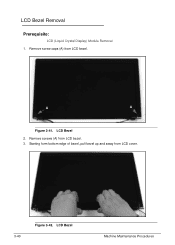
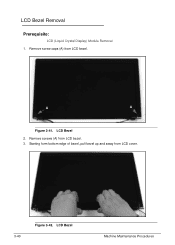
Remove screws (A) from LCD bezel.
LCD Bezel
Machine Maintenance Procedures Remove screw caps (A) from LCD bezel. 3. LCD Bezel Removal 0
Prerequisite:
LCD (Liquid Crystal Display) Module Removal 1. A
A
Figure 3-41. Starting form bottom edge of bezel, pull bezel up and away from LCD cover.
3-40
Figure 3-42. LCD Bezel
2.
Acer Aspire 5333, 5733, 5733Z Notebook Service Guide - Page 125


... Support Information. Troubleshooting
Introduction 0
This chapter contains information about the problem. 2.
NOTE: NOTE:
The diagnostic tests are a guide for Acer products only. Troubleshooting Symptoms (Verified)
Power On Issues No Display Issues LCD Failure Keyboard Failure Touchpad Failure Internal Speaker Failure Microphone Failure ODD Failure USB Failure Wireless Function Failure 2 in...
Acer Aspire 5333, 5733, 5733Z Notebook Service Guide - Page 128
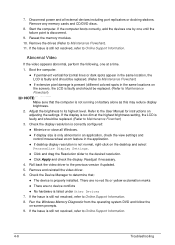
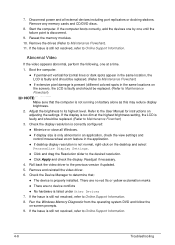
... is still not resolved, refer to the desired resolution.
Click Apply and check the display. If the Issue is not running on the screen), the LCD is faulty and should be replaced. (Refer to Maintenance Flowchart)
NOTE: NOTE:
Make sure that :
The device is properly installed. Run ...
Acer Aspire 5333, 5733, 5733Z Notebook Service Guide - Page 133
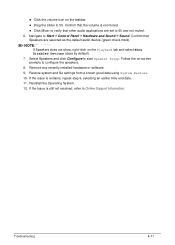
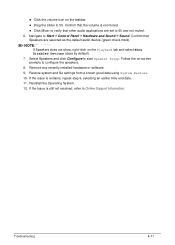
Confirm that the volume is not muted.
Click Mixer to verify that
Speakers are set to 50 ...the Issue is remains, repeat step 9, selecting an earlier time and date. 11.
Troubleshooting
4-11 Click the volume icon on -screen prompts to configure the speakers. 8. Follow the on the taskbar
Drag the slider to Online Support Information. Reinstall...
Acer Aspire 5333, 5733, 5733Z Notebook Service Guide - Page 134
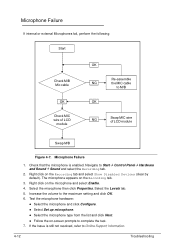
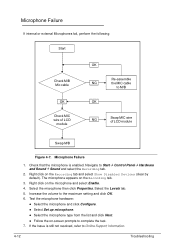
Right click on -screen prompts to complete the test. 7. Select the microphone then click Properties. Navigate to the maximum setting and click OK. 6. If the Issue is enabled. Increase the volume to Start Control Panel Hardware and Sound Sound and select the Recording tab.
2. Test the microphone hardware:
...
Similar Questions
What External Microphone To Buy For Acer 5733-6850
what external microphone to buy for acer 5733-6850
what external microphone to buy for acer 5733-6850
(Posted by joannegpellicore 8 years ago)
On Screen Volume And Caps Lock Display Won't Show Up On Acer Aspire 5733-6424
(Posted by nick7guita 9 years ago)
I Have A Acer Aspire 7551 With Windows 7 The Caps Lock On Screen Stopped Working
(Posted by lorcris 10 years ago)
Where Is Caps Lock Indicator On Acer Aspire Keyboard Please
(Posted by sandy1jamison 10 years ago)
Does My Acer Aspire 5733 Have A Caps Lock Indicator
(Posted by kcollingwood 11 years ago)

