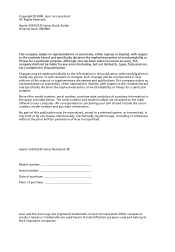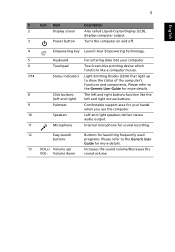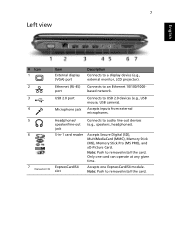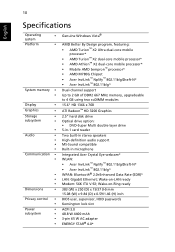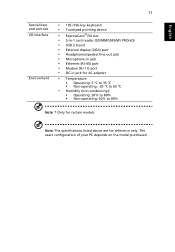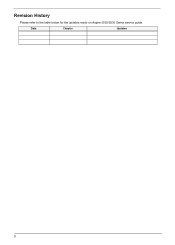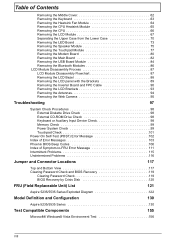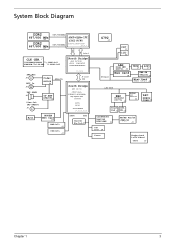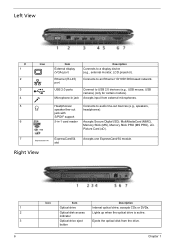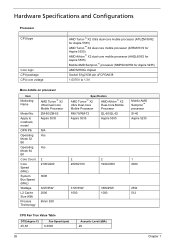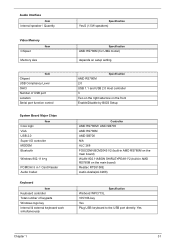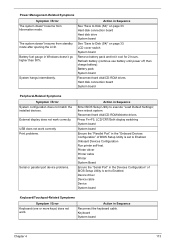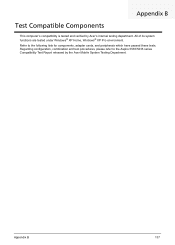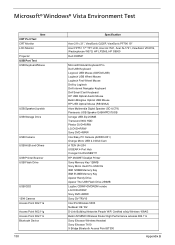Acer 5535-5050 Support Question
Find answers below for this question about Acer 5535-5050 - Aspire - Athlon X2 2.1 GHz.Need a Acer 5535-5050 manual? We have 2 online manuals for this item!
Question posted by daymarta on March 19th, 2013
Acer Aspire 5535 2 Left Usb Ports Not Working
Current Answers
Answer #1: Posted by tintinb on March 23rd, 2013 6:01 PM
http://support.acer-euro.com/drivers/notebook/as_5535.html
Install the driver software and restart your computer.
If you have more questions, please don't hesitate to ask here at HelpOwl. Experts here are always willing to answer your questions to the best of our knowledge and expertise.
Regards,
Tintin
Related Acer 5535-5050 Manual Pages
Similar Questions
the touchpad of my laptop is not working properly it sually hangs in between and then when i restart...
Bluetooth USB Module is not working properly Windows has detected a pro...
I have found a supplier for the replacement bios chip, but I need to look at a schematic of the moth...
I can hear sound from the internal speakers in my laptop although the volume is low even when the sp...
am I the only one who's having problems with my acer laptop keyboard? the keyboard isn't working pro...