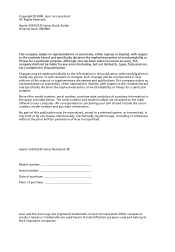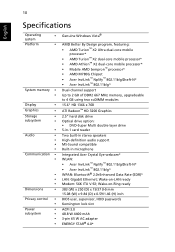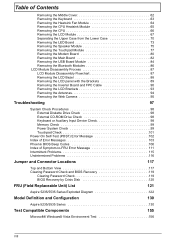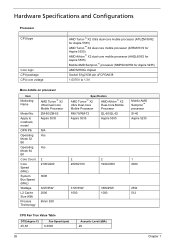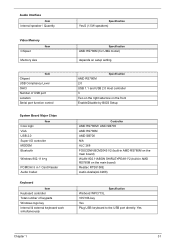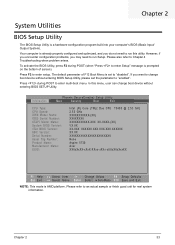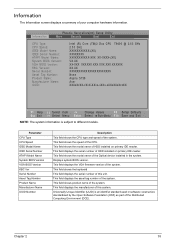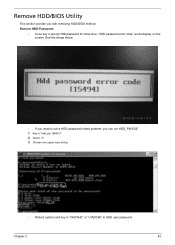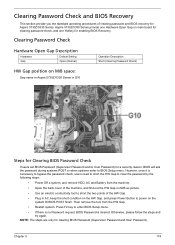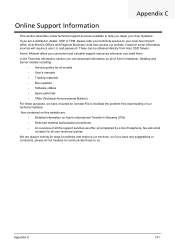Acer 5535-5050 Support Question
Find answers below for this question about Acer 5535-5050 - Aspire - Athlon X2 2.1 GHz.Need a Acer 5535-5050 manual? We have 2 online manuals for this item!
Question posted by furrynuff33 on July 19th, 2012
Need To Replace Bios Chip In Acer Aspire 5050 Motherboard, Location Required
I have found a supplier for the replacement bios chip, but I need to look at a schematic of the motherboard to locate the old chip.
Current Answers
Answer #1: Posted by baklogic on July 19th, 2012 4:27 AM
Picture from this bios chip site
http://www.bios-service-center.com/acer_chip_location_position.php
25 years playing with computers/laptops, software, and 10 years a geek/nerd -always learning
Related Acer 5535-5050 Manual Pages
Similar Questions
Price Acer Aspire 5050
Im Looking Fpr Acer Aspire 5050 Model No: Zr3 S/n
Im Looking Fpr Acer Aspire 5050 Model No: Zr3 S/n
(Posted by magtadonut 10 years ago)
Acer Aspire 5050 Model No. Zr3
Sir; I'm looking for a battery oc acer aspire 5050 Model no: ZR3. DC Rating - 19V.342A. S/N: LXAV40X...
Sir; I'm looking for a battery oc acer aspire 5050 Model no: ZR3. DC Rating - 19V.342A. S/N: LXAV40X...
(Posted by magtadonut 10 years ago)
Acer Aspire 5535 2 Left Usb Ports Not Working
I have an Acer Aspire 5535 Laptop, out of warranty, and the 2 left usb ports do not work. One is pus...
I have an Acer Aspire 5535 Laptop, out of warranty, and the 2 left usb ports do not work. One is pus...
(Posted by daymarta 11 years ago)
Aspire 5050 Zr3 Front Headphone Jack Won't Work In Win Xp Pro
I can hear sound from the internal speakers in my laptop although the volume is low even when the sp...
I can hear sound from the internal speakers in my laptop although the volume is low even when the sp...
(Posted by schaberdavid 11 years ago)