Acer 5100-5023 Support Question
Find answers below for this question about Acer 5100-5023 - Aspire - Turion 64 X2 1.6 GHz.Need a Acer 5100-5023 manual? We have 4 online manuals for this item!
Question posted by betokaliman on March 3rd, 2012
Mouse And Keyboard Do Not Respond Before Starting Up. 'windows Recovery Error
I have trying to click the keys, F8, F1, F2, Alt+F10 but the keyboard does not respond
Current Answers
There are currently no answers that have been posted for this question.
Be the first to post an answer! Remember that you can earn up to 1,100 points for every answer you submit. The better the quality of your answer, the better chance it has to be accepted.
Be the first to post an answer! Remember that you can earn up to 1,100 points for every answer you submit. The better the quality of your answer, the better chance it has to be accepted.
Related Acer 5100-5023 Manual Pages
Aspire 3100 - 5100 - 5110 User's Guide - Page 6


... lenses, glare, excessive room lighting, poorly focused screens, very small typefaces and low-contrast displays could stress your shoulders • install the external display, keyboard and mouse properly and within
comfortable reach
• if you have these symptoms, or any other recurring or persistent discomfort and/or pain related to reduce eyestrain...
Aspire 3100 - 5100 - 5110 User's Guide - Page 8
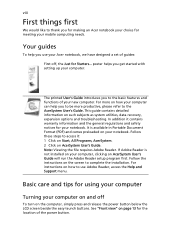
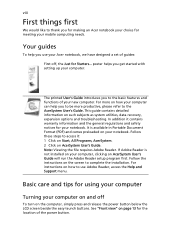
...on your notebook. It is not installed on how your computer can help you get started with setting up your computer on and off , the Just for using your computer... the Help and Support menu. In addition it : 1 Click on Start, All Programs, AcerSystem. 2 Click on such subjects as system utilities, data recovery, expansion options and troubleshooting. The printed User's Guide introduces ...
Aspire 3100 - 5100 - 5110 User's Guide - Page 9


...; Do not expose the computer to rain or moisture. • Do not spill water or any of the following:
• Use the Windows shutdown command
Click on Start, Turn Off Computer, then click on the plug.
• The total ampere ratings of it .
• Do not expose the computer to direct sunlight. Carefully route...
Aspire 3100 - 5100 - 5110 User's Guide - Page 13


... (FIR)
64
Universal Serial Bus (USB)
65
IEEE 1394 port
65
PC Card slot
66
ExpressCard
67
Installing memory
68
Connecting your TV and AV-in cables
69
Acer Arcade TV set-up wizard
(Windows XP Home and Professional)
71
BIOS utility
72
Boot sequence
72
Enable disk-to-disk recovery
72
Password...
Aspire 3100 - 5100 - 5110 User's Guide - Page 34


... Acer CrystalBrite™ TFT LCD, 1280 x 800
pixel resolution, 16 ms response time, supporting simultaneous multi-window viewing on Windows® Vista™ and how to upgrade, go to: Microsoft.com/ windowsvista.
• AMD Turion™ 64 X2 dual-core TL-50/TL-52/TL-56/TL-
60/TL-62 processor or higher with 1 MB...
Aspire 3100 - 5100 - 5110 User's Guide - Page 42


This means the cursor responds as clicking the left button.
• ...same as you how to use the touchpad:
• Move your finger across the surface of Windows applications. This button mimics your finger across the touchpad (2) to move the cursor. • .... The central location on a mouse. Touchpad basics
The following items show you move your cursor pressing on its surface.
Aspire 3100 - 5100 - 5110 User's Guide - Page 45


it launches the Start menu. Application This key has the same effect as clicking on the Windows Start button; Key
Description
Windows key
Pressed alone, this key has the same effect as clicking the right mouse
key
button; it opens the application's context menu. To activate hotkeys, press and hold the key before pressing the other keys to access most of functions:
< > + : ...
Aspire 3100 - 5100 - 5110 User's Guide - Page 51


...set the four easy-launch buttons located above the keyboard. You can access the Launch Manager by clicking on page 27 for each
display from the taskbar. 2 Drag and drop each window into the appropriate grid. 3 Enjoy the convenience ... configuration for the location of a well-organized desktop. "Easy-launch buttons" on Start, All Programs, and then Launch Manager to start the application.
Aspire 3100 - 5100 - 5110 User's Guide - Page 54
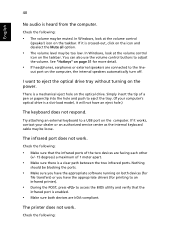
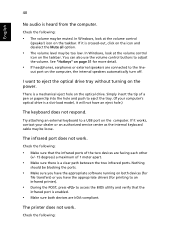
...• Make sure you have an eject hole.)
The keyboard does not respond.
out port on the computer. Try attaching an external keyboard to the line- In Windows, look at the volume control
(speaker) icon on the...If your dealer or an authorized service center as the internal keyboard cable may be muted.
There is crossed-out, click on the icon and deselect the Mute all option.
•...
Aspire 3100 - 5100 - 5110 User's Guide - Page 55
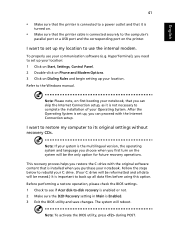
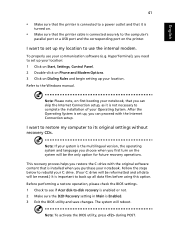
...see if Acer disk-to the Windows manual. The system will be the only option for future recovery operations. I want to set...recovery is enabled or not. 2 Make sure the D2D Recovery setting in Main is Enabled. 3 Exit the BIOS utility and save changes. HyperTerminal), you need to set up your location: 1 Click on Start, Settings, Control Panel. 2 Double-click on Phone and Modem Options. 3 Click...
Aspire 3100 - 5100 - 5110 User's Guide - Page 56


... them down as they appear on hand, especially when you travel, to perform system recovery. An ITW passport comes with our offices worldwide. This passport contains all you need ... about the ITW program.
You are error messages or beeps reported by an International Travelers Warranty (ITW) that gives you a helping hand. English
42
To start the recovery process: 1 Restart the system. 2...
Aspire 3100 - 5100 - 5110 User's Guide - Page 58
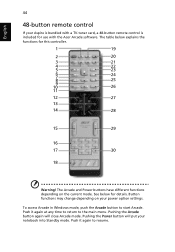
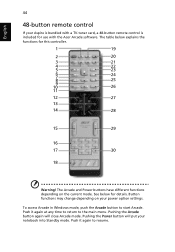
...mode.
To access Arcade in Windows mode, push the Arcade button to the main menu. Push it again at any time to return to start Arcade. The Arcade and Power ...buttons have different functions depending on your power option settings. Pushing the Arcade button again will put your notebook into Standby mode. English
44
48-button remote control
If your Aspire...
Aspire 3100 - 5100 - 5110 User's Guide - Page 62


... mouse, cursor keys or keyboard. Background mode
With Acer Arcade you can quickly enter the information you are discussed in more detail in the bottom left-hand corner of the volume controls. You can continue listening to music or watching Live TV while you can press the stop button on the remote or click...
Aspire 3100 - 5100 - 5110 User's Guide - Page 63


... the main menu, and then click on Cinema. When viewing DVDs, the following special controls are added to the pop-up player control panel appears at the bottom of the window when you move the pointer. ...lets you choose whether to turn on DVDs. If more than one optical drive contains a playable disk, click the Cinema button on the Home page to open the Cinema content page, then select the disk you...
Aspire 3100 - 5100 - 5110 User's Guide - Page 71
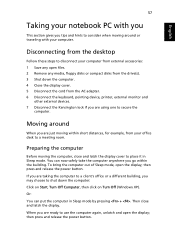
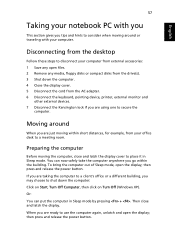
... Start, Turn Off Computer, then click on Turn Off (Windows XP). When you are ready to shut down the computer. 4 Close the display cover. 5 Disconnect the cord from the AC adapter. 6 Disconnect the keyboard, pointing device, printer, external monitor and
other external devices. 7 Disconnect the Kensington lock if you are using one to consider...
Aspire 3100 - 5100 - 5110 User's Guide - Page 88
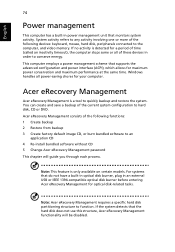
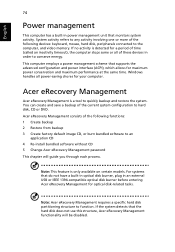
...CD or DVD. Note: This feature is a tool to the computer, and video memory. Windows handles all of the current system configuration to conserve energy. If no activity is detected for ...time. System activity refers to any activity involving one or more of the following devices: keyboard, mouse, hard disk, peripherals connected to quickly backup and restore the system.
If the system ...
Aspire 3100 - 5100 - 5110 User's Guide - Page 89
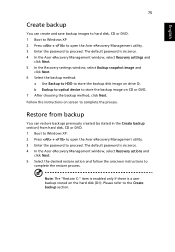
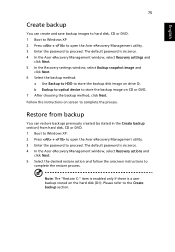
Note: The "Restore C:" item is enabled only if there is six zeros. 4 In the Acer eRecovery Management window, select Recovery settings and
click Next. 5 In the Recovery settings window, select Backup snapshot image and
click Next. 6 Select the backup method. Please refer to
complete the restore process. The default password is a user backup stored on CD or...
Aspire 3100 - 5100 - 5110 User's Guide - Page 90
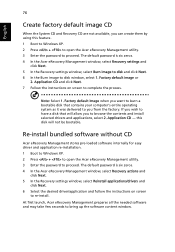
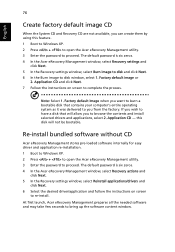
... the contents and install selected drivers and applications, select 2. The default password is six zeros. 4 In the Acer eRecovery Management window, select Recovery actions and
click Next. 5 In the Recovery settings window, select Reinstall applications/drivers and
click Next. 6 Select the desired driver/application and follow the instructions on screen to bring up the software content...
Aspire 3100 - 5100 - 5110 User's Guide - Page 91
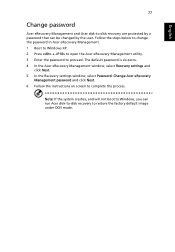
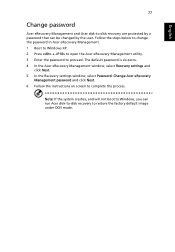
... be changed by the user.
The default password is six zeros. 4 In the Acer eRecovery Management window, select Recovery settings and
click Next. 5 In the Recovery settings window, select Password: Change Acer eRecovery
Management password and click Next. 6 Follow the instructions on screen to -disk recovery are protected by a password that can run Acer disk-to-disk...
Aspire 3100 - 5100 - 5110 User's Guide - Page 104


... 31
I
IEEE 1394 port 65 infrared 64
K
keyboard 30 embedded numeric keypad 30 hotkeys 31 lock keys 30 troubleshooting 40 Windows keys 31
L
left view 14
M
media access on local trips 59 troubleshooting 78 turning off ix
connections network 64
D
display hotkeys 32 troubleshooting 39
DVD 73 DVD movies
playing 73
E
error messages 78 Euro 33
F
FAQ.
Similar Questions
How To Windows Recovery Acer Aspire V3 471g Laptop
(Posted by Stevhoki 9 years ago)
How Can I Restore To Factory Defaults/settings When There's A Recovery Error?
I try to use Alt+F10 options to Restore Factory Defaults or settings but when I press Enter to submi...
I try to use Alt+F10 options to Restore Factory Defaults or settings but when I press Enter to submi...
(Posted by Newsphere01 9 years ago)
Acer Aspire 5733z-4851screen Goes Dim After Starting Windows And Wont Boot
(Posted by Doryalknig 10 years ago)
My Acer Aspire 5250 Wont Get Past The Starting Windows Screen
(Posted by Anittlkut 10 years ago)
Windows Recovery Key On Keyboard
how should i recover my windows in acer 4830t-6841 i dont know key on laptop by which i can run reco...
how should i recover my windows in acer 4830t-6841 i dont know key on laptop by which i can run reco...
(Posted by nileshvalia18 11 years ago)

