ASRock X79 Extreme6 Support Question
Find answers below for this question about ASRock X79 Extreme6.Need a ASRock X79 Extreme6 manual? We have 4 online manuals for this item!
Question posted by rbmcmillian on November 2nd, 2012
Cdrom Disabled
CANNOT BOOT AS CDROM IS DISABLED
Current Answers
There are currently no answers that have been posted for this question.
Be the first to post an answer! Remember that you can earn up to 1,100 points for every answer you submit. The better the quality of your answer, the better chance it has to be accepted.
Be the first to post an answer! Remember that you can earn up to 1,100 points for every answer you submit. The better the quality of your answer, the better chance it has to be accepted.
Related ASRock X79 Extreme6 Manual Pages
Quick Installation Guide - Page 6
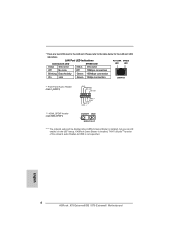
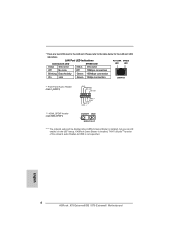
...the table below for the LAN port LED
indications. English
6 ASRock X79 Extreme6/GB / X79 Extreme6 Motherboard LAN Port LED Indications
Activity/Link LED
SPEED LED
ACT/LINK SPEED... MIC2_L
*** HDMI_SPDIF Header (3-pin HDMI_SPDIF1)
DUMMY GND
1 SPDIF OUT
**** The onboard audio will be disabled when ASRock Game Blaster is not supported. Please refer to the LAN port. If ASRock Game Blaster ...
Quick Installation Guide - Page 11
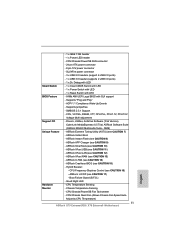
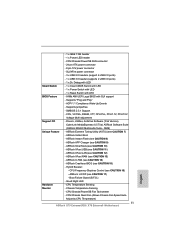
... "Plug and Play"
- ASRock XFast LAN (see CAUTION 7)
- Chassis Temperature Sensing
- ASRock Extreme Tuning Utility (AXTU) (see CAUTION 12)
- Adjust by CPU Temperature)
11 ASRock X79 Extreme6/GB / X79 Extreme6 Motherboard ASRock Instant Boot
- Boot Failure Guard (B.F.G.)
- Supports jumperfree
- ASRock XFast USB (see CAUTION 11)
-
Quick Installation Guide - Page 27


... front headphones connected, please select the device you desire to the optimal speaker for better bass response.
27 ASRock X79 Extreme6/GB / X79 Extreme6 Motherboard
English Full-Range Speakers: Select full-range speakers. Rear pair Enable or disable rear pair speakers.
Crossover Frequency Redirect all frequencies below this value to use as audio output.
Optional Speakers...
Quick Installation Guide - Page 30


... Speakers Center/Subwoofer Rear Speakers
7.1 EX Surround
Front Speakers Center/Subwoofer Rear Speakers Side Speakers
Front panel headphones is inserted Enable or disable Jack Setup dialog.
30 ASRock X79 Extreme6/GB / X79 Extreme6 Motherboard Stereo and Microphone
Speakers Microphone
Stereo and Line-In
Speakers Line-In
English
Show Jack Setup dialog when an audio jack is...
Quick Installation Guide - Page 31


The default is .
31 ASRock X79 Extreme6/GB / X79 Extreme6 Motherboard
English 2.5.2.7 ADVANCED FEATURES
Play stereo mix to digital output Enable or disable play stereo mix to digital output.
2.5.2.8 PROFILE
User Profiles You can save, load or delete your user profiles.
Quick Installation Guide - Page 42


... Catalyst Control Center" on your Windows® taskbar. Click "View", select "CrossFireXTM", and then check the item "Enable CrossFireXTM". English
42 ASRock X79 Extreme6/GB / X79 Extreme6 Motherboard Power on your computer and boot into OS. Remove the AMD driver if you have Microsoft .NET Framework installed prior to installation. Step 3.
For Windows® XP OS...
Quick Installation Guide - Page 44


....
2.
When the CIR function is used for the motherboard support list: http://www.asrock.com
44 ASRock X79 Extreme6/GB / X79 Extreme6 Motherboard
Please do not use the rear USB bracket to connect... in different angles
1. Only one of ASRock Smart Remote. Please install it before you boot the system.
* ASRock Smart Remote is compatible with CIR header.
Please refer to install...
Quick Installation Guide - Page 45
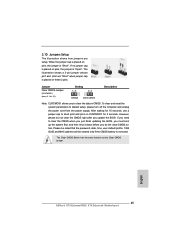
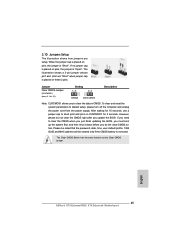
... need to clear the CMOS when you just finish updating the BIOS, you must boot up the system first, and then shut it down before you do not clear ... please turn off the computer and unplug the power cord from the power supply.
English
45 ASRock X79 Extreme6/GB / X79 Extreme6 Motherboard When the jumper cap is placed on pins, the jumper is "Open". Jumper Clear CMOS Jumper
...
Quick Installation Guide - Page 54


... CPU post-memory initialization. System Management Mode (SMM) initialization
54 ASRock X79 Extreme6/GB / X79 Extreme6 Motherboard
English Memory presence detection Memory initialization. 2.13 Dr. Debug
Dr. Debug... Memory initialization. Serial Presence Detect (SPD) data reading Memory initialization. Boot Strap Processor (BSP) selection CPU post-memory initialization. Status Code 0x00...
Quick Installation Guide - Page 55


... codes S3 Resume is stared (S3 Resume PPI is called by the DXE IPL) S3 Boot Script execution Video repost OS S3 wake vector call Reserved for future AMI progress codes S3 ...capsule Reserved for future AMI error codes DXE Core is started NVRAM initialization
English
55 ASRock X79 Extreme6/GB / X79 Extreme6 Motherboard 0x37 0x38 0x39 0x3A 0x3B 0x3C 0x3D 0x3E 0x3F-0x4E 0x4F 0x50
0x51 0x52
0x53 ...
Quick Installation Guide - Page 56


...South Bridge module specific) ACPI module initialization CSM initialization Reserved for future AMI DXE codes OEM DXE initialization codes Boot Device Selection (BDS) phase is started Driver connecting is started PCI Bus initialization is started PCI Bus Hot Plug ... IDE Detect IDE Enable SCSI initialization is started SCSI Reset
English
56 ASRock X79 Extreme6/GB / X79 Extreme6 Motherboard
Quick Installation Guide - Page 57
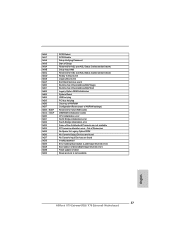
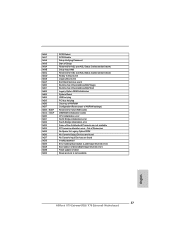
... initialization error South Bridge initialization error Some of NVRAM settings) Reserved for Legacy Option ROM No Console Output Devices are found Invalid password Error loading Boot Option (LoadImage returned error) Boot Option is failed (StartImage returned error) Flash update is failed Reset protocol is not available
English
57 ASRock X79 Extreme6/GB / X79 Extreme6 Motherboard
Quick Installation Guide - Page 61


... must be at least one Broadcom network adapter assigned to the team by selecting it is disabled may have an impact on the team's performance. Assign any other available adapter to a team.
61 ASRock X79 Extreme6/GB / X79 Extreme6 Motherboard
English
Click the Team Name field to select a team type. 7. Therefore, it from the Load...
Quick Installation Guide - Page 62


...disable and reenable all network adapters made by others are defined, they have defined and exit the Manage Teams window.
13. If you attempt to save the team information.
11. Type the value for teaming.
62 ASRock X79 Extreme6/GB / X79 Extreme6 Motherboard...Failover and SLB (Auto-Fallback Disable) types of teams.
* For an SLB (Auto-Fallback Disable) team, to restore traf&#...
Quick Installation Guide - Page 228
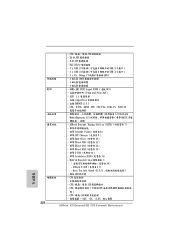
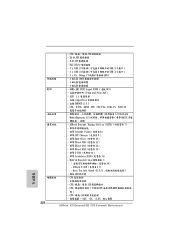
... CPU 16) - CPU, VCCSA, DRAM, VTT, CPU PLL, PCH1.1V, PCH1.5V
CyberLink
MediaEspresso 6.5 MAGIX OEM) - Boot Failure Guard (B.F.G LED CPU CPU SB CPU CPU CPU/ 機箱 /SB 12V, +5V, +3.3V
ASRock X79 Extreme6/GB / X79 Extreme6 Motherboard CPU SB 24 針 ATX 8 針 12V SLI/XFire 3 x USB 2.0 6 USB 2.0 接口 ) - 1 x USB 3.0 2 USB 3.0 接...
Quick Installation Guide - Page 245


... a large size HDD (>2TB). Start Windows® installation.
245 ASRock X79 Extreme6/GB / X79 Extreme6 Motherboard
English Please make sure to install the operating system. 1. Set AHCI Mode in UEFI Setup Utility > Boot > Boot Option #1.
("xxx" is an optical drive.) You can also press to launch boot menu at system POST. Normally it is the device which contains...
Quick Installation Guide - Page 246


...be installed on a HDD Larger Than 2TB in the first step.
246 ASRock X79 Extreme6/GB / X79 Extreme6 Motherboard
English Create RAID array for details. 4. B. page, please click "Load Driver". .../ 7 64-bit installation disc to "Intel RAID Installation Guide" file for you want to boot. Please make sure to find the RAID driver. Install Windows® VistaTM 64-bit /...
Quick Installation Guide - Page 247


...-bit / VistaTM 64-bit in the Start Menu. Disable System Restore. Then Click "Turn System Restore Off" to install OS. Then Press "Ok". 247 ASRock X79 Extreme6/GB / X79 Extreme6 Motherboard
English b. De-select Local Disks for this problem. ... 5.
E. Continue to install OS by following instructions to boot into Windows® or install driver/ utilities. a. Then press "Enter". F.
Quick Installation Guide - Page 248


Type "computer management" in the Start Menu, then press "Enter". Then double click "Volume Shadow Copy".
248 ASRock X79 Extreme6/GB / X79 Extreme6 Motherboard
English b. Go to "Services and Applications>Services"; a. B.
Disable "Volume Shadow Copy" service.
Quick Installation Guide - Page 249


... mins.) C. Please start to reboot.) D. Finish.
249 ASRock X79 Extreme6/GB / X79 Extreme6 Motherboard
English Set "Startup type" to install motherboard drivers and utilities. 6. Please request the hotfix KB2505454 through this hotfix then reboot by itself. Reboot your system. After reboot, please start to "Disable" then Click "OK". D. C.
Reboot your system. (It...
Similar Questions
System Not Booting
SYSTEM NOT BOOTING, NO POST, NO DISPLAY, NO BEEPS, replaced motherboard, and still the same..
SYSTEM NOT BOOTING, NO POST, NO DISPLAY, NO BEEPS, replaced motherboard, and still the same..
(Posted by todzilla1973 2 years ago)
Asrock X79 Extreme 6 Compatible
is this motherboard able to use windows 8 os ?
is this motherboard able to use windows 8 os ?
(Posted by andyviv 9 years ago)
Shows No Ssd Available. Drives Show Disabled. How Can You Switch To Enable.
Motherboard H77M. Hard drives show as disabled. How can you enable them. No ssd shows. How to reboot...
Motherboard H77M. Hard drives show as disabled. How can you enable them. No ssd shows. How to reboot...
(Posted by ghrein50 10 years ago)
How Can I Disable 'wake On Lan'?
AS my pc truns on bu itself during night, I read that I had to disable the Wake On Lan. I've been se...
AS my pc truns on bu itself during night, I read that I had to disable the Wake On Lan. I've been se...
(Posted by evolutions230 11 years ago)

