ASRock P4i65G Support Question
Find answers below for this question about ASRock P4i65G.Need a ASRock P4i65G manual? We have 2 online manuals for this item!
Question posted by hromel007 on October 19th, 2012
Agp Expansion
I can't play HD or BR videos in this motherboard. I want to expand AGP memory. What is the highest capacity support? Please help.
Current Answers
There are currently no answers that have been posted for this question.
Be the first to post an answer! Remember that you can earn up to 1,100 points for every answer you submit. The better the quality of your answer, the better chance it has to be accepted.
Be the first to post an answer! Remember that you can earn up to 1,100 points for every answer you submit. The better the quality of your answer, the better chance it has to be accepted.
Related ASRock P4i65G Manual Pages
User Manual - Page 3


Contents
1 Introduction 5
1.1 Package Contents 5 1.2 Specifications 6 1.3 Motherboard Layout 9 1.4 ASRock I/O PlusTM 10
2 Installation 11
Pre-installation Precautions 11 2.1 CPU Installation 12 2.2 Installation of CPU Fan and Heatsink 12 2.3 Installation of Memory Modules (DIMM 13 2.4 Expansion Slots (PCI, AGP, and AMR Slots 14 2.5 Jumpers Setup 15 2.6 Onboard Headers and Connectors ...
User Manual - Page 5


... (Micro ATX Form Factor: 9.6-in x 7.8-in, 24.4 cm x 19.8 cm)
ASRock P4i65G Quick Installation Guide ASRock P4i65G Support CD One 80-conductor Ultra ATA 66/100 IDE Ribbon Cable One Ribbon Cable for purchasing ASRock P4i65G motherboard, a reliable motherboard produced under ASRock's consistently stringent quality control. It delivers excellent performance with robust design conforming to ASRock...
User Manual - Page 9


... Motherboard Layout...CHA_FAN1 PANEL 1 SPEAKER1 PLED PWRBTN
1 1 HDLED RESET
22
21
20
19 18 17 16
P4i65G Prescott800 Dual Channel DDR400
DDR1 (64/72 bit, 184-pin module) DDR2 (64/72 bit... (ATXPWR1)
8
Primary IDE Connector (IDE1, Blue)
9
Secondary IDE Connector (IDE2, Black)
10 AGP Slot (1.5V_AGP1)
11 South Bridge Controller
12 Clear CMOS Jumper (CLRCMOS0)
13 Secondary Serial ATA Connector ...
User Manual - Page 11


... by the edges and do so may cause severe damage to ensure that the motherboard fits into it on the carpet or the like. Before you handle components. 3. Failure to do not touch the ICs. 4. Chapter 2 Installation
P4i65G is detached from the wall socket before touching any component, ensure that comes with...
User Manual - Page 12


...CPU is locked. You also need to spray thermal grease between the CPU and the heatsink to support Intel® Pentium®4 CPU. Carefully insert the CPU into the socket to dissipate heat....
It requires larger heatsink and cooling fan to avoid bending of CPU Fan and Heatsink
This motherboard adopts 478-pin CPU socket to improve heat dissipation. Step 3.
Make sure that its marked...
User Manual - Page 14


... press firmly until the card is completely seated on the slot. Replace the system cover.
14 AGP slot: The AGP slot is unplugged. Do NOT use a 3.3V AGP card on this motherboard! Installing an expansion card
Step 1. Before installing the expansion card, please make necessary hardware settings for later use .
Keep the screws for the card...
User Manual - Page 24


...the motherboard will detect the memory module(s)
inserted and assigns appropriate frequency automatically. DRAM Frequency
If [Auto] is [PCI/AGP]. Flexibility Option
The default value of memory accessing....DDR266) (DDR333) (DDR400)
+F1 F9 F10 ESC
Select Screen Select Item Change Option General Help Load Defaults Save and Exit Exit
v02.54 (C) Copyright 1985-2003, American Megatrends, Inc. ...
User Manual - Page 36


... devices drivers if the system detects installed devices. or you need to contact us or want to know more information.
4.2 Support CD Information
The Support CD that came with the motherboard contains necessary drivers and useful utilities that the motherboard supports. Refer to activate the devices.
4.2.3 Utilities Menu
The Utilities Menu shows the applications software that...
Quick Installation Guide - Page 1


...any interference received, including interference that may cause undesired operation. Products and corporate names appearing in this motherboard contains Perchlorate, a toxic substance controlled in this device must accept any kind, either expressed or ... the FCC Rules.
All rights reserved.
1 ASRock P4i65G Motherboard
English In no responsibility for a particular purpose.
Quick Installation Guide - Page 2


Motherboard Layout
English
1
PS2_USB_PWR1 Jumper
2
ATX 12V Connector (ATX12V1)
3
P4-478 CPU Socket
4
CPU Heatsink Retention Module
5
CPU Fan Connector (CPU_FAN1)
6
184-pin DDR DIMM Slots (DDR1- 2)
7
ATX Power Connector (ATXPWR1)
8
Primary IDE Connector (IDE1, Blue)
9
Secondary IDE Connector (IDE2, Black)
10 AGP..., Blue) 30 North Bridge Controller
2 ASRock P4i65G Motherboard
Quick Installation Guide - Page 3


ASRock I/O PlusTM
1 Parallel Port 2 RJ-45 Port 3 Line In (Light Blue) 4 Line Out (Lime) 5 Microphone (Pink) 6 Shared USB 2.0 Ports (USB45)
7 USB 2.0 Ports (USB01) 8 USB 2.0 Ports (USB23) 9 VGA Port 10 PS/2 Keyboard Port (Purple) 11 PS/2 Mouse Port (Green)
English
3 ASRock P4i65G Motherboard
Quick Installation Guide - Page 4


... conforming to ASRock's commitment to change without further notice. 1. ASRock website http://www.asrock.com
1.1 Package Contents
ASRock P4i65G Motherboard (Micro ATX Form Factor: 9.6-in x 7.8-in, 24.4 cm x 19.8 cm)
ASRock P4i65G Quick Installation Guide ASRock P4i65G Support CD One 80-conductor Ultra ATA 66/100 IDE Ribbon Cable One Ribbon Cable for purchasing ASRock...
Quick Installation Guide - Page 5


... ASRock I /O
- Max. capacity: 2GB - Boot Failure Guard (B.F.G.) - 3 x PCI slots - 1 x AGP slot for Intel® Pentium® 4 / Celeron® D (Prescott,
Northwood, Willamate) processors - Audio Jack: Line In / Line Out / Microphone
English
5 ASRock P4i65G Motherboard Supports Hyper-Threading Technology (see CAUTION 3) - 2 x DDR DIMM slots - Dual Channel DDR Memory Technology (see...
Quick Installation Guide - Page 6


... Overclocking Technology, or using the thirdparty overclocking tools. Supports "Plug and Play" - SMBIOS 2.3.1 Support - Chassis Fan Tachometer - CPU Temperature Sensing - ...(supports 4 x IDE devices) - 1 x Floppy connector - 1 x IR header - 1 x COM header - English
6 ASRock P4i65G Motherboard Chassis Temperature Sensing -
Supports jumperfree - Connector
BIOS Feature
Support ...
Quick Installation Guide - Page 7


... or damage the CPU. 6. English
7 ASRock P4i65G Motherboard Although this motherboard! While CPU overheat is not recommended
to spray thermal grease between the CPU and the heatsink when you resume the system, please check if the CPU fan on the AGP slot of "User Manual" in the support CD.
2. To improve heat dissipation, remember to...
Quick Installation Guide - Page 8


...locked. Unplug the power cord from the wall socket before touching any motherboard settings.
1. To avoid damaging the motherboard components due to secure the CPU. STEP 2: Position the CPU directly... lever to static electricity, NEVER place your CPU fan and heatsink vendors.
8 ASRock P4i65G Motherboard
English
2. Whenever you uninstall any component, place it on a grounded
antstatic pad or...
Quick Installation Guide - Page 9


... of Memory Modules (DIMM)
This motherboard provides two 184-pin DDR (Double Data Rate) DIMM slots, and supports Dual Channel Memory Technology....Memory Technology. It will operate at incorrect orientation. Installing a DIMM
Please make sure to the motherboard and the DIMM if you install only one correct orientation. Step 3. Otherwise, it is properly seated.
9 ASRock P4i65G Motherboard...
Quick Installation Guide - Page 10
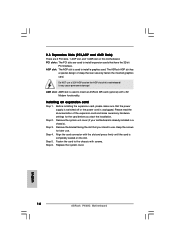
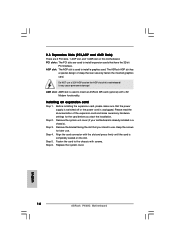
... hardware settings for later use . Replace the system cover.
10 ASRock P4i65G Motherboard
English
Remove the bracket facing the slot that you start the installation. Step 4.
Fasten the card to use . 2.3 Expansion Slots (PCI,AGP and AMR Slots)
There are used to install expansion cards that have the 32-bit
PCI interface. PCI slots: The...
Quick Installation Guide - Page 14


...connector so that it can provides sufficient power. This COM1 connector supports a serial port module.
14 ASRock P4i65G Motherboard
English
Please connect an ATX power supply to this connector and ... front panel functions.
HD (Azalia) audio front panel and AC'97 audio front panel have different pin-definition. Please connect the chassis fan cable to this motherboard. 1. +5VA is...
Quick Installation Guide - Page 15


... to [Auto], which means during overclocking, but AGP / PCI bus is correct according to the condition of "User Manual" in the ... frequency in the support CD.
2.7 Untied Overclocking Technology
This motherboard supports Untied Overclocking Technology, which will guide you apply Untied Overclocking Technology.
15 ASRock P4i65G Motherboard
English If you want to the SATA ...
Similar Questions
New Z170a-x13.1 Fails To Post
using G.SKILL Ripjaws V Series 16GB (2 x 8GB) DDR4 3000 Memory Model F4-3000C15D-16GVGB.with no memo...
using G.SKILL Ripjaws V Series 16GB (2 x 8GB) DDR4 3000 Memory Model F4-3000C15D-16GVGB.with no memo...
(Posted by dendar222 7 years ago)
Phenom 965/955 On Nf6 Glan
Hi, can you tell me please will AMD Phenom x4 965 or AMD Phenom x4 955 (C3 revision!) work on my NF6...
Hi, can you tell me please will AMD Phenom x4 965 or AMD Phenom x4 955 (C3 revision!) work on my NF6...
(Posted by ivanmicudaj 10 years ago)
Can Asrock P4i65g Support A Core 2 Duo Processor Because I Have A 2.6 Processor
(Posted by finamuhuma 11 years ago)
I Have Prescott800 P4i65g Mobo Does The Videocard Slot For Agp Is 4x Or 8x?
(Posted by TREHB 11 years ago)
How To Connect Usb On Motherboard Asrock P4i65g?
how to connect usb on motherboard asrock p4i65g?
how to connect usb on motherboard asrock p4i65g?
(Posted by thierrithiet 11 years ago)

