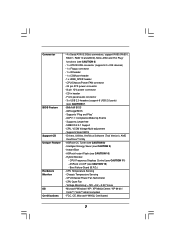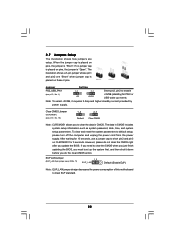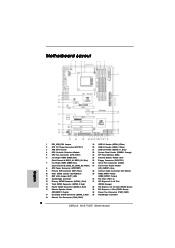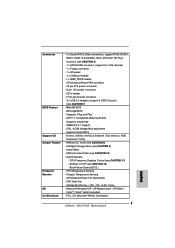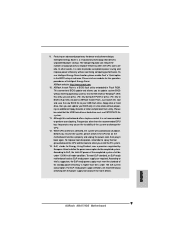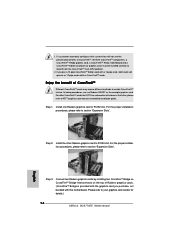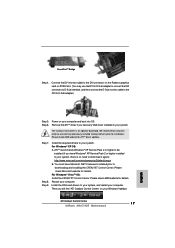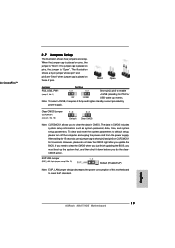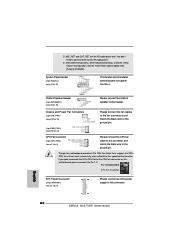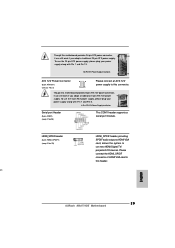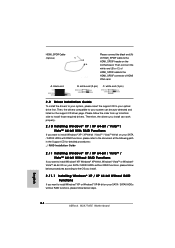ASRock M3A770DE Support Question
Find answers below for this question about ASRock M3A770DE.Need a ASRock M3A770DE manual? We have 3 online manuals for this item!
Question posted by neznam1337 on August 6th, 2012
Gpu Pins, Psu Pins
I'm planning on buying a new GPU (NVIDIA GTX 670). The GTX 670 needs two 6-pin connectors. Does the ASRock M3A770DE have the two 6-pin connectors needed for the GPU? Also, since I'm buying a new GPU, I need a new PSU (Power Supply Unit). Which pins for PSU does my motherboard have?
Current Answers
Related ASRock M3A770DE Manual Pages
Similar Questions
What The Best Gpu Can I Put In Asrock H61m-vs Tell What Max Gpu Can Go In
(Posted by lukutukas37 11 months ago)
Pci Express Video Problem
i have 2 pci express video cards 16 X ,one is vga msi radeon hd5450 and the other is vga asus EAH545...
i have 2 pci express video cards 16 X ,one is vga msi radeon hd5450 and the other is vga asus EAH545...
(Posted by stefanosx 8 years ago)
Problem On Switching On My Computer.
My computer just went off suddenly and I could not open it again. I checked the Power Supply and its...
My computer just went off suddenly and I could not open it again. I checked the Power Supply and its...
(Posted by mcmamaril121844 9 years ago)
Power Supply For Asrock E350m1/usb3
what type of s power suplly needs?12V, 19V Adapters? Regards, cris
what type of s power suplly needs?12V, 19V Adapters? Regards, cris
(Posted by ekerberos 11 years ago)