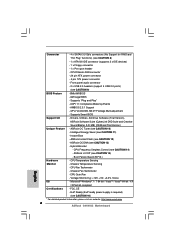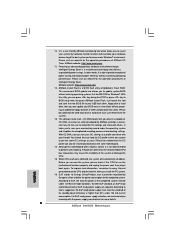ASRock G41M-S3 Support Question
Find answers below for this question about ASRock G41M-S3.Need a ASRock G41M-S3 manual? We have 2 online manuals for this item!
Question posted by ds01862 on May 17th, 2013
When I Try To Convert 2 Avi Movies At The Same Time My Monitor Goes Crazy
is this my video card causing the problem? my monitor freezes up and a lot of colorful lines run across it.
Current Answers
Related ASRock G41M-S3 Manual Pages
Similar Questions
Pci Express Video Problem
i have 2 pci express video cards 16 X ,one is vga msi radeon hd5450 and the other is vga asus EAH545...
i have 2 pci express video cards 16 X ,one is vga msi radeon hd5450 and the other is vga asus EAH545...
(Posted by stefanosx 8 years ago)
Irritating Display
My PC output signal on lcd monitor is very bad, noisy, unstable. it irritates an eye how can i overc...
My PC output signal on lcd monitor is very bad, noisy, unstable. it irritates an eye how can i overc...
(Posted by yirgabdm 9 years ago)
Problem On Switching On My Computer.
My computer just went off suddenly and I could not open it again. I checked the Power Supply and its...
My computer just went off suddenly and I could not open it again. I checked the Power Supply and its...
(Posted by mcmamaril121844 9 years ago)
Asrock G41-gc Ddr3 Ram Problem
Hi. I install a pair of two 4GB DDR3 ram modules (8GB RAM), corsair, 1600mhz, 9-9-9-24, 1.50V, ver5...
Hi. I install a pair of two 4GB DDR3 ram modules (8GB RAM), corsair, 1600mhz, 9-9-9-24, 1.50V, ver5...
(Posted by ktomaz 10 years ago)
No Video
Newly purchased motherboard. Added a msi n460gtx video card in the pic slot but no video on the moni...
Newly purchased motherboard. Added a msi n460gtx video card in the pic slot but no video on the moni...
(Posted by davidmayer3 11 years ago)