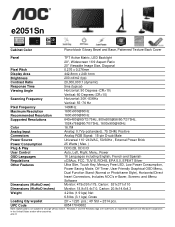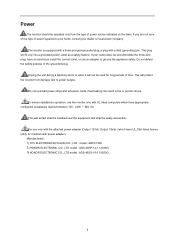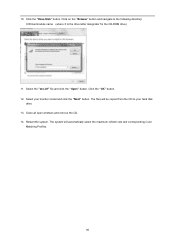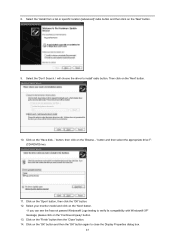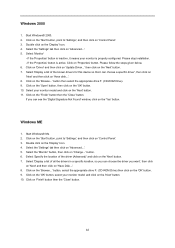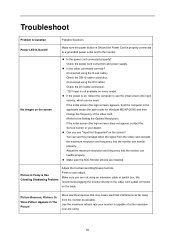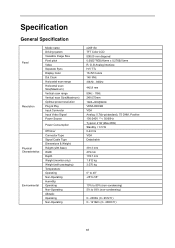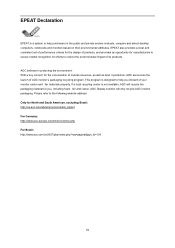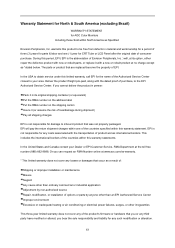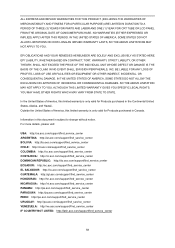AOC e2051Sn Support Question
Find answers below for this question about AOC e2051Sn.Need a AOC e2051Sn manual? We have 2 online manuals for this item!
Question posted by nebo on March 19th, 2013
Pulses On And Off Model Aoc 2216vw
Ok I have checked electrolytic caps and replaced. When useing 100 Watt Globe in series with 240 V Monitor comes on an globe goes full bright as indicating short circuit conditions Screen goes on and off.
Current Answers
Related AOC e2051Sn Manual Pages
Similar Questions
Aoc E1659fwu
Monitor comes on for a few seconds then goes off. How do I fix this on a MAC?
Monitor comes on for a few seconds then goes off. How do I fix this on a MAC?
(Posted by robblack 1 year ago)
Monitor Stands For 2436vw
I need 2 monitor stands for AOC 2436VwI dont know what base stand i need or where to get stands for ...
I need 2 monitor stands for AOC 2436VwI dont know what base stand i need or where to get stands for ...
(Posted by thiernocole 1 year ago)
Sir; My Aoc 20''---e2043fs--- Led Monitor Drivers I Has Lost .give Me A Download
(Posted by imuu4u 8 years ago)
Cannot Use The Monitor After Windows 10 Upgrage
I upgraded my notebook with windows 10, but after that, my usb monitor is not working. I tried to re...
I upgraded my notebook with windows 10, but after that, my usb monitor is not working. I tried to re...
(Posted by shawnhuang1168 8 years ago)
No Sound From My Monitor
I have no sound from my monitor. Is there a separate cable that I have to connect. My system is runn...
I have no sound from my monitor. Is there a separate cable that I have to connect. My system is runn...
(Posted by rtauszky 9 years ago)