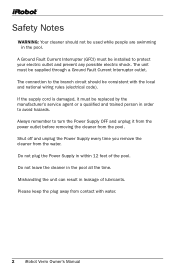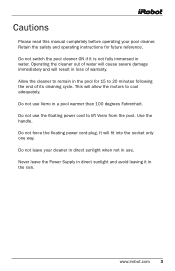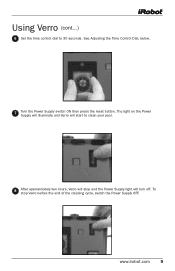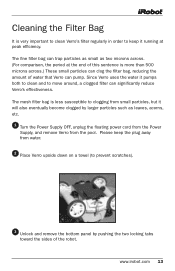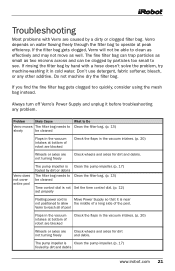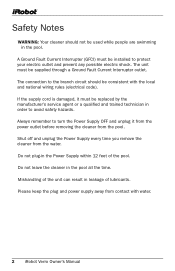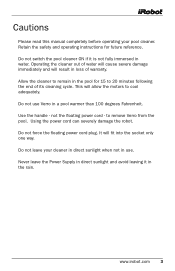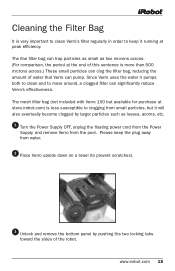iRobot Verro 100 Support and Manuals
Get Help and Manuals for this iRobot item

View All Support Options Below
Free iRobot Verro 100 manuals!
Problems with iRobot Verro 100?
Ask a Question
Free iRobot Verro 100 manuals!
Problems with iRobot Verro 100?
Ask a Question
Most Recent iRobot Verro 100 Questions
Replacement Transformer Or Power Supply
Where can you order a replacement power supply or transformer????
Where can you order a replacement power supply or transformer????
(Posted by twegner3 9 years ago)
My Robot Stopped Working - What Is Best Way To Troubleshoot?
(Posted by johnwhalen 11 years ago)
My Transformer Went Out After Two Uses. Irobot Has Been No Help.
Where can I get a new transformer or have mine repaired. This issue has been going on way too long. ...
Where can I get a new transformer or have mine repaired. This issue has been going on way too long. ...
(Posted by smkrauth 12 years ago)
iRobot Verro 100 Videos
Popular iRobot Verro 100 Manual Pages
iRobot Verro 100 Reviews
We have not received any reviews for iRobot yet.