ZyXEL P-2602H-63C Support and Manuals
Get Help and Manuals for this ZyXEL item
This item is in your list!

View All Support Options Below
Free ZyXEL P-2602H-63C manuals!
Problems with ZyXEL P-2602H-63C?
Ask a Question
Free ZyXEL P-2602H-63C manuals!
Problems with ZyXEL P-2602H-63C?
Ask a Question
Popular ZyXEL P-2602H-63C Manual Pages
User Guide - Page 10


P-2602H(W)(L)-DxA Series User's Guide
2.2.3 Main Window 55 2.2.4 Status Bar 55
Chapter 3 Internet and Wireless Setup Wizard 57
3.1 Introduction ...57 3.2 Internet Access Wizard Setup 57
3.2.1 Manual Configuration 59 3.3 Wireless Connection Wizard Setup 65
3.3.1 Manually Assign a WPA key 67 3.3.2 Manually Assign a WEP key 68
Chapter 4 VoIP Wizard And Example 71
4.1 Introduction ...71 4.2 ...
User Guide - Page 26
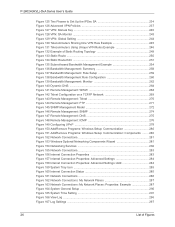
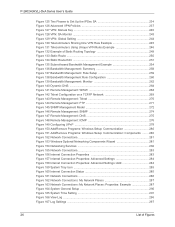
P-2602H(W)(L)-DxA Series User's Guide
Figure 125 Two Phases to Set Up the IPSec SA 234 Figure 126 Advanced VPN Policies 237 Figure 127 VPN: Manual Key 240 Figure 128 VPN: SA Monitor 243 Figure 129 VPN: Global Setting 244 Figure 130 Telecommuters Sharing One VPN Rule Example 245 Figure 131 Telecommuters Using Unique VPN Rules...
User Guide - Page 35
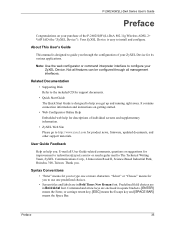
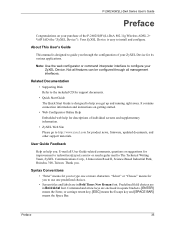
... configurator or command interpreter interface to http://www.zyxel.com for product news, firmware, updated documents, and other support materials. It contains connection information and instructions on your ZyXEL Device for its various applications. Thank you get up and running right away.
P-2602H(W)(L)-DxA Series User's Guide
Preface
Congratulations on getting started.
• Web...
User Guide - Page 38


...: Only use firmware for high-speed Internet browsing and making LAN-to-LAN connections to remote networks. The standard your device's key features. Models with "1" or "7" as the next to the last character (like the P-2602HWL-D1A or the P-2602HWL-D7A) denote a device that works over ISDN (Integrated Services Digital Network). The ZyXEL Device is 1.2 Mbps...
User Guide - Page 39
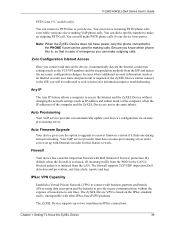
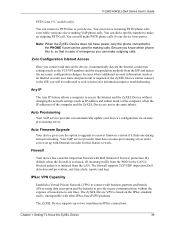
P-2602H(W)(L)-DxA Series User's Guide
PSTN Line ("L" models only)
You can receive incoming PSTN phone calls even while someone else is making calls. Note: When the ZyXEL Device does not have an auto-provisioning server and a server set up to the LAN is blocked unless it finds one during auto-provisioning.
By default, when the firewall...
User Guide - Page 108
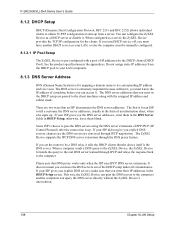
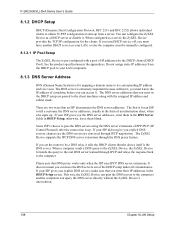
...2602H(W)(L)-DxA Series User's Guide
8.1.2 DHCP Setup...setup under all circumstances. It does not mean you set the router to be manually configured.
8.1.2.1 IP Pool Setup
The ZyXEL... ZyXEL Device supports the IPCP DNS server extensions through IPCP negotiation. See the product specifications in the DHCP setup are...the DNS proxy feature. If you turn DHCP service off, you enter in the appendices. Do ...
User Guide - Page 111
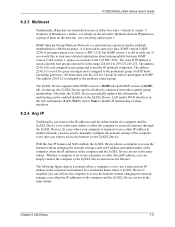
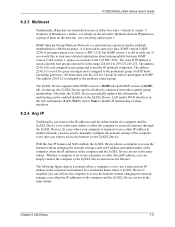
... installed, you can simply connect the computer to use .
IGMP version 2 (RFC 2236) is an improvement over version 1 (RFC 1112) but IGMP version 1 is set to the ZyXEL Device and access the Internet.
WAN).
P-2602H(W)(L)-DxA Series User's Guide
8.2.3 Multicast
Traditionally, IP packets are not in the same subnet. everybody on the network - The ZyXEL Device supports...
User Guide - Page 135


... two seconds to transfer the settings again.
4 If you change the SSID or the keys on the ZyXEL Devices after using OTIST, you need to run OTIST again or enter them manually in the wireless device(s).
5... If you run OTIST on the AP and ALL wireless devices again.
P-2602H(W)(L)-DxA Series User's Guide Figure 72 OTIST: In Progress on the Wireless Device
These screens close when the transfer is no ...
User Guide - Page 161
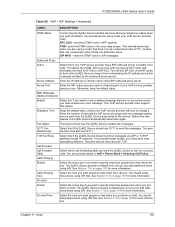
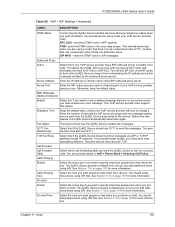
...setup these tables in VoIP > Phone Book > Incoming Call Policy. Server Address Enter the IP address or domain name of the ZyXEL Device to keep the default value. Your VoIP service provider must support...VoIP service provider tells you one voice message. P-2602H(W)(L)-DxA Series User's Guide
Table 55 VoIP > SIP Settings > Advanced
LABEL
DESCRIPTION
DTMF Mode
Control how the ZyXEL Device ...
User Guide - Page 168
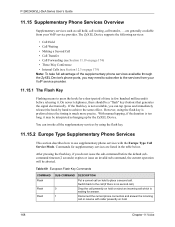
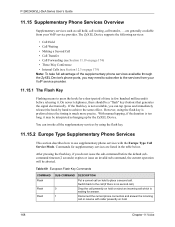
.... If the flash key is much more precise. With manual tapping, if the duration is
waiting for answer.
1
...2602H(W)(L)-DxA Series User's Guide
11.15 Supplementary Phone Services Overview
Supplementary services such as hanging up by the ZyXEL Device. Switch back to press the hook for supplementary services are listed in the table below. The ZyXEL Device supports the following services...
User Guide - Page 292


...support all protocols, so you set Time and Date Setup to Manual...2602H(W)(L)-DxA Series User's Guide
Table 114 System Time Setting (continued)
LABEL New Time (hh:mm:ss)
New Date (yyyy/mm/dd)
Get from Time Server Time Protocol
Time Server Address Time Zone Setup Time Zone Daylight Saving
Start Date
DESCRIPTION
This field displays the last updated... Select the time service protocol that works. ...
User Guide - Page 301
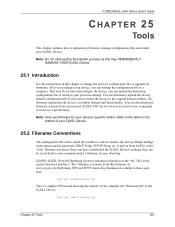
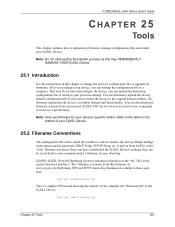
... the factory default settings in this may PERMANENTLY DAMAGE YOUR ZyXEL Device.
25.1 Introduction
Use the instructions in the menus such as the "ras" file) is a sample FTP session showing the transfer of your choosing. Note: Only use to as password, DHCP Setup, TCP/IP Setup, etc. ZyNOS (ZyXEL Network Operating System sometimes referred to upgrade your device...
User Guide - Page 302
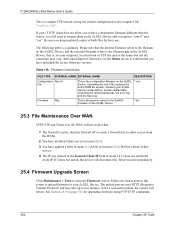
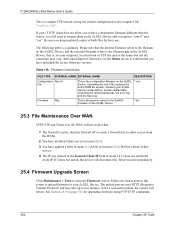
... the ZyXEL Device. P-2602H(W)(L)-DxA Series User's Guide
This is a sample FTP session saving the current configuration to open the Firmware screen. Uploading the rom-0 file replaces the entire ROM file system, including your ZyXEL Device. After uploading new firmware, see the Status screen to your ZyXEL Device configurations, system-related data (including the default password), the error...
User Guide - Page 319
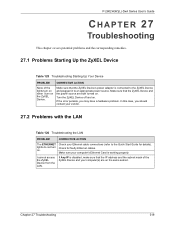
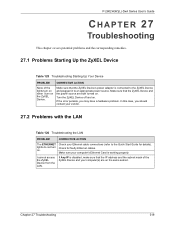
... error persists, you should contact your vendor.
27.2 Problems with the LAN
Table 126 Troubleshooting the LAN
PROBLEM
CORRECTIVE ACTION
The ETHERNET lights do not turn on the same subnet. Chapter 27 Troubleshooting
319 P-2602H(W)(L)-DxA Series User's Guide
CHAPTER 27
Troubleshooting
This chapter covers potential problems and the corresponding remedies.
27.1 Problems Starting Up the ZyXEL...
User Guide - Page 321
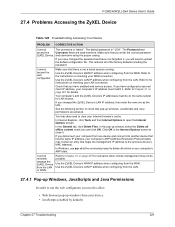
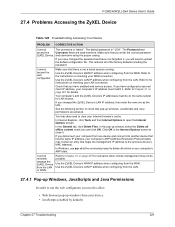
... pop-up windows, JavaScripts and Java permissions are case-sensitive. I cannot access the web configurator.
The Password and
access the Username fields are allowed. P-2602H(W)(L)-DxA Series User's Guide
27.4 Problems Accessing the ZyXEL Device
Table 128 Troubleshooting Accessing Your Device
PROBLEM CORRECTIVE ACTION
I cannot
The username is not a telnet session running. The default...
ZyXEL P-2602H-63C Reviews
Do you have an experience with the ZyXEL P-2602H-63C that you would like to share?
Earn 750 points for your review!
We have not received any reviews for ZyXEL yet.
Earn 750 points for your review!
