ZyXEL EX2210-T0 Support and Manuals
Get Help and Manuals for this ZyXEL item
This item is in your list!

View All Support Options Below
Free ZyXEL EX2210-T0 manuals!
Problems with ZyXEL EX2210-T0?
Ask a Question
Free ZyXEL EX2210-T0 manuals!
Problems with ZyXEL EX2210-T0?
Ask a Question
Popular ZyXEL EX2210-T0 Manual Pages
User Guide - Page 19


... firmware upgrades and configuration backup/restore.
1.4 Good Habits for troubleshooting the Zyxel Device by
an SNMP manager. Use for Managing the Zyxel Device
Do the following things regularly to make sure you would not have to reset the Zyxel Device to guess and that is not easy to its factory default settings. You could simply restore your password...
User Guide - Page 31


... to view the AP and band steering records.
Firmware Upgrade
Firmware Upgrade
Use this screen to your Zyxel Device's configuration (settings) or reset the factory default settings. ROM-D
Use this screen to upload firmware to save the current configuration as the defaults on the Zyxel Device.
Remote Management
MGMT Services Trust Domain
Use this screen to view the wireless...
User Guide - Page 36


... 5G the same check box to the Zyxel Device. Click Done to configure the Internet settings. If you keep it on or off. EX3510-B0 User's Guide
36
The screen and fields to enter ...following screen displays, click Next to complete the setup. Figure 20 Wizard - Incorrect Internet Information
3.2.3 WiFi
Turn WiFi on , record the security settings so you select or deselect the check box.
User Guide - Page 68


...the LAN IP address, subnet mask, and DHCP settings of your Zyxel Device. Figure 36 LAN Setup
EX3510-B0 User's Guide
68
Figure 35 LAN
Click the Arrow icon ( ) to have the Zyxel Device automatically generate a password. Chapter 5 Connection Status
Table 9 WiFi Settings: Configuration (continued)
LABEL
DESCRIPTION
Random Password
Select this option to open the following screen. The...
User Guide - Page 76


... to access this screen to configure WAN settings. Figure 45 Network Setting > Broadband
EX3510-B0 User's Guide
76 Get this information from your Zyxel Device's Internet access settings. The summary table shows you the configured WAN services (connections) on the Zyxel Device. Figure 44 Dual Stack Lite
Chapter 6 Broadband
6.1.3 Before You Begin
You need to know your...
User Guide - Page 120


Figure 68 Network Setting > Home Networking > LAN Setup
EX3510-B0 User's Guide
120
Chapter 8 Home Networking 3 Click Apply to save your settings.
User Guide - Page 147


...
The Zyxel Device supports three...criteria.
EX3510-B0 User's Guide
147 You can specify actions... algorithm.
10.3 Quality of Service General Settings
Click Network Setting > QoS > General to... 0 2 WAN Managed Upstream Bandwidth is empty 3 WAN Managed Upstream Bandwidth is higher than the current WAN interface linkup rate
Note: Manually...
User Guide - Page 149


...in the
Priority column, the higher the priority. Figure 86 Network Setting > QoS > Queue Setup
EX3510-B0 User's Guide
149 Smaller packets get
higher priority since control, signaling, VoIP,...the first three bits of Service (QoS)
Table 45 Network Setting > QoS > General (continued)
LABEL
DESCRIPTION
Upstream traffic priority Assigned by
Select how the Zyxel Device assigns priorities to ...
User Guide - Page 157


...
LABEL
DESCRIPTION
Active
Click this shaper applies. Interface
Select a Zyxel Device interface through which traffic in this screen. OK
Click OK to save your changes.
, the function is not. Figure 92 Network Setting > QoS > Policer Setup
EX3510-B0 User's Guide
157 Chapter 10 Quality of Service (QoS)
10.6.1 Add/Edit a QoS Shaper
Click Add New...
User Guide - Page 171
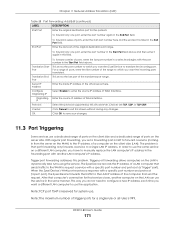
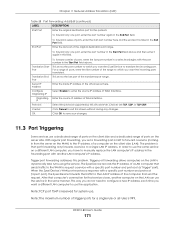
...supported by this screen without saving any changes. The problem is 999. The Zyxel Device records the IP address of a LAN computer that sends traffic to the WAN to request a service with a specific port number and protocol ("open" port), the Zyxel...a series of trigger ports for system use the same service on the LAN to manually replace the LAN computer's IP address in the forwarding port...
User Guide - Page 262


...Firmware Upgrade Settings
Click Maintenance > Firmware Upgrade to your device's specific model. The upload process uses HTTP (Hypertext Transfer Protocol) and may take up to have the Zyxel Device automatically reset itself after the new firmware is in this screen. Table 118 Maintenance > Firmware Upgrade
LABEL
DESCRIPTION
Upgrade Firmware
Restore Default Settings After Firmware Upgrade...
User Guide - Page 278


.... 5 If the problem continues, contact your ISP account information correctly in the
Network Setting > Home Networking > LAN Setup screen to is in the same interface group as the Ethernet
connection (Network Setting > Interface Group). 4 If you set up a WAN connection using bridging service, make sure you entered your ISP.
See the Quick
Start Guide and Table 2 on...
User Guide - Page 283
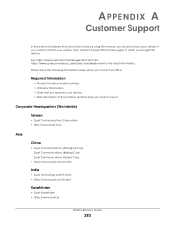
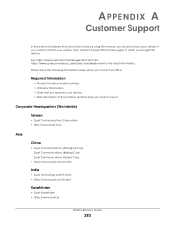
... device.
Required Information
• Product model and serial number. • Warranty Information. • Date that cannot be solved by using this manual, you cannot contact your vendor, then contact a Zyxel office for the latest information. If you should contact your vendor. APPENDIX A
Customer Support
In the event of problems that you received your device. •...
User Guide - Page 314


...Parameter Index, see SPI service access control 244 Service Set 90, 95 services
port forwarding 182 setup
firewalls 199 static route... 225 severity levels 225 system 63 firmware 262 password 24 reset 23 status 60 time ...set 33 TPID 85 transmission rate WiFi traffic 238 transmission speed cable type 16 trTCM 165 Two Rate Three Color Marker, see trTCM TWT (Target Wakeup Time) 88
EX3510-B0 User's Guide...
User Guide - Page 315


...Play, see UPnP upgrading firmware 262 UPnP 125
...version recommended 24 Web Configurator layout 27 login 24 overview 24 password 24
WEP Encryption 92
WiFi 104 authentication 106, 107 BSS...Setup (WPS) 18
WiFi setting configuration 65
WiFi6 introduction 88
wireless basics 87
wireless group multiple setup 45
wireless network secure setup 38
wireless network tutorial 40
Wizard icon 32
Wizard setup...
ZyXEL EX2210-T0 Reviews
Do you have an experience with the ZyXEL EX2210-T0 that you would like to share?
Earn 750 points for your review!
We have not received any reviews for ZyXEL yet.
Earn 750 points for your review!
