Yamaha ZG02 Support and Manuals
Yamaha ZG02 Videos
Popular Yamaha ZG02 Manual Pages
ZG02 Safety Guide - Page 3
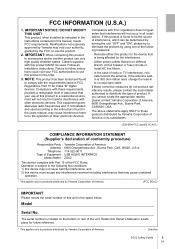
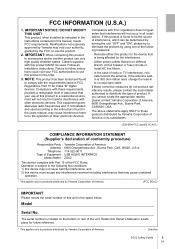
... according to the instructions found to comply with this product in FCC Regulations, Part 15 for future reference.
* This applies only to those products distributed by Yamaha Corporation of America Address : 6600 Orangethorpe Ave., Buena Park, Calif. 90620, U.S.A. Relocate either this Owner's Manual in to the following measures:
-
Follow all installations. Compliance with...
ZG02 Safety Guide - Page 4
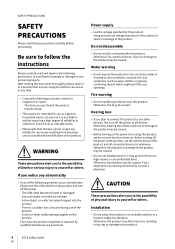
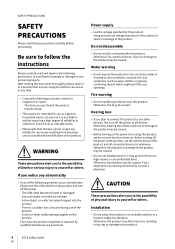
... assets.
• Please note that anyone using this product, set the volume levels of reliability in damp or wet conditions, or place on the product. Power supply
• Use the voltage specified for inspection or repair. -
Then have the product inspected or repaired by qualified Yamaha service personnel.
After reading this product in a location that...
ZG02 Safety Guide - Page 6


... lose the product. ZG02 Start Guide (packaged with the model name and serial number, and store this document in a safe place so that the information will help you . ZG02 Safety Guide (This document) - Make sure to turn this product is displayed on or in the United States and other countries.
• The instruction manual for you identify...
ZG02 Safety Guide - Page 7


... instructional purposes only.
• The company names and product names in this manual are the trademarks or registered trademarks of their respective companies.
ZG02 Safety Guide
...Yamaha cannot be held responsible for the correct method of disposal.
For more information about collection and recycling of old products, please contact your local municipality, your waste disposal service...
ZG02 User Guide - Page 2


... and functions
8
Front side 8 Rear panel 9 Operating panel 10
Connections
12
Basic connections 12 Connection example 14
Installing the dedicated software
16
About the "Yamaha ZG Controller" app 16 Installing the software (Windows 18 Installing the software (Mac 19
Making settings on the computer
20
Configuring the playback/recording device on the computer 20 Surround...
ZG02 User Guide - Page 4
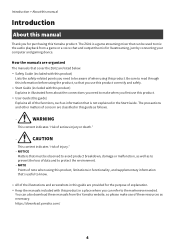
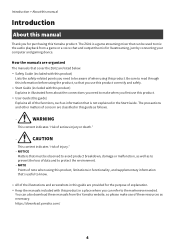
....
( All of the illustrations and screenshots in this guide are classified in the Start Guide. https://download.yamaha.com/
4
You can also download these manuals from the Yamaha website, so please make when you first use this product. ( User Guide (this guide) Explains all of explanation.
( Keep the manuals included with this product in a place where you can...
ZG02 User Guide - Page 6


... panel" (p.9). n Voice chat support
It's easy to the mic audio, output a censorship tone (beep), and process the audio.
n Voice change feature to add echo to create a setup for the voice chat and game audio, registering effect presets, setting the monitor audio and more detailed settings on the ZG02, such as checking and setting the mic audio...
ZG02 User Guide - Page 10
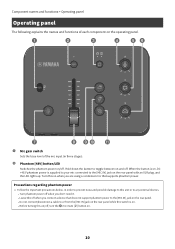
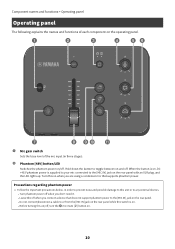
Turn this on/off when you are using a condenser mic that does not support phantom power to the [MIC IN] jack on the rear panel. ( Do ...phantom power
( Follow the important precautions below, in three stages). a
b
c
d ef
g
h ij k
a Mic gain switch
Sets the base level of each component on the rear panel with an XLR plug, and the LED lights up.
Component names and functions > ...
ZG02 User Guide - Page 16
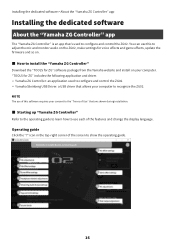
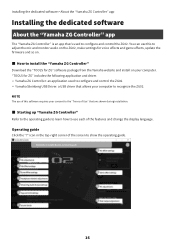
... the following application and driver. ( Yamaha ZG Controller: an application used to adjust the mic and monitor audio on the ZG02, make settings for voice effects and game effects, update the firmware and so on your computer. "TOOLS for ZG" software package from the Yamaha website and install on . Operating guide
Click the "?"
n Starting up "Yamaha ZG Controller"
Refer to...
ZG02 User Guide - Page 18


.... Connect the ZG02 to install. n Uninstalling
Follow these steps to uninstall.
"TOOLS for ZG" software package on your Windows computer. When a screen appears prompting you 've installed "TOOLS for ZG".
Install "Yamaha ZG Controller" and "Yamaha Steinberg USB Driver" separately.
3 Follow the onscreen instructions to uninstall the application and driver.
1 From "Settings" on your...
ZG02 User Guide - Page 20


... the computer as follows.
Input device Windows: Streaming (Yamaha ZG02) Mac: Yamaha ZG02 Game
20 Making settings on the computer > Configuring the playback/recording device on the computer
Making settings on the computer
Configuring the playback/recording device on the computer
After installing "TOOLS for ZG", configure the settings for the playback/recording device (input and output device...
ZG02 User Guide - Page 21


...
1 From the Windows Start button, open "Settings", and then go to play back in the "Playback" tab, and click the "Configure"
button.
For Windows 10: select "Sound control panel". For Windows 11: select "More sound settings".
3 Select "Speakers (Yamaha ZG02)" in surround sound with the ZG02, edit the sound output settings on the OS version.
21
ZG02 User Guide - Page 30
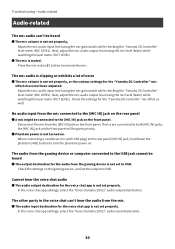
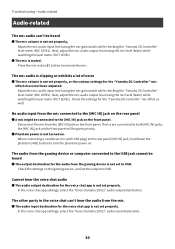
...front panel will be given priority.
( Phantom power is not set properly. In the voice chat app settings, select the "Voice (Yamaha ZG02)" audio input destination.
30
The audio from the gaming device...Cannot hear the voice chat audio
( The audio output destination for the "Yamaha ZG Controller" mic effect as well. Troubleshooting > Audio-related
Audio-related
The mic audio can 't hear the audio ...
ZG02 User Guide - Page 32


..., operate by following the instructions on the "Yamaha ZG Controller".
32 We recommend that you initialize this product, all settings will be returned to back up the settings before initializing.
1 Launch the "Yamaha ZG Controller" app. 2 Open the "SETTINGS (HARDWARE)" screen. 3 Click "INITIALIZE."
Once you use the "Yamaha ZG Controller". Troubleshooting > Restoring the factory default...
ZG02 User Guide - Page 33


...website for details on . Update the firmware by following the instructions in the software.
33 After clicking, operate by operating the "Yamaha ZG Controller".
1 Launch the "Yamaha ZG Controller" app. 2 Open the "SETTINGS (HARDWARE)" screen. 3 Click "INSTALL." Troubleshooting > Firmware update
Firmware update
The firmware of the ZG02 may need to be updated as necessary to use added functionality...
Yamaha ZG02 Reviews
Do you have an experience with the Yamaha ZG02 that you would like to share?
Earn 750 points for your review!
We have not received any reviews for Yamaha yet.
Earn 750 points for your review!


