Yamaha YST-SW225 - Subwoofer - 120 Watt Support and Manuals
Get Help and Manuals for this Yamaha item
This item is in your list!

View All Support Options Below
Free Yamaha YST-SW225 manuals!
Problems with Yamaha YST-SW225?
Ask a Question
Free Yamaha YST-SW225 manuals!
Problems with Yamaha YST-SW225?
Ask a Question
Yamaha YST-SW225 Videos
Popular Yamaha YST-SW225 Manual Pages
Owner's Manual - Page 2


... persons.
Retain this Owner's Manual in a safe place for future reference.
1 Read these instructions.
2 Keep these instructions.
3 Heed all warnings.
4 Follow all servicing to allow spaces of the ...replacement of the obsolete outlet.
10 Protect the power cord from the apparatus.
11 Only use this apparatus near water.
6 Clean only with the manufacturer's instructions.
8 Do not install...
Owner's Manual - Page 4


... wires connected to this unit or avoiding excess humidification. It might cause a fire, damage to this unit, and/or personal injury.
• Never put a hand or a foreign object into the set ....walls, allowing at high volume level. YAMAHA shall not be reached easily.
• Secure placement or installation is faulty.
• Install this unit near the YST port of space above, behind and ...
Owner's Manual - Page 5


... AUTO STANDBY setting 11
ADJUSTING THE SUBWOOFER BEFORE USE 12
Frequency characteristics 13
ADVANCED YAMAHA ACTIVE SERVO TECHNOLOGY II 14
TROUBLESHOOTING 15
SPECIFICATIONS Backcover
For Canadian Customers To prevent electric shock, match wide blade of plug to the instructions described below.
This unit is not disconnected from the AC power source as long as it is connected to...
Owner's Manual - Page 6


...
• This subwoofer system employs Advanced Yamaha Active Servo Technology II which Yamaha has developed for reproducing higher quality super-bass sound. (Refer to page 14 for details on and off.
• You can be matched to the sounds of the subwoofer, the subwoofer's super-bass sound should be easily added to your front speakers. Non-skid...
Owner's Manual - Page 8


...connecting to a monaural line output terminal of the amplifier, connect the L /MONO INPUT2 terminal. • When connecting to line output terminals of the amplifier, other speakers should not be connected to the "R" side of the SPLIT SUBWOOFER terminals. Also, refer to the
owner's manual...amplifier has at least two sets of PRE OUT terminals. When you connect the subwoofer to the PRE OUT
terminals...
Owner's Manual - Page 10


... terminals of the amplifier to the INPUT1 terminals of the subwoofer, and
connect the other set of front speaker output terminals of the amplifier to speaker output terminals of front speaker output terminals output sound signals simultaneously. CONNECTIONS
2 Connecting to the front speakers. • Set the amplifier so that both sets of the amplifier
Select this method if your amplifier has...
Owner's Manual - Page 11


...of the amplifier to the INPUT1 terminals of the subwoofer, and connect the OUTPUT terminals of front speaker output terminals. CONNECTIONS
If your amplifier has only one set of the subwoofer to the front speakers.
■Using one subwoofer (with speaker cables)
Right front speaker
Left front speaker
Subwoofer
OUTPUT TO SPEAKERS
INPUT 1 FROM AMPLIFIER
INPUT PHASE 2
L /MONO
NORM REV R
AUTO...
Owner's Manual - Page 12


Do not bundle or roll up the excess part of the subwoofer
For connection, keep the speaker cables as short as shown in the subwoofer and other , because this could damage the subwoofer or the amplifier, or both of them .
If these cables are observed and set correctly.
CONNECTIONS
Connecting to the INPUT1/OUTPUT terminals of the cables. Plug in...
Owner's Manual - Page 13


...-120V
POWER ON
OFF
Rear panel (General model)
9
OUTPUT
TO SPEAKERS
INPUT 1
FROM AMPLIFIER
0
POWER ON OFF
7
INPUT PHASE 2
L /MONO
NORM REV R
qw
1 Power indicator Lights up in green.) Press again to set the subwoofer in the standby mode. (The power indicator goes off when the subwoofer is set using a small amount of power in this...
Owner's Manual - Page 14


...models only) If the preset setting of your speaker systems or the listening condition, there may be set the switch to the proper voltage (110-120/220-240V) of the switch is incorrect, set...to these terminals. (Refer to "CONNECTIONS" for details.)
0 INPUT1 (FROM AMPLIFIER) terminals Used to connect the subwoofer with the speaker terminals of the correct setting. CONTROLS AND THEIR FUNCTIONS
5 ...
Owner's Manual - Page 15


...: Normally select this function. - Notes: • This function does not operate when the POWER switch is set to the OFF position, or when you manually set to standby mode by sensing noises from other appliances. The subwoofer automatically places itself in standby mode if it automatically places itself in power-on unexpectedly by pressing...
Owner's Manual - Page 16


... Power indicator lights up in the speakers' catalog or owner's manual.
6 Increase the volume gradually to adjust the volume
balance between the subwoofer and the front speakers is played, the lowfrequency effects are enhanced to allow the listeners enjoy more powerful sound. (The sound will be obtained, set the switch to the played
source. Normally...
Owner's Manual - Page 17


... 80
YST-SW225
(90Hz)
(REV)
70
60
Front
speaker
50
40 20
50
100 200
500Hz
Frequency response graph*
■ EX.2 When combined with a 4" or 5" (10 cm or 13 cm) acoustic suspension, 2 way system front speakers
If you are using NS-225F speakers as front speakers, use the following example as a reference when adjusting settings. ADJUSTING THE SUBWOOFER...
Owner's Manual - Page 18
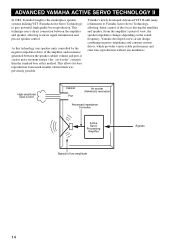
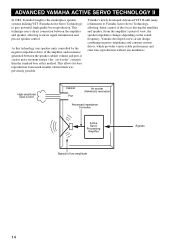
... impedance changes depending on the sound frequency.
Yamaha's newly developed Advanced YST II adds many refinements to give powerful, high quality bass reproduction. ADVANCED YAMAHA ACTIVE SERVO TECHNOLOGY II
In 1988, Yamaha brought to the marketplace speaker systems utilizing YST (Yamaha Active Servo Technology) to Yamaha Active Servo Technology, allowing better control of the forces...
Owner's Manual - Page 19


TROUBLESHOOTING
Refer to the STANDBY position. Sound level is not securely connected.
Speaker cables are not connected correctly.
The STANDBY/ON button is too low. There is an influence of input signal is set to the chart below do not help, disconnect the power cord and contact your authorized YAMAHA dealer or service center.
Set the POWER switch to...
Yamaha YST-SW225 Reviews
Do you have an experience with the Yamaha YST-SW225 that you would like to share?
Earn 750 points for your review!
We have not received any reviews for Yamaha yet.
Earn 750 points for your review!

