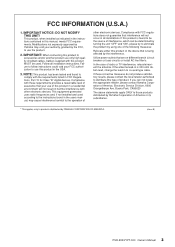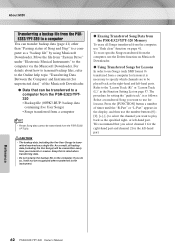Yamaha YPT-320 Support and Manuals
Get Help and Manuals for this Yamaha item

View All Support Options Below
Free Yamaha YPT-320 manuals!
Problems with Yamaha YPT-320?
Ask a Question
Free Yamaha YPT-320 manuals!
Problems with Yamaha YPT-320?
Ask a Question
Most Recent Yamaha YPT-320 Questions
How To Buy Manual For Ypt-320
(Posted by Monmont 9 years ago)
There Exist Musicsheets From The Songs In The Ypt-320 And If How To Get Them ?
(Posted by lutgardevanhove 10 years ago)
I Can Record 1 Track But Don't Know How To Add Additional Tracks Please Help Me
(Posted by rickdarazor 11 years ago)
Yamaha YPT-320 Videos
Popular Yamaha YPT-320 Manual Pages
Yamaha YPT-320 Reviews
We have not received any reviews for Yamaha yet.