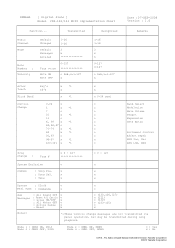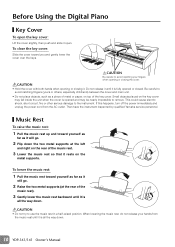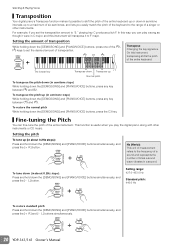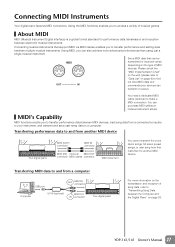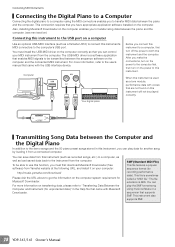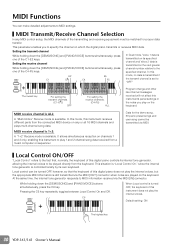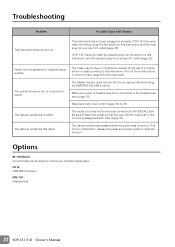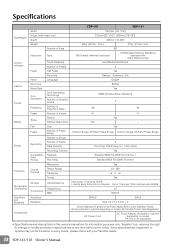Yamaha YDP-161 Support and Manuals
Get Help and Manuals for this Yamaha item

View All Support Options Below
Free Yamaha YDP-161 manuals!
Problems with Yamaha YDP-161?
Ask a Question
Free Yamaha YDP-161 manuals!
Problems with Yamaha YDP-161?
Ask a Question
Most Recent Yamaha YDP-161 Questions
Where Can I Find The Power Supply For The Yamaha Arius Ydp161?
(Posted by luisitozavala0914 1 year ago)
Please From Whom The Song Demo Song Ydp161 Grand Piano 2 'c1
(Posted by yveta85 10 years ago)
Ydp 161 Suddenly Has No Volume
I have a Yamaha Arius YDP 161 which suddenly has no volume when was played by my daughter. The AC p...
I have a Yamaha Arius YDP 161 which suddenly has no volume when was played by my daughter. The AC p...
(Posted by cekolek8971 10 years ago)
Yamaha YDP-161 Videos
Popular Yamaha YDP-161 Manual Pages
Yamaha YDP-161 Reviews
We have not received any reviews for Yamaha yet.