Yamaha YDP-131 Support and Manuals
Get Help and Manuals for this Yamaha item
This item is in your list!

View All Support Options Below
Free Yamaha YDP-131 manuals!
Problems with Yamaha YDP-131?
Ask a Question
Free Yamaha YDP-131 manuals!
Problems with Yamaha YDP-131?
Ask a Question
Yamaha YDP-131 Videos
Popular Yamaha YDP-131 Manual Pages
Owner's Manual - Page 5


...Yamaha owns copyrights or with respect to which it has license to make detailed settings for the instrument's various functions.
YDP-131/YDP-213 About this section first. We also recommend that you read this Owner's Manual 5 About this Owner's Manual
This manual...are for instructional purposes only, and may be different from the ones on your new digital piano.
Any ...
Owner's Manual - Page 6


...the Settings .. 32
Troubleshooting 33 Options 33 Keyboard Stand Assembly 34 Index 37
Appendix
MIDI Data Format 40 MIDI Implementation Chart 44 Specifications 45
4
6 YDP-131/YDP-213 Table of Contents
ENGLISH
Introduction
SPECIAL MESSAGE SECTION 2 PRECAUTIONS 3 About this Owner's Manual 5 Application Index 7 Accessories 8 Maintenance 8 Features 9 Before Using the Digital Piano 10...
Owner's Manual - Page 8
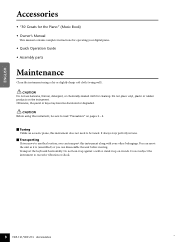
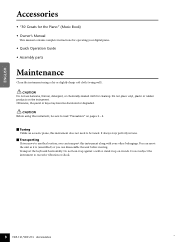
.... CAUTION Before using this instrument along with your digital piano.
• Quick Operation Guide • Assembly parts
Maintenance
Clean the instrument using a dry or slightly damp soft cloth (wring well). ENGLISH
Accessories
• "50 Greats for the Piano" (Music Book) • Owner's Manual
This manual contains complete instructions for cleaning. CAUTION
Do not use benzene, thinner...
Owner's Manual - Page 9


...each voice and 50 piano preset songs (page 15). Features
The Yamaha YDP-131/YDP-213 digital piano features a special "GHS (Graded Hammer Standard)" keyboard that is graduated from a full-size concert grand piano. Two of the piano voices, "Grand Piano 1" and "Grand Piano 2," feature totally new samples recorded from the low range to a true acoustic piano.
[PHONES] A set of 6 internal sounds...
Owner's Manual - Page 10
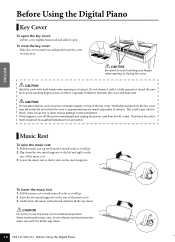
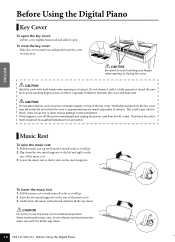
....
10 YDP-131/YDP-213 Before Using the Digital Piano
8 Music Rest
To raise the music rest: 1. When lowering the music rest, do not release your fingers when opening or closing the cover. CAUTION Do not place objects, such as a piece of the music rest. 3. Then have the instrument inspected by qualified Yamaha service personnel...
Owner's Manual - Page 11


...Yamaha PA-5D AC Power Adaptor (or other adaptors may result in the "STANDBY" position, electricity is still flowing to unplug the AC power adaptor from the AC mains. Turn the power on .
YDP-131/YDP-213 Before Using the Digital Piano....
2. Connect the power adapter. 1-1 Make sure that the [STANDBY/ON] button is set to STANDBY. 1-2 Insert the DC plug on the power adapter into the [DC IN ...
Owner's Manual - Page 12


... listening level. The level decreases. ENGLISH
PHONES
Setting the Volume
When you can connect two sets of standard stereo headphones. (If you are provided. The level increases. You can plug them into either jack.)
bottom surface
standard stereo phone plug
10
12 YDP-131/YDP-213 Before Using the Digital Piano CAUTION Do not use this instrument at...
Owner's Manual - Page 13


... Demo Songs 15
Listening to 50 Piano Preset Songs 16
Listening to Songs Loaded from the Digital Piano to make detailed settings for this instrument's various functions. 11
ENGLISH
Reference
This section explains how to a Computer 31
Backing up Data and Initializing the Settings 32
Troubleshooting 33
Options 33
Keyboard Stand Assembly 34 Index 37
YDP-131/YDP-213 13
Owner's Manual - Page 20


...Hall2
For a truly spacious reverb sound, use the HALL 1 setting.
Reverb
This control enables you to select various digital reverb effects that add extra depth and expression to the sound to...down the [PIANO/VOICE] button.
While holding down the [PIANO/VOICE] button, press the A4 key to set the reverb to the depth most suitable for the selected voice.
18
20 YDP-131/YDP-213 Selecting & ...
Owner's Manual - Page 22


... play the digital piano along with other instruments. Procedure
To tune up (in a second. To tune down (in semitone intervals up or down in about 0.2Hz steps): Hold down the A-1 and B-1 keys simultaneously and press any key between C3 and B3.
Setting range: 427.0-453.0 Hz Default pitch: 440.0 Hz
22 YDP-131/YDP-213 Selecting & Playing...
Owner's Manual - Page 27


...USB-MIDI interface IN (e.g., Yamaha UX16)
MIDI OUT connector
YDP-131/YDP-213
For more advanced performances than using just a single musical instrument. You need a dedicated MIDI cable (optional) to transfer performance and setting data between electronic musical instruments. Using the MIDI functions enables you connect a very long MIDI cable, data transmission errors may result. Connecting...
Owner's Manual - Page 28
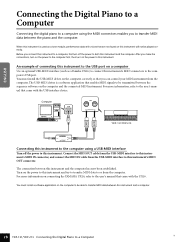
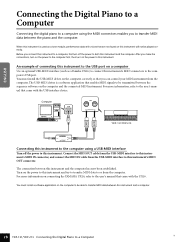
... must install a software application on the power to the user's manual that came...piano and the computer. You must install the USB-MIDI driver on this instrument. An example of connecting this instrument to the USB port on the power to this instrument's MIDI OUT connector.
The connection between this instrument and a computer.
26
OUT IN
28 YDP-131/YDP-213 Connecting the Digital Piano...
Owner's Manual - Page 33


....
pedal is audible. Options
BC-100 Bench A comfortable bench styled to the instrument. Troubleshooting
Problem
Possible Cause and Solution
This instrument does not turn on or off the mobile phone, ...
• The Master Volume is being applied to match your Yamaha digital piano. This is normal when electrical current is set too low. The noise may not be due to interference caused ...
Owner's Manual - Page 42


...] F0H = Exclusive status 43H = Yamaha ID 73H = Digital Piano ID 01H = Product ID (digital piano common) xxH = Substatus nn Control 02H Internal MIDI clock 03H External MIDI clock 06H Bulk Data (the bulk data follows 06H) F7H = End of Exclusive
148
42 YDP-131/YDP-213 Appendix/Anhang/Annexe/Apéndice When transmitted, n=0. 27H = Model ID of TG100 30H...
Owner's Manual - Page 44


...POLY Mode 3 : OMNI OFF, POLY
Mode 2 : OMNI ON, MONO Mode 4 : OMNI OFF, MONO
o : Yes x : No
44 YDP-131/YDP-213 Appendix/Anhang/Annexe/Apéndice
150 x
x
: Tune
x
x
System
: Clock
o
o
Real Time : Commands
o
o
Aux
: All... Implementation Chart
YAMAHA
[ Digital Piano ]
Date :08-APR-2005
Model YDP-131/YDP-213 MIDI Implementation Chart Version : 1.0
Function... x
x
: Song Sel.
Yamaha YDP-131 Reviews
Do you have an experience with the Yamaha YDP-131 that you would like to share?
Earn 750 points for your review!
We have not received any reviews for Yamaha yet.
Earn 750 points for your review!

