Yamaha TSX-10 Support and Manuals
Get Help and Manuals for this Yamaha item
This item is in your list!

View All Support Options Below
Free Yamaha TSX-10 manuals!
Problems with Yamaha TSX-10?
Ask a Question
Free Yamaha TSX-10 manuals!
Problems with Yamaha TSX-10?
Ask a Question
Popular Yamaha TSX-10 Manual Pages
Owner's Manual - Page 3
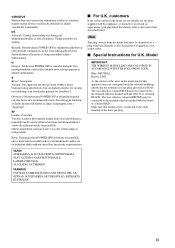
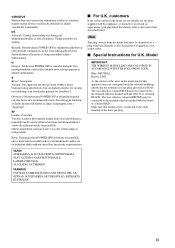
...muutoksiin varataan. Toiminnanvalitsin POWER OFF on pistorasiassa. Model
IMPORTANT THE WIRES IN MAINS LEAD ARE COLOURED IN ACCORDANCE WITH THE FOLLOWING CODE:
Blue: NEUTRAL Brown: LIVE
As the colours....
VARNING! customers
If the socket outlets in a live socket outlet.
■ Special Instructions for U.K. For details, refer to the terminal which is coloured BLUE must be cut off...
Owner's Manual - Page 4


... for cooling.
20 Install this unit near...the finest performance, please read the "Troubleshooting" section ...specified on common operating errors before operating your eyes ...set this unit to the standby mode, and disconnect the AC power plug from a wall outlet or this unit during a lightning storm.
14 Do not attempt to read this manual... Contact qualified Yamaha service personnel when any...
Owner's Manual - Page 5


...radio stations manually (Manual preset 17 Selecting preset radio stations (Preset tuning)......... 18 Receiving Radio Data System stations 18
Using the timer functions 20
ADDITIONAL INFORMATION
Troubleshooting 22 General 22 Disc playback 22 MP3/WMA file playback 23 Radio reception 23 Remote control 24
Notes on discs 25 Disc information 25 Handling a disc 25
Glossary 26 Specifications...
Owner's Manual - Page 6
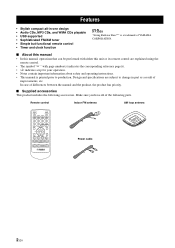
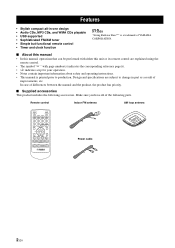
... accessories. Make sure you have all -in part as a result of YAMAHA CORPORATION.
■ About this manual • In this manual, operations that can be performed with either this unit or its remote control are subject to change in -one design • Audio CDs, MP3 CDs, and WMA CDs playable • USB supported • Sophisticated FM/AM tuner • Simple...
Owner's Manual - Page 8
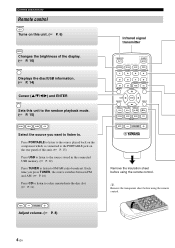
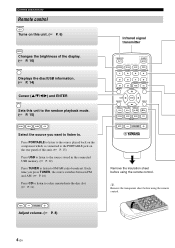
...USB
TUNER
CD
INPUT
Select the source you press TUNER, the source switches between FM and AM. (☞ P. 16)
Press CD to listen...
MODE-PTY SEEK-START FREQ/TEXT
/
/
PORTABLE USB
TUNER
CD
INPUT
MUTE
VOLUME
Remove the insulation sheet before using the remote ...9758; P. 10)
TIME/INFO
Displays the disc/USB information. (☞ P. 14)
Cursor (S/T/W/X) and ENTER
RANDOM
Sets this unit....
Owner's Manual - Page 9
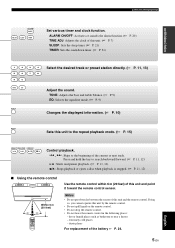
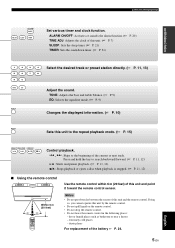
...9)
DISPLAY
Changes the displayed information. (☞ P. 10)
REPEAT
Sets this unit. (☞ P. 7) SLEEP: Sets the sleep timer. (☞ P. 21) TIMER: Sets the countdown timer. (☞ P. 21)
1
... Using the remote control
Within 6 m (20 feet)
30˚
30˚
Use the remote control within 6 m (20 feet) of the battery ☞ P. ...dusty places
For replacement of this unit and point it...
Owner's Manual - Page 14


... to the ambient brightness.
100%
Bright
50%
Mid dim
30%
Dim
10 En Basic operation
Useful operations for the display
■ Switching the display information
DISPLAY
Press repeatedly.
DISPLAY
Time and playback status Input Date Alarm 1 setting (☞ P. 20) Alarm 2 setting (☞ P. 20) Sleep timer setting (☞ P. 21)
Countdown timer (only when activated) (☞ P. 21...
Owner's Manual - Page 16


Listening to CDs, MP3/WMA files, and external sources
Listening to Ind
Song title/artist name/album name
y
You can switch the playback information display (☞ P. 14). This unit supports USB mass storage class ...such as USB
chargers or USB hubs), PCs, card readers, external HDD, etc. • Yamaha will be held responsible for any damage to or data loss on the USB device
occurring while...
Owner's Manual - Page 17


... properly depending on the USB device specification.
• Copyright-protected files cannot be able to play back MP3 or WMA files recorded on the ...setting, this unit.
• If the USB device is partitioned, only the first partition is disregarded. TUNE
ENTER
PRESET
TUNE
ENTER
Select a file.
This unit regards folders in size or less.
Notes
• Depending on your CDR, CD...
Owner's Manual - Page 19
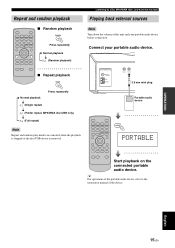
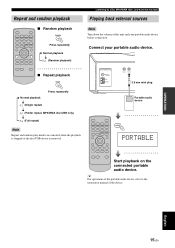
...before connection.
y
For operations of the portable audio device, refer to CDs, MP3/WMA files, and external sources
Playing back external sources
■ Random ...MP3/WMA disc/USB only)
Ra (Full repeat)
Note
Repeat and random play modes are canceled when the playback is stopped or the disc/USB device is removed.
OPERATION
Repeat and random playback
Listening to the instruction manual...
Owner's Manual - Page 20
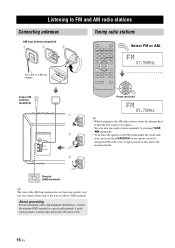
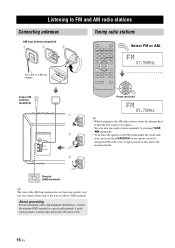
... polarity and you can also tune radio stations manually by pressing TUNE W/X repeatedly.
• To increase the quality of the FM sound under the weak radio wave, press and hold
FM 89.70MHz
y
• While listening to the AM radio station, rotate the antenna head to find the best angle for reception.
• You can...
Owner's Manual - Page 21
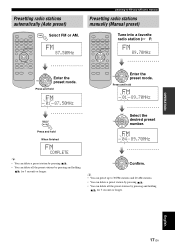
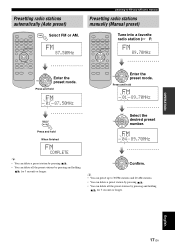
...70MHz
FREQ/TEXT /
Press and hold
FM
01 87.50MHz
Listening to 30 FM stations and 20 AM stations.
• You can delete a preset station by pressing 7/0 . • ...preset mode.
y
• You can preset up to FM and AM radio stations
Presetting radio stations manually (Manual preset)
Tune into a favorite radio station (☞ P. FM
PRESET
89.70MHz
ENTER
PRESET
TUNE
ENTER
Enter the...
Owner's Manual - Page 26
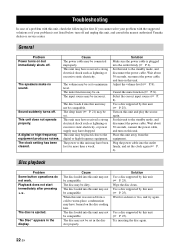
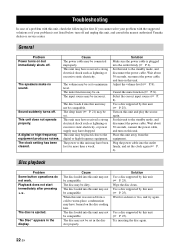
... the nearest authorized Yamaha dealer or service center. The mute function may not be set the clock again (☞ P. 6).
Cancel the mute function (☞ P. 8). Set this unit to the standby mode, and disconnect the power cable. The disc is plugged into the outlet firmly, and set in the display.
TROUBLESHOOTING
Troubleshooting
In case of a problem with the suggested...
Owner's Manual - Page 27
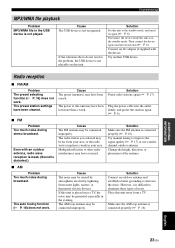
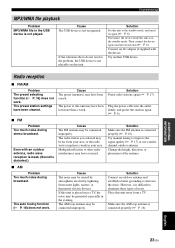
...be generated especially in your area. Try manual tuning to this unit is weak in...radio interferences may be far from a TV. Place this unit.
The preset station settings have occurred.
Solution Preset radio stations again (☞ P. 17). The power to improve the signal quality (☞ P. 17) or use a multichannel outdoor antenna. Troubleshooting
MP3/WMA file playback
Problem MP3...
Owner's Manual - Page 31
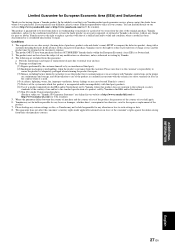
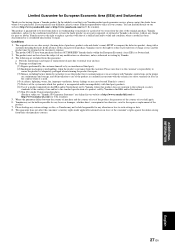
... its normal purpose or in accordance with Yamaha's instructions on our website (http://www.yamaha-hifi.com/ or http://www.yamaha-uk.com/ for repair.
(3) Misuse, including but not limited to (a) failure to replace a product with a
statement detailing the fault. Conditions
1. Periodic maintenance and repair or replacement of parts due to such settings or data. 8. The product must not have...
Yamaha TSX-10 Reviews
Do you have an experience with the Yamaha TSX-10 that you would like to share?
Earn 750 points for your review!
We have not received any reviews for Yamaha yet.
Earn 750 points for your review!
