Yamaha TF1 Support and Manuals
Popular Yamaha TF1 Manual Pages
Quick Guide - Page 2


Workflow Overview 8 Connect 8 Use Presets to Set Up Each Channel 8 Adjust the Mix 9 Save Your Settings 9
4. Connections 12 5-1 Connecting inputs 12 5-2 Connecting outputs 13
6. Setup...21 7-1 Setting the internal clock 21 7-2 Initialization (factory reset 21 7-3 Attaching the optional Rack Mount Kit (RK5014) (TF1 only 21
8. Contents
1. Introduction 7 2-1 Intended user 7 2-2 ...
Quick Guide - Page 4
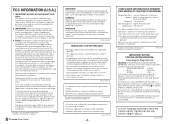
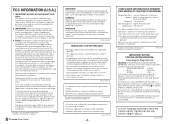
...installed and used . If this manual, meets FCC requirements.
Instead, hand it in as indicated in the instructions contained in this product is subject to eliminate the problem by YAMAHA... contains a lithium battery for Class "B" digital devices. If these requirements provides a reasonable level of Equipment : Digital Mixing Console
Model Name : TF5/TF3/TF1
This device complies with...
Quick Guide - Page 5


...battery power is lost or destroyed. PLEASE READ CAREFULLY BEFORE PROCEEDING
Please keep this manual...device contains no user-serviceable parts. If it should ...attempt to , the following problems occur, immediately turn off the.... - Precautions
• When setting up the device, make sure to...battery
• Do not replace the backup battery by Yamaha service personnel. -
TF series Quick Guide
Quick Guide - Page 6
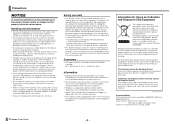
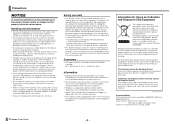
... E2, E3 and E4
TF series Quick Guide
- 6 -
Depending on the condition of the connected devices, doing so may cause feedback and may cause problems with your local authorities or...objects on the device, since this case, contact your dealer or supplier for example. In this might have qualified Yamaha service personnel replace the backup battery. Precautions
NOTICE
To avoid the ...
Quick Guide - Page 7


...be updated to your TF-series console using analog mixers as part of a PA system.
2-2 Intended usage
This product was designed to relevant sections in the document, are helpful attributes of this electronic file format. Information about downloading, installing and setting up console settings or set up the console, please refer to distinguish them from a connected computer.
Firmware The...
Quick Guide - Page 11


...TF series Quick Guide... the Yamaha Steinberg USB Driver is +4...console to output AUX channels and STEREO channels. When connecting to a power outlet, first connect the power cord to the console...TF Editor" program or the iPad app.
5 USB TO HOST connector USB connector used for each jack is -10 dBV.
3 INPUT jacks Combination jacks that support both XLR and TRS phone connectors. The head amp setting...
Quick Guide - Page 14


... details about each feature and parameter, refer to the Reference Manual.
6-1 Channel Strip section Similarly to a channel module of a traditional analog mixer, a Channel Strip allows you to manually control the main parameters of the corresponding input or output channel.
4 [ON] key Turns the corresponding channel on . For stereo channels, you will control. ST IN1 is used as the playback...
Quick Guide - Page 16
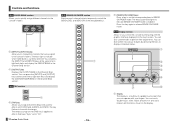
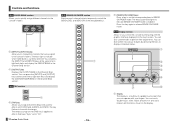
TF series Quick Guide
① - 16 -
1 [SENDS ON FADER] keys Press a key to set to "On". The key you pressed lights to indicate SENDS ON FADER ... different channels to the console's faders.
6-10 SENDS ON FADER section
Switches each channel strip to temporarily control the SEND LEVEL and SEND ON of the designated bus.
①
②
1 [INPUT1], [INPUT2] keys Allow you to tap and set the ...
Quick Guide - Page 21


...;
TF series Quick Guide The SYSTEM SETUP screen is displayed. The date and time set here is displayed.
4 When finished, touch [OK].
5 Press the Home key ( ). Setup
7-3 Attaching the optional Rack Mount Kit (RK5014) (TF1 only)
The procedure is the same for setting the time is used as shown.
❶
❷
2 Attach the rack mount brackets.
1 Attach the rack mount brackets to the console...
Reference Manual - Page 11


...-protected. OSCILLATOR: The oscillator is displayed. this is connected to manage previously saved mixer setups, or "Scenes". SCENE B: Displays Scene list B.
2 Scene list Displays the Scenes saved in the list to switch between the available Scene lists. ACCESS:
The console is accessing the USB storage device that header. (List items cannot be saved...
Reference Manual - Page 20
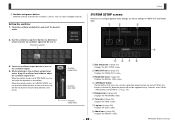
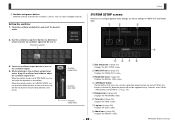
... adjust Width (duration of each noise burst) and the Interval (duration of the oscillator.
Setting the oscillator 1. When this button is selected
մ
3. When the oscillator mode is sent to.
TF Series Reference Manual 6 Oscillator assignment buttons Determine which channels the oscillator signal will not be sent to. Oscillator output button
Oscillator level slider...
Reference Manual - Page 25
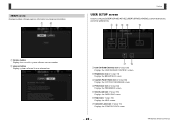
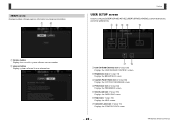
TF Series Reference Manual ABOUT screen
Displays system software version information and license information.
ձ
ղ
Toolbar
USER SETUP screen
Used to configure [USER DEFINED KEYS], [USER DEFINED KNOBS], custom fader banks, and other preferences.
ձղ ճմ
յ
1 Version button Displays the console's system software version number.
2 License button Displays...
Reference Manual - Page 34


... -
If "Show Help at Startup, Touch Area Optimization
Data that can be operated. TF Series Reference Manual Data that is not saved/loaded
Description
Cue
Channel cue settings
Oscillator
Oscillator on
Brightness
Preference
Help Language, Show Help at Startup, Touch Area Optimization settings
Date Time
Network
Console Lock
Input Port Trim
Output Port Trim
Fader Calibration...
Reference Manual - Page 78
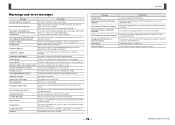
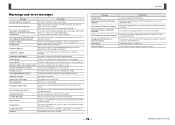
...supported by the console was displayed. You tried to overwrite a Scene that cannot be operated when the message was exceeded.
File Busy!
The name of the file you tried to Paste!
Illegal IP Address! The backup battery's voltage is not bookmarked. Replace it ?
This Operation can Overwrite Existing Files or Directories. Over Current Error... TF Series Reference Manual
...
Reference Manual - Page 79


... 66 Digital gain 39 Direct out 55 Displaying configuration screens..... 11
E
EQ screen 41 EQ screen menu 44
F
Fader Calibration screen 70 File information 16 Footswitch ...SETUP screen 25
V
Version information 25
W
Warnings and error messages ........ 78 WAV 14
Operations and settings
B
Button and slider operations 10
C
Checking the input signals 19 Copying and pasting channel settings...
Yamaha TF1 Reviews
Do you have an experience with the Yamaha TF1 that you would like to share?
Earn 750 points for your review!
We have not received any reviews for Yamaha yet.
Earn 750 points for your review!

