Yamaha Ro8-D Support and Manuals
Get Help and Manuals for this Yamaha item
This item is in your list!

View All Support Options Below
Free Yamaha Ro8-D manuals!
Problems with Yamaha Ro8-D?
Ask a Question
Free Yamaha Ro8-D manuals!
Problems with Yamaha Ro8-D?
Ask a Question
Popular Yamaha Ro8-D Manual Pages
Ri8-D/Ro8-D Owners Manual [English] - Page 3


... harmful interference with the letter L or coloured RED.
(3 wires)
(class b korea)
Owner's Manual
3 Compliance with the
requirements listed in all installation instructions. If this product in a residential environment will not occur in FCC Regulations, Part 15 for Class "B" digital devices. This product, when installed as follows:
The wire which is subject to the following two...
Ri8-D/Ro8-D Owners Manual [English] - Page 6
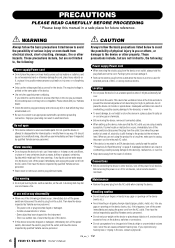
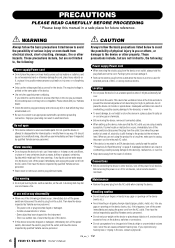
...problems occur, immediately turn off the power switch and disconnect the plug from the device or an outlet, always hold the plug itself and not the cord. In particular, do not install... user-serviceable parts. If some trouble or...set all volume levels to be compatible. There is easily
accessible.
Please check with your Yamaha...
PA_en_1 1/2
6
Owner's Manual The required voltage is not...
Ri8-D/Ro8-D Owners Manual [English] - Page 8


... performance or failure. This enables an installation of the rack can exceed the specified upper limit, resulting in a rack with devices such as a general-purpose I/O box for details.
8
Owner's Manual NOTE
When you update Dante firmware on the unit, be remotely controlled from a computer application "R Remote." The Ro8-D is rated for output. Of course, combination with higher...
Ri8-D/Ro8-D Owners Manual [English] - Page 9
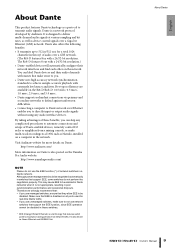
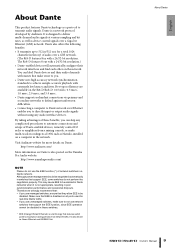
... to directly input or output audio signals without using any complicated procedures to automate connections and setups of Dante-enabled devices, remotely control I/O racks or amplifiers from a mixing console, or make multi-track recordings to be
disabled. Make sure that support EEE, some switches do not use network switches that support the EEE function, since...
Ri8-D/Ro8-D Owners Manual [English] - Page 11


... through the [PRIMARY] connector for more information about daisy chain connections. Owner's Manual
11 Switch
1
Setting
UNIT ID ranging from 10 to 1F (16 to 1F.
• Switches 2 and 3 (IP SELECT MODE) These specify the method of the Ri8-D/Ro8-D's internal Dante network capability. If the green indicator flashes, the unit is from R Remote...
Ri8-D/Ro8-D Owners Manual [English] - Page 14
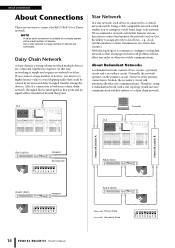
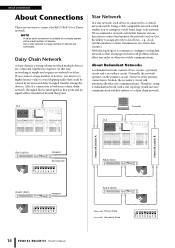
...increase communication stability relative to avoid skipping audio that an unexpected network problem will automatically take over communications. CL5
Computer
CL5
ON
34 Network switch...Ro8-D (ID#2)
1
1 2 3 4 5 6 7 8
PRIMARY
34
ON ON
1 2 3 4 5 6 7 8
14
Owner's Manual
Ri8-D (ID#1)
1
1 2 3 4 5 6 7 8
EF012 EF012
Ro8-D (ID#2)
1
1 2 3 4 5 6 7 8
ON
ON
34
Primary Dante Secondary Dante
...
Ri8-D/Ro8-D Owners Manual [English] - Page 15


... not feature Ri8-D/Ro8-D-native support. Verify that Dante Controller Version 3.2.1 or later supports Ri8-D/Ro8-D.
Refer to the Dante Controller owner's manual for example if you plan to connect or set DIP switch 5 and 6 down None 1.0ms PCM 24bit Daisy Chain Auto (Link Local)
Primary IP address Secondary IP address Device Label
0.0.0.0
0.0.0.0
Y0xx-Yamaha-Ri8-D(Ro8-D)nnnnnn *1
Channel...
Ri8-D/Ro8-D Owners Manual [English] - Page 16


...to the digital mixing console owner's manual for the corresponding device. HPF FREQ
Adjusts the cutoff frequency of the DIP switch setting.
16
Owner's Manual METER
Displays a level meter for ...Support
This section explains how to the "Dante-MY 16-AUD & R Series HA Remote Control Guide" that are all head amplifier settings at once. The connected Ri8-D-native device displays the model ...
Ri8-D/Ro8-D Owners Manual [English] - Page 17


... SIG indicators on , refer the problem to the Ro8-D. Output a signal from external devices. Turn the [+48V MASTER] switch ON. ting to your Yamaha dealer. Adjusting the internal head amp gain The Gain Compensation function is assigned to the IP address Use the DIP switches to send the setting
Ri8-D-native device has not started...
Ri8-D/Ro8-D Owners Manual [English] - Page 18
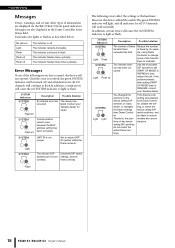
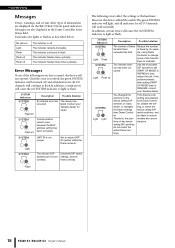
... number of the device setting DIP switches do not match the actual Dante settings. If the problem persists after setting START UP MODE back to RESUME, consult your Yamaha dealer for example, using Dante Controller to change some of flows by, for repair. Messages are not set them to accommodate the current situation.
18
Owner's Manual Each indicator lights or...
Ri8-D/Ro8-D Firmware Update Guide V3.10 or older - Page 1


... are for choosing a Yamaha product. Ri8-D / Ro8-D Firmware Update Guide
Thank you execute the update
once again, please contact your Yamaha dealer. ・ Yamaha Corporation owns exclusive copyrights for the Ri/Ro firmware, its update program, and
the update guide. ・ Audinate owns exclusive copyrights for the Dante firmware and its built-in Dante module firmware.
■ Precautions...
Ri8-D/Ro8-D Firmware Update Guide V3.10 or older - Page 3


... Celeron 1.7GHz or higher
HDD
250MB or more than one Ri/Ro unit, configure "Computer TCP/IP setting (for the update.
3 To update more than one for Ri/Ro unit firmware update and the other for Dante firmware update so that supports a data transfer rate of 100Mbps or
higher
● An Ethernet cable (CAT5e or higher recommended. ■ Preparing...
Ri8-D/Ro8-D Firmware Update Guide V3.10 or older - Page 5


... IP address, you specify other values for Ri/Ro unit)
To update Ri/Ro unit firmware, configure computer TCP/IP settings.
1. The "Local Area Connection Status" dialog box will be displayed.
・The "User Account Control" dialog box may appear. The "Local Area Connection properties" dialog box will be displayed. ・The "User Account Control" dialog...
Ri8-D/Ro8-D Firmware Update Guide V3.10 or older - Page 7


...the power.
6. Follow the procedure below to update the Ri/Ro firmware. Connect the Dante [PRIMARY] connector on the rear panel of the dip switch settings on the computer using an Ethernet cable.
7... the Dante [PRIMARY] connector and [SECONDARY] connector on the Ri/Ro unit front panel down (ON) and turn
off the power to prevent this guide. ・ Before starting the update program,...
Ri8-D/Ro8-D Firmware Update Guide V3.10 or older - Page 13


... during the update, or due to other reasons, the device may become inoperative. ・If update is not completed after 5 minutes, or update failure indication appears, click X at the upper right corner of the "Updating the Ri/Ro firmware." Please return the dip switch settings to perform the recovery process.
11. "Updating(n/m)" appears in step 2 of Dante Firmware Update Manager...
Yamaha Ro8-D Reviews
Do you have an experience with the Yamaha Ro8-D that you would like to share?
Earn 750 points for your review!
We have not received any reviews for Yamaha yet.
Earn 750 points for your review!
