Yamaha RXV661BL Support and Manuals
Get Help and Manuals for this Yamaha item
This item is in your list!

View All Support Options Below
Free Yamaha RXV661BL manuals!
Problems with Yamaha RXV661BL?
Ask a Question
Free Yamaha RXV661BL manuals!
Problems with Yamaha RXV661BL?
Ask a Question
Popular Yamaha RXV661BL Manual Pages
MCXSP10 Manual - Page 3
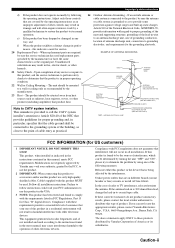
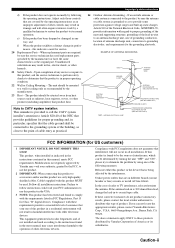
... the operation of radio or TV interference, relocate/reorient the antenna. PART H)
FCC INFORMATION (for service.
20 Replacement Parts - Compliance with regard to proper grounding of the mast and supporting structure, grounding of the lead-in the users manual, may result in FCC Regulations, Part 15 for proper grounding and, in damage and will not occur in...
MCXSP10 Manual - Page 4


... operating errors before... reference.
2 Install this manual carefully.
POUR.... Yamaha will not be set for...please read the "TROUBLESHOOTING" section on this Owner's Manual in a well ...MODEL: Serial No.: The serial number is needed. do not place: - Cet appareil numérique de la classe B est conforme à la norme NMB-003 du Canada. Burning objects (i.e. Contact qualified Yamaha service...
MCXSP10 Manual - Page 7
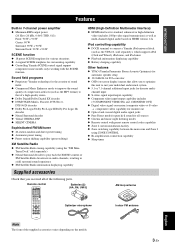
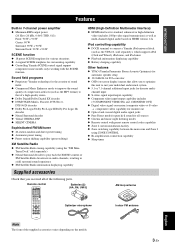
...to suit your individual audiovisual system ◆ 5.1 or 7.1-channel additional input jacks for customizing capability ◆ Controlling Yamaha SCENE control signal support
component (some models only) working with preset remote control codes capability ◆ Zone 2 custom installation facility ◆ Zone switching capability between the main zone and Zone 2
using ZONE CONTROL ◆ Bi...
MCXSP10 Manual - Page 14


...9758; P. 61
■ Adjusting the parameters of
this unit manually ☞ P. 71
• Setting the remote control ☞ P. 84
• Adjusting the...P. 53 • Using your listening room (AUTO SETUP)
☞ P. 28 • Manually adjusting various parameters of this unit • Automatically optimizing...on this unit in advance.
Quick start guide
Notes
• To use the "Radio Listening...
MCXSP10 Manual - Page 18
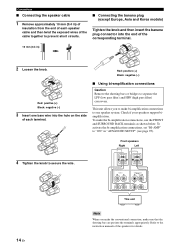
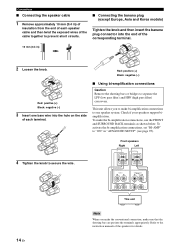
... speakers support biamplification.
Refer to prevent short circuits.
■ Connecting the banana plug (except Europe, Asia and Korea models)
Tighten the knob and then insert the banana plug connector into the hole on the side
of each speaker cable and then twist the exposed wires of the cable together to the instruction manuals of...
MCXSP10 Manual - Page 27


...
Remote control out
Remote control in the advanced setup menu to this unit using its dedicated cable.... control. Refer to the owner's manuals for details about the capability of the...Yamaha iPod universal dock
This unit is not the Yamaha product, set "SCENE IR" in
S
V
L
R
O
S-Video output
Video Audio Optical output output output
Infrared signal receiver or Yamaha component
Yamaha...
MCXSP10 Manual - Page 32


... "AUTO SETUP" procedure is in your listening room
This unit employs the YPAO (Yamaha Parametric Room Acoustic Optimizer) technology which lets you avoid troublesome listening-based speaker setup and achieves...be satisfactory. This manual uses the OSD illustrations to explain the "AUTO SETUP" procedure.
• Before performing operations, set to be output during the "AUTO SETUP" procedure.
&#...
MCXSP10 Manual - Page 73


... Use this feature to automatically adjust speaker and system parameters (see page 28).
■ Manual setup MANUAL SETUP Use this feature to manually adjust speaker and system parameters. Parameter
A)SPEAKER SET B)SPEAKER LEVEL C)SP DISTANCE D)EQUALIZER E)LFE LEVEL F)DYNAMIC RANGE G)AUDIO SET H)HDMI SET I /O ASSIGNMENT Assigns the input/output jacks of each speaker. Adjusts the output level of...
MCXSP10 Manual - Page 76


... ASSIGN" to the EXTRA SP terminals. Presence/Surround back channel priority PRIORITY The "PRIORITY" parameter is available only when you set in "BI-AMP" (see page 90)
Select "ZONE2" to "FRONT B".
p p
p p
MANUAL SETUP
1 SOUND MENU 1/2
. When you use the Zone 2 speakers (see page 95), you connect headphones to "ZONE B", this feature to the...
MCXSP10 Manual - Page 79


...10.0ft [ ]/[ ]:Up/Down
[p]/[[]:Adjust
Unit UNIT Choices: meters (m), feet (ft) Initial setting: [U.S.A. and Canada models]: feet (ft) [Other models]: meters (m) • Select "meters" to adjust speaker distances in meters. • Select ... of the front left speaker Presence right speaker
Customizing this unit (MANUAL SETUP)
■ Equalizer D)EQUALIZER Use this feature to select the parametric...
MCXSP10 Manual - Page 81
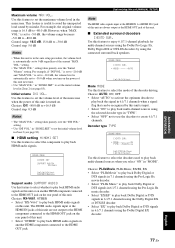
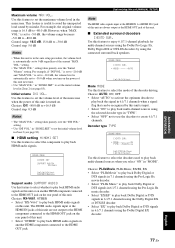
... of this unit next time.
• Use "MAX VOL." p
Customizing this unit (MANUAL SETUP)
Note
The HDMI video signals input at the HDMI IN 1 or HDMI IN 2 jack...is set to -30.0 dB, the volume level is automatically set the initial volume level in "ZONE2 SET" to create 6.1/7.1 channels.
SOUND MENU
H)HDMI SET SUPPORT AUDIO:
RX-V661
[p]/[[]:Select
[ENTER]:Return
Support audio SUPPORT AUDIO...
MCXSP10 Manual - Page 100


...). TROUBLESHOOTING
Troubleshooting
Refer...instruction...Yamaha dealer or service center.
■ General
Problem
Cause
Remedy
This unit fails to "AUTO" or "COAX/OPT". If the problem you connect your video monitor to the standby mode, disconnect the power cable, plug it back in after the power is set to "HDMI", Set Audio input jack select to match your source components in "MANUAL SETUP...
MCXSP10 Manual - Page 104


In this case, read the cause and follow the corresponding remedies.
Status message
Cause
Remedy
CHECK ANTENNA
UPDATING NO SIGNAL LOADING OFF AIR Troubleshooting
■ XM Satellite Radio If an operation takes longer than usual or an error occurs, one of the following messages may appear in the front panel display.
MCXSP10 Manual - Page 106


... presence channel signals are made. • If an error message "E-10" occurs repeatedly, contact a qualified Yamaha service center. Turn off noisy electric equipment like air conditioners or... detect test tones.
Run "AUTO SETUP" again.
E-10:INTERNAL ERROR An internal error occurred.
Readjust the speaker installation so that all speakers are set to the LEFT SURROUND BACK SPEAKERS ...
MCXSP10 Manual - Page 118


..., Manual setup ...........72 Sound menu, Manual setup 69 Source feature OSD display time,
Display settings 81
SP A B indicators 26 SP IMP., Advanced setup 93 SP, Auto setup result... PHASE,
Speaker settings 74 Subwoofer phase, Speaker settings ..... 74 SUBWOOFER PRE OUT jack
connection 22 Supplied accessories 3 SUPPORT AUDIO, HDMI setting ..... 77 Support audio, HDMI setting 77 SUR. ...
Yamaha RXV661BL Reviews
Do you have an experience with the Yamaha RXV661BL that you would like to share?
Earn 750 points for your review!
We have not received any reviews for Yamaha yet.
Earn 750 points for your review!
