Yamaha RXN600BL Support and Manuals
Get Help and Manuals for this Yamaha item
This item is in your list!

View All Support Options Below
Free Yamaha RXN600BL manuals!
Problems with Yamaha RXN600BL?
Ask a Question
Free Yamaha RXN600BL manuals!
Problems with Yamaha RXN600BL?
Ask a Question
Popular Yamaha RXN600BL Manual Pages
Owner's Manual - Page 3


... in any service or repairs to this product in a residential environment will not occur in all installation instructions. Note to CATV system installer: This reminder is provided to call the CATV system installer's attention to Article 820-40 of the NEC that provides guidelines for Class "B" digital devices. PART H)
FCC INFORMATION (for service. 20 Replacement Parts - Compliance...
Owner's Manual - Page 4


...operating errors ...Part 15 of plug to consume a very small quantity of this unit. Contact qualified YAMAHA service personnel when any damage resulting from a wall outlet or this unit during a lightning storm. 14 Do not attempt to modify or fix this
Model Name:
RX-N600
manual if interference to radio reception is subject to read this manual
16 Install...Receiver
See the "TROUBLESHOOTING...
Owner's Manual - Page 5


... Navigating the network and USB menus 103 Using a PC server or YAMAHA
MCX-2000 105 Using the Internet radio 106 Using a USB memory device or
a USB portable audio player 107 RESETTING THE SYSTEM 108
ADDITIONAL INFORMATION
TROUBLESHOOTING 109 GLOSSARY 116
Audio information 116 Video information 118 Sound field program information 118 SPECIFICATIONS 119
ADVANCED...
Owner's Manual - Page 6
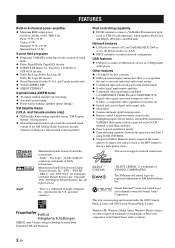
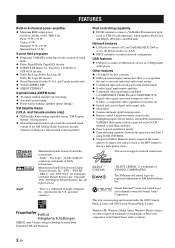
... 2 custom installation facility ◆ Zone switching capability between the main zone and Zone 2 using "XM Passport System" sold separately), which supports iPod (Click and Wheel), iPod nano, and iPod mini
Network features
◆ LAN port to connect a PC and YAMAHA MCX-2000 or access the Internet radio via a LAN
◆ DHCP automatic or manual network configuration...
Owner's Manual - Page 7


...models)
Batteries (2) (AA, R6, UM-3)
Indoor FM antenna (Europe, Australia and Korea models)
About this manual
• y indicates a tip for more than 2 minutes, or if exhausted batteries remain in part as alkaline and
manganese batteries) together.
Design and specifications...manual is printed prior to production. Clean the battery compartment thoroughly before installing...
CODE SET
...
Owner's Manual - Page 27


... port of this unit to configure the network settings manually (see page 84). Note
If the DHCP server function on a 4-port router. YAMAHA MCX-2000
Internet
YAMAHA MCX-C15
WAN
LAN
Modem
YAMAHA MCX-A10
(with optional
speakers)
PC
Router (U.S.A. To enjoy music files saved on your router that supports the DHCP (Dynamic Host Configuration Protocol) server...
Owner's Manual - Page 33


...ROOM: S >M L SUBWOOFER;;;;YES SPEAKERS;;;;6spk SETUP:>OK CANCEL
[ ]/[ ]:Up/Down []:Select
1 Set the component selector switch to enter "BASIC SETUP". SET MENU MENU SRCH MODE
p
p
SET MENU
. ;BASIC SETUP ;MANUAL SETUP
. ;SIGNAL INFO [ ]/[ ]:Up/Down [ENTER]:Enter
3 Press u / d to select the desired setting.
p
p
;BASIC SETUP
.
and Canada models] S (small) 16 x 13ft, 200ft2...
Owner's Manual - Page 67


...MEMORY
REC
ENTER
A-E/CAT. ENTER
A-E/CAT. DISPLAY ON SCREEN
(U.S.A. model)
DISPLAY
Note
If a status message or an error message appears in the front panel display or in the same ... in the front panel display. model)
l PRESET/TUNING/CH h
LEVEL
or
A-E/CAT. EFFECT
SET MENU MENU SRCH MODE
A-E/CAT.
and Canada models only)" section in "TROUBLESHOOTING" on the remote control repeatedly to...
Owner's Manual - Page 78


... customize the way this unit operates. Adjusts the tonal quality of your listening environment.
■ Basic setup BASIC SETUP Use this feature to set up your system quickly and with minimal effort (see page 29).
■ Manual setup MANUAL SETUP Use this unit according to the component to adjust a variety of each speaker, the speakers for low...
Owner's Manual - Page 80


... C)SP DISTANCE D)CENTER GEQ [ ]/[ ]:Up/Down [ENTER]:Enter
1 SOUND MENU 2/2
.
PRESET/CH
A-E/CAT.
p p p
p p
p
AMP SOURCE
TV
SET MENU MENU SRCH MODE
SET MENU
. ;BASIC SETUP ;MANUAL SETUP
. ;SIGNAL INFO [ ]/[ ]:Up/Down [ENTER]:Enter
1 SOUND MENU 1/2
. model)
STEREO 1
MUSIC ENTERTAIN MOVIE
2
3
4
STANDARD SELECT EXTD SUR. RETURN XM MEMORY
REC
ENTER
A-E/CAT.
The top...
Owner's Manual - Page 81


... select and enter the desired submenu. PRESET/CH
PRESET/CH
A-E/CAT. C;;;;;;;;;;
6 Press u / d to select the desired parameter
and then j / i to change these settings according to manually adjust any speaker settings or compensate for more than one week.
• Select "SMALL" (small) if you have small front speakers that reproduce low-frequency signals effectively...
Owner's Manual - Page 110


... being broadcast.
This unit uses the vTuner Internet radio station database service particularly customized for this feature to "RESET" (see page 103). Further, you can use the "Manual Config" mode of your YAMAHA MCX-2000 (refer to the instruction manual of MCX-2000) and then set "N-RESET" in the NET RADIO menu. • To listen to...
Owner's Manual - Page 116
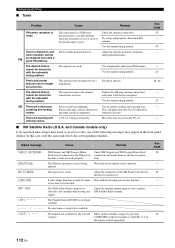
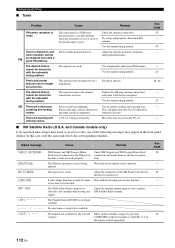
...code is too weak. The signal is updated.
j / i on the front panel (or A-E/CAT.
crackling and hissing
fluorescent lamps, motors, thermostats This will help somewhat, but it for audio Wait until the encryption code is too weak. There are buzzing and A TV set...properly. TROUBLESHOOTING
■ Tuner
Problem
Cause
... tuning method. Use the manual tuning method.
47
AM There...
Owner's Manual - Page 117


...middle of a transmission error without a status message appearing in the front panel and in a YAMAHA iPod universal dock (such as YDS-10 sold separately) connected to your iPod.
Check that do not corresponding remote control library code.
match.
Store some models that the songs currently stored on your iPod.
■ Remote control
TROUBLESHOOTING
Problem The remote...
Owner's Manual - Page 119


...PC. Please wait
This unit is installed on your router or hub. Wait for a while.
Check the connection between this unit.
Access error
This unit cannot access your USB ... PC. List updated
The list of the contents stored on . Wait for use with
heavy traffic, and playback is a problem with the signal path from the "Bookmarks" list.
TROUBLESHOOTING
Status message
Cause...
Yamaha RXN600BL Reviews
Do you have an experience with the Yamaha RXN600BL that you would like to share?
Earn 750 points for your review!
We have not received any reviews for Yamaha yet.
Earn 750 points for your review!
