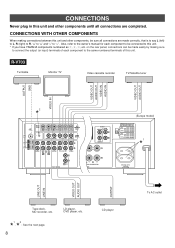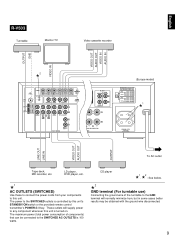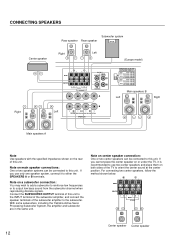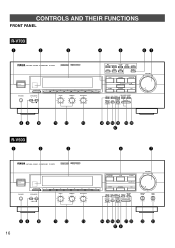Yamaha R-V703 Support and Manuals
Get Help and Manuals for this Yamaha item

View All Support Options Below
Free Yamaha R-V703 manuals!
Problems with Yamaha R-V703?
Ask a Question
Free Yamaha R-V703 manuals!
Problems with Yamaha R-V703?
Ask a Question
Most Recent Yamaha R-V703 Questions
I Have Been Trying To Download Or Open The Manual For The Yamaha R-v703 Reciever
No matter what I do it tells me website can not be found and sends me back to web search. What am I ...
No matter what I do it tells me website can not be found and sends me back to web search. What am I ...
(Posted by wayned1234 10 years ago)
Popular Yamaha R-V703 Manual Pages
Yamaha R-V703 Reviews
We have not received any reviews for Yamaha yet.