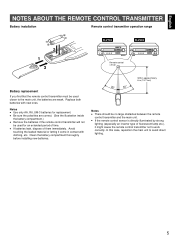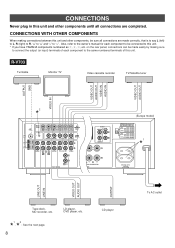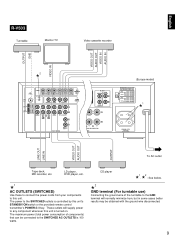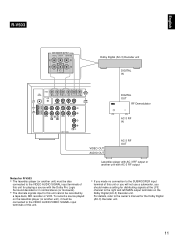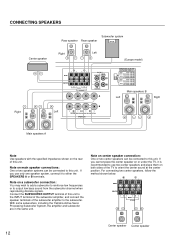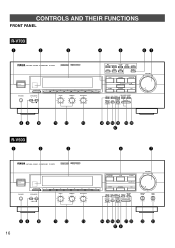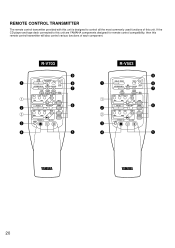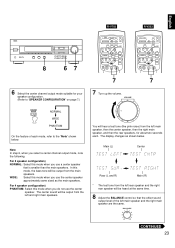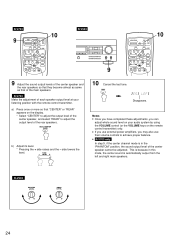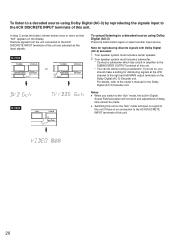Yamaha R-V703 Support Question
Find answers below for this question about Yamaha R-V703.Need a Yamaha R-V703 manual? We have 1 online manual for this item!
Question posted by wayned1234 on January 12th, 2014
I Have Been Trying To Download Or Open The Manual For The Yamaha R-v703 Reciever
Current Answers
Answer #1: Posted by BusterDoogen on January 12th, 2014 4:00 PM
I hope this is helpful to you!
Please respond to my effort to provide you with the best possible solution by using the "Acceptable Solution" and/or the "Helpful" buttons when the answer has proven to be helpful. Please feel free to submit further info for your question, if a solution was not provided. I appreciate the opportunity to serve you!
Related Yamaha R-V703 Manual Pages
Similar Questions
I'm having a problem downloading a manual for my v7958. Can u pse help?
Good day, I am unable to find a SERVICE manual (not the owners manual) for the Yamaha RX-385 Receive...