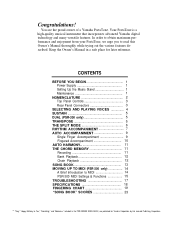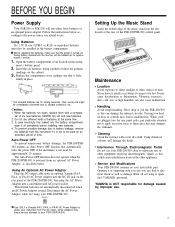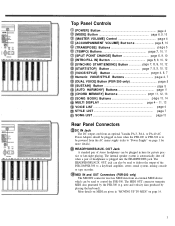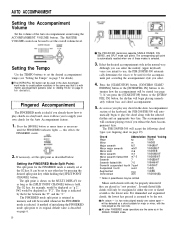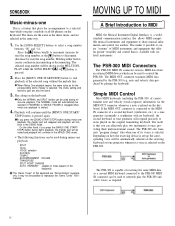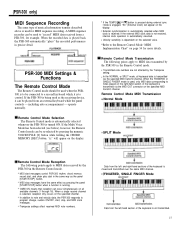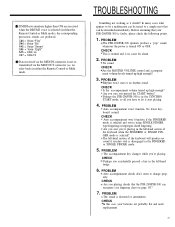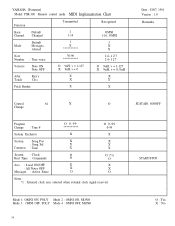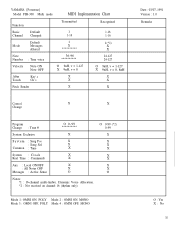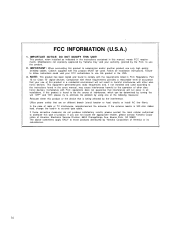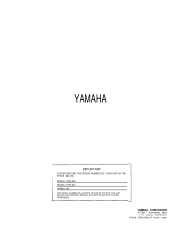Yamaha PSR-R300 Support and Manuals
Get Help and Manuals for this Yamaha item

View All Support Options Below
Free Yamaha PSR-R300 manuals!
Problems with Yamaha PSR-R300?
Ask a Question
Free Yamaha PSR-R300 manuals!
Problems with Yamaha PSR-R300?
Ask a Question
Yamaha PSR-R300 Videos
Popular Yamaha PSR-R300 Manual Pages
Yamaha PSR-R300 Reviews
We have not received any reviews for Yamaha yet.