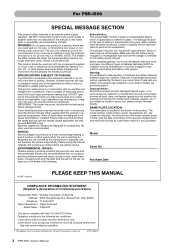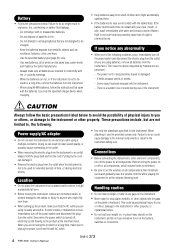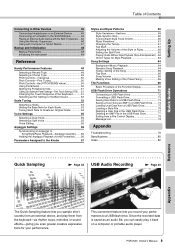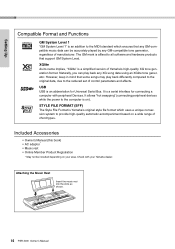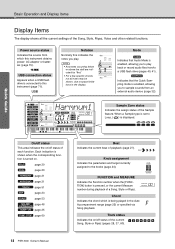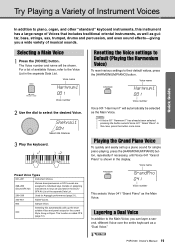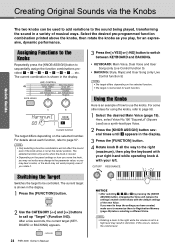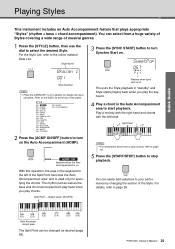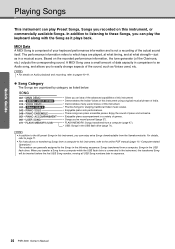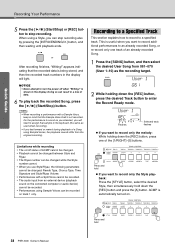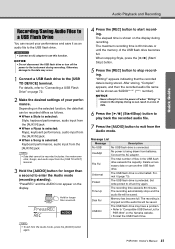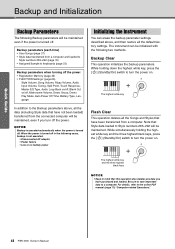Yamaha PSR-I500 Support and Manuals
Get Help and Manuals for this Yamaha item

View All Support Options Below
Free Yamaha PSR-I500 manuals!
Problems with Yamaha PSR-I500?
Ask a Question
Free Yamaha PSR-I500 manuals!
Problems with Yamaha PSR-I500?
Ask a Question
Most Recent Yamaha PSR-I500 Questions
How To Play Horse/peacock Voice In Yamaha I500 Keyboard
(Posted by Kewatshiv36 2 years ago)
Yamaha PSR-I500 Videos
Popular Yamaha PSR-I500 Manual Pages
Yamaha PSR-I500 Reviews
We have not received any reviews for Yamaha yet.