Yamaha PSR-C200 Support and Manuals
Get Help and Manuals for this Yamaha item
This item is in your list!

View All Support Options Below
Free Yamaha PSR-C200 manuals!
Problems with Yamaha PSR-C200?
Ask a Question
Free Yamaha PSR-C200 manuals!
Problems with Yamaha PSR-C200?
Ask a Question
Popular Yamaha PSR-C200 Manual Pages
Owner's Manual - Page 2
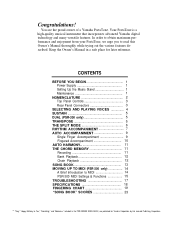
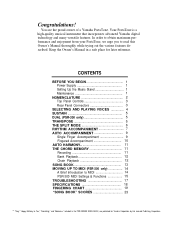
... 12 Chain Playback 12 SONG BOOK 13 MOVING UP TO MIDI (PSR-300 only 14 A Brief Introduction to MIDI 14 PSR-300 MIDI Settings & Functions 15 TROUBLESHOOTING 17 SPECIFICATIONS 18 FINGERING CHART 19 "SONG BOOK" SCORES 23
"Sing," "Happy Birthday to read this Owner's Manual thoroughly while trying out the various features described.
You are published...
Owner's Manual - Page 3
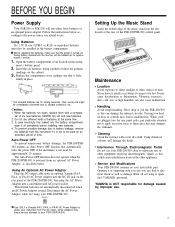
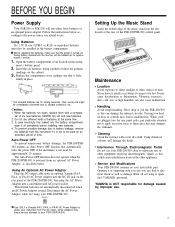
... an optional Yamaha PA-3,
PA-4, or PA-40 AC Power Adaptor into the DC IN jack on the instru-
Maintenance
Location Avoid exposure to electrical shock as well as damage. Handling Avoid rough handling. Cleaning Clean the exterior with a complete set of heat. Service and Modifications Your PSR-200/300 contains no user serviceable parts. Using Batteries Six...
Owner's Manual - Page 5
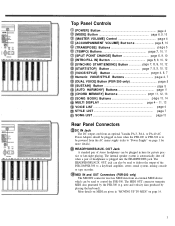
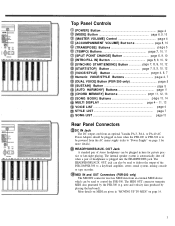
...the PSR-200/PSR-300 to "Power Supply" on page 14.
3
The MIDI OUT connector transmits MIDI data generated by playing the keyboard)....used to deliver the output of stereo headphones can also be used to control the PSR-300. The HEADPHONFS/AUX. note and velocity dam produced by the PSR...optional Yamaha PA-3, PA-4, or PA-40 AC
Power Adaptor should be plugged in here when the PSR-200 or PSR-300...
Owner's Manual - Page 6
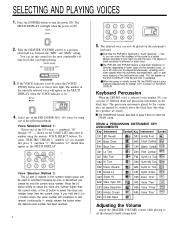
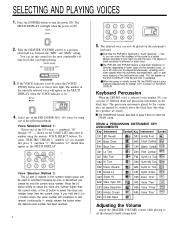
...lower than the current voice, or the [-] button to 28 notes can set the desired overall volume level.
The PSR-200 and PSR-300 feature a maximum polyphony of 28-notes (depending in the numeric button...using
one of the 100 voices - The TRANSPOSE function described on the MULTI DISPLAY. If the VOICE indicator is not lit, press the [VOICE/
STYLE] button once so that the PSR-300's keyboard...
Owner's Manual - Page 7
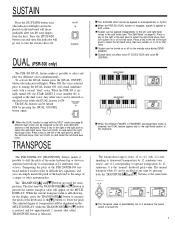
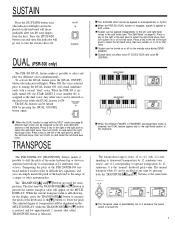
...from the keys.
The transpose value is automatically set to turning the DUAL feature ON will sound simultaneously... power switch is used for transposition. Press a key to the left of the keyboard.
DUAL (PSR-300 only)
The PSR-300 DUAL feature ... to lower the pitch The selected degree of the keyboard. TRANSPOSE
The PSR-200/PSR-300 [TRANSPOSE] buttons makes it easier to play two...
Owner's Manual - Page 8
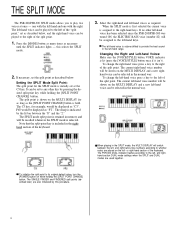
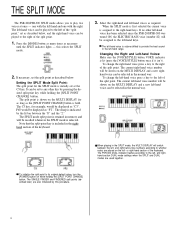
...to the left of the split point. and righthand section DUAL mode settings when the SPLIT and DUAL modes are used together. one with the left -hand voices as described below , and...set to the left -hand voice can be displayed as necessary
until the SPLIT indicator lights - The PSR-300 DUAL indicator flashes according to any other left-hand voice has been selected since the PSR-200/PSR...
Owner's Manual - Page 12
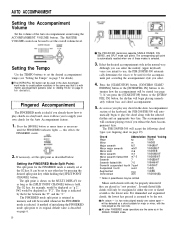
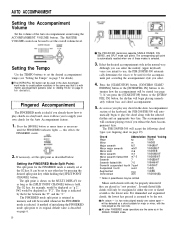
...part according the accompaniment style you select.
4. The split point is shown on a keyboard, since it is automatically recalled when one octave apart - F#2 would be detected as "g 2".
Although you can be set at the G2 key. Minor sixth chords will only be started (see page 7).
A method of the keyboard, the PSR-200/PSR...parentheses may be used to set the desired ...
Owner's Manual - Page 13
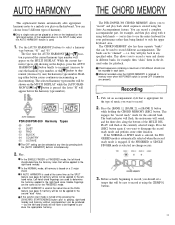
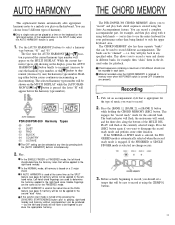
...CHORD MEMORY
The PSR-200/PSR-300 CHORD MEMORY allows you 're free to use the entire keyboard for playback. they will be used to record different ...voice.
PSR-200/PSR-300 Harmony Types
00 OFF 01 DUET 02 TRIO 03 BLOCK 04 COUNTRY 05 OCTAVE
The OFF setting can be... harmony type number.
You can record a complete accompaniment part, for the selected bank. Holding either button causes continuous...
Owner's Manual - Page 15


... holding the button of this manual for instructions.
13 PSR-200/PSR-300 Demo Song List
00
...Use the [SONG SELECT] buttons to decrement (decrease by one) the song number. The selected song number will appear on the PSR...PSR-200/300 is initially shipped, the Chord Memory BANKs contain the following data: Initial bank data
BANK 1 Style 01
BANK 2 Style 21
BANK 3 Style 05
The CHAIN is initial set...
Owner's Manual - Page 16
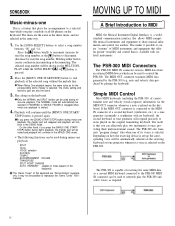
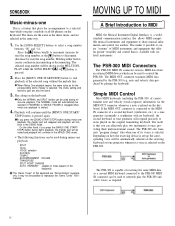
... with no keyboard), the second keyboard or tone generator will respond precisely to a selected tune while you can be used to control the PSR-300.
Playback...manually. The MIDI OUT connector transmits MIDI data generated by playing the keyboard). If you press the [MINUS ONE START/ STOP] button during minus-one
This is pressed again. SONGBOOK
Music-minus-one playback, the melody part...
Owner's Manual - Page 17
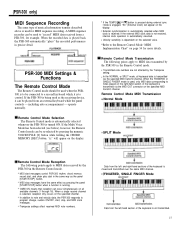
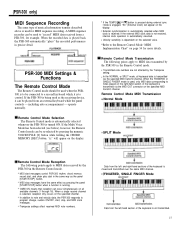
... occur simultaneously on the right-hand section of the keyboard is to program change, sustain ON/OFF, start in precise detail.
PSR-300 MIDI Settings & Functions
The Remote Control Mode
The Remote Control mode should be used , only MIDI data corresponding to notes played on all keyboard data is to be connected to "record" MIDI...
Owner's Manual - Page 18


...used when the PSR-300 is to be used as a tone generator, for approximately 2 seconds. n Multi Mode Reception In the Multi mode the PSR-300 functions as a sequencer). A maximum of 48 dB linear. The new voice number is stopped. Keyboard...If the Remote Control mode is automatically set via the same procedure (see below...channel. Since the PSR-300 employs the Yamaha Dynamic Voice Allocation ...
Owner's Manual - Page 19
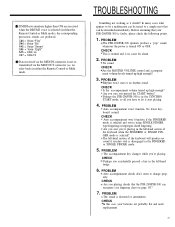
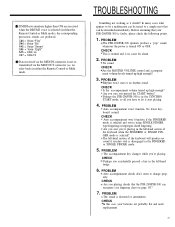
... the MIDI OUT connector (i.e. PROBLEM
No sound. CHECK Is the accompaniment volume turned up high enough?
3. No lower keyboard sound. CHECK Auto accompaniment won 't start or no cause for alarm.
2.
CHECK Are you 're using SINGLE FINGER type fingering or improper chord fingering. CHECK In this case, your PSR-200/PSR-300 is faulty, please check...
Owner's Manual - Page 20


... can not be turned off by using the [POWER] button, remove the batteries and/or unplug the AC power adaptor.
18
SPECIFICATIONS
Keyboard:
61 keys (C1-C6). VOLUME...Six SUM-1 Batteries Owner's Manual PROBLEM
Abnormal operation not listed above. Complete lack of control. PSR-300 has touch response.
STYLE/VOICE, 0~9, +, -, DUAL VOICE ON/OFF (PSR-300 only) SUSTAIN; Turn....
9. TROUBLESHOOTING
8.
Owner's Manual - Page 29
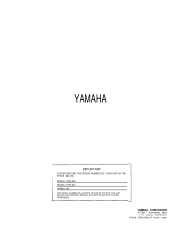
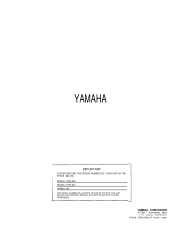
MODEL: PSR-200 MODEL: PSR-300 SERIAL NO: THE SERIAL NUMBER IS LOCATED ON THE BOTTOM OF THE UNIT.
YAMAHA CORPORATION
P.O.Box 1, Hamamatsu, Japan
© 1991 YAMAHA CORPORATION
VL76120 JCBBR12P06.3CP Printed in Japan YAMAHA
IMPORTANT
PLEASE RECORD THE SERIAL NUMBER OF YOUR UNIT IN THE SPACE BELOW. RETAIN THIS OWNER'S MANUAL IN A SAFE PLACE FOR FUTURE REFERENCE.
Yamaha PSR-C200 Reviews
Do you have an experience with the Yamaha PSR-C200 that you would like to share?
Earn 750 points for your review!
We have not received any reviews for Yamaha yet.
Earn 750 points for your review!
