Yamaha HTR5063BL Support and Manuals
Get Help and Manuals for this Yamaha item
This item is in your list!

View All Support Options Below
Free Yamaha HTR5063BL manuals!
Problems with Yamaha HTR5063BL?
Ask a Question
Free Yamaha HTR5063BL manuals!
Problems with Yamaha HTR5063BL?
Ask a Question
Popular Yamaha HTR5063BL Manual Pages
Quick Reference Guide - Page 3


..., black) terminal.
• Be careful that support Bi-amp connection for front speakers.
1 Connect...channel speaker layout. 6.1 Connect when using with an audio pin cable. and Canada models only) When connecting 6 Ω speakers, set...Set to "Owner's Manual" for information on the front panel display when this unit with 6.1-channel speaker layout. Crossover frequency (if available): Set...
Quick Reference Guide - Page 4
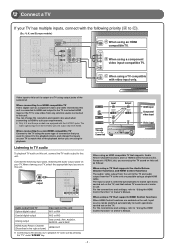
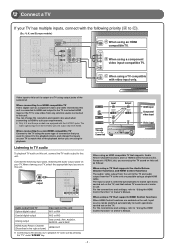
... compatible TV Connect to match that supports HDMI Control functions
When HDMI Control ...models are enabled on the unit, input source can enjoy the TV sound on this unit as component video and video received by pressing the "TV" under "SCENE" key. For the connections and settings, refer to this unit AV1 or AV4
Coaxial digital output
AV2 or AV3
Analog output
HDMI Audio Return Channel...
Quick Reference Guide - Page 7


... and General models only)
Changing FM/AM frequency steps initializing various settings for this unit. DECODE MUSIC STEREO
STRAIGHT DIRECT
BD DVD
SETUP
SCENE
TV
CD
RADIO
OPTION
RECEIVER A SETUP
ENTER
VOLUME
RETURN
DISPLAY
TOP MENU
REC
POP-UP MENU
MUTE
ENTER
1
2
3
4
5
6
7
8
9 INPUT MUTE
0
10
TV
TV VOL
TV CH
ENT
Note
When a problem occurs, an error message...
Owners Manual - Page 2
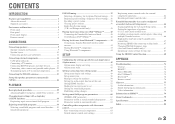
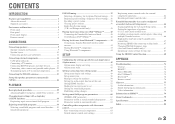
... specific for each input source (Option menu 45
Option menu display and setup 45 Option menu items 45
Setting various functions (Setup menu 49 Setup menu display and settings 49 Setup menu items 50 Manages settings for speakers 50 Setting the audio output function of speakers (U.S.A. and Canada models only 66 Avoiding crossing remote control signals when using multiple Yamaha receivers...
Owners Manual - Page 25


...
CODE SET
SLEEP
RECEIVER
HDMI
2
3
4
AV
2
3
4
AUDIO
6
1
2
V-AUX
[ A ]
[ B ] DOCK
TUNER
FM
AM
PRESET TUNING
INFO
MEMORY
MOVIE
ENHANCER SUR. DECODE MUSIC STEREO
STRAIGHT DIRECT
BD DVD
SETUP
SCENE
TV
CD
RADIO
OPTION
ENTER
VOLUME
RETURN
DISPLAY
TOP MENU
REC
POP-UP MENU
MUTE
1
2
3
4
5
6
7
8
9 INPUT MUTE
0
10
TV
TV VOL
TV CH
ENT
i SETUP j Cursor...
Owners Manual - Page 43


...receiver. Refer to the DOCK input.
2 Turn on the Bluetooth component.
The Yamaha Bluetooth wireless audio receiver can be deleted.
1 Press dDOCK to switch to the operating instructions of time will be paired with and set...
SETUP
SCENE
TV
CD
RADIO
OPTION
ENTER
VOLUME
RETURN
DISPLAY
TOP MENU
REC
POP-UP MENU
MUTE
1
2
3
4
5
6
7
8
9 INPUT MUTE
0
10
TV
TV VOL
TV CH
...
Owners Manual - Page 63
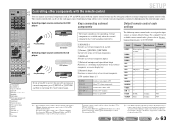
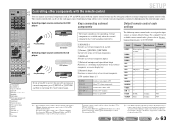
...5
TRANSMIT
CODE SET
SLEEP
RECEIVER
HDMI
2
3
4
AV
2
3
4
AUDIO
6
1
2
V-AUX
[ A ]
[ B ] DOCK
TUNER
FM
AM
PRESET TUNING
INFO
MEMORY
MOVIE
ENHANCER SUR. DECODE MUSIC STEREO
STRAIGHT DIRECT
BD DVD
SETUP
SCENE
TV
CD
RADIO
OPTION
ENTER
VOLUME
RETURN
DISPLAY
TOP MENU
REC
POP-UP MENU
MUTE
1
2
3
4
5
6
7
8
9 INPUT MUTE
0
10
TV
TV VOL
TV CH
ENT
b TRANSMIT...
Owners Manual - Page 64


...
CODE SET
SLEEP
RECEIVER
MI
2
3
4
AV
2
3
4
AUDIO
6
1
2
V-AUX
[ A ]
[ B ] DOCK
TUNER
FM
AM
PRESET TUNING
INFO
MEMORY
MOVIE
ENHANCER SUR. h • Remote control code of an external component cannot be supported.
J1 Perform the following section describes how to register remote control code using an example of the registration of the remote control codes of a Yamaha...
Owners Manual - Page 68
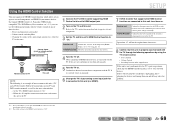
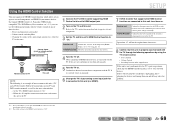
...or this unit. Receiver unit
Confirm that the input source for both devices.
Follow the instructions in conjunction with the TV. Refer to this unit, turn it manually. If they will... to the TV's instruction manual on . If you to "On" (☞p. 56). Confirm that this unit is set to "On" - Using the HDMI Control function
SETUP
This unit supports the HDMI Control function...
Owners Manual - Page 71


...Replace all speaker cables between this unit does not function properly.
In the Setup menu "AutoPowerDown" ("Function Setup" → "AutoPowerDown"), increase the time until switching to request repair... the nearest authorized Yamaha dealer or service center.
General
Problem The power will ...that the speaker impedance settings are correct. and Canada models) Check that all ...
Owners Manual - Page 73
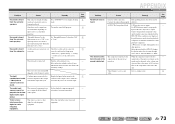
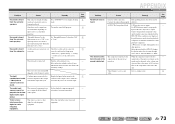
... the DTS-CD, display the Option menu after selecting the input source and set to "Auto."
Problem
Cause
Remedy
No sound is heard from the Setup menu "Subwoofer" ("Speaker Setup" → "Config" → "Subwoofer"), set the subwoofer to "On." Set "Extended Surround" other digital or radio frequency equipment. Turn the subwoofer power on.
If the subwoofer includes...
Owners Manual - Page 74


... video that supports -
Replace the outdoor antenna with the automatic tuning method. Input a frequency that your TV supports Audio
56
Return Channel.
Setup → TV Audio In). on TV is not working.
Switch to
function is not set.
The connected HDMI component Connect an HDMI component that is not
47
supported by the unit is weak. digital copyright...
Owners Manual - Page 75


....
There is a problem with your iPod/iPhone. The iPod/iPhone being used is not Connect an iPod/iPhone supported by the
supported by the unit. The unit cannot playback the songs currently stored on your iPod/iPhone from the Yamaha iPod universal dock and then place it can be reduced by installing and properly grounding...
Owners Manual - Page 77


... version 1.3 and designed for the optical disc players and AV receivers/amplifiers of DTS Digital Surround in some way. The Dolby Pro Logic decoder built into this unit employs a digital signal processing system that you completely independent multi-channel audio. Selected as 0.1 channel). has developed a home theater system so that automatically stabilizes the volume on DVD video...
Owners Manual - Page 78


...home conditions, such as room size, wall material, number of speakers, and so on, can differ so widely, it is inevitable that there are differences in displays, up from the color signal.
Parameters for headphones have been set -top boxes or AV receivers) and audio/video monitors (such as digital televisions), HDMI supports... PR signals for 6-channel playback by the specific decoder. Due to ...
Yamaha HTR5063BL Reviews
Do you have an experience with the Yamaha HTR5063BL that you would like to share?
Earn 750 points for your review!
We have not received any reviews for Yamaha yet.
Earn 750 points for your review!
