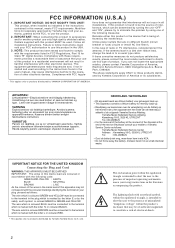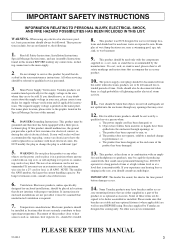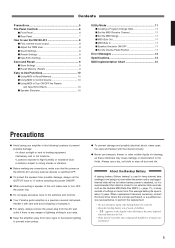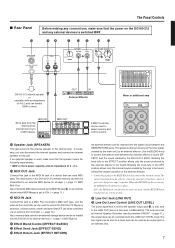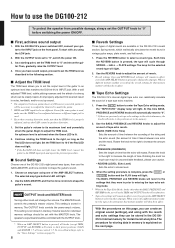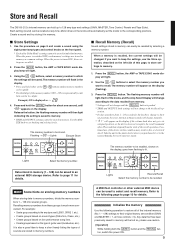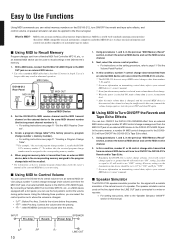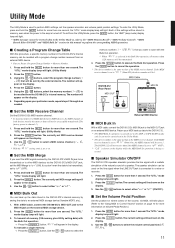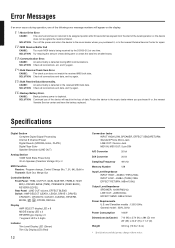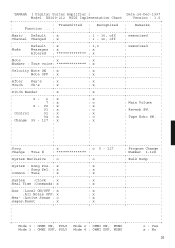Yamaha DG100-212 Support and Manuals
Get Help and Manuals for this Yamaha item

View All Support Options Below
Free Yamaha DG100-212 manuals!
Problems with Yamaha DG100-212?
Ask a Question
Free Yamaha DG100-212 manuals!
Problems with Yamaha DG100-212?
Ask a Question
Most Recent Yamaha DG100-212 Questions
Salve, Ho Un Problema Con Yamaha Dg 100-212....
Un giorno prima suona alla grande,il giorno dopo si accende tutto perfetto tranne che non esce il su...
Un giorno prima suona alla grande,il giorno dopo si accende tutto perfetto tranne che non esce il su...
(Posted by gibsontele 1 year ago)
Yamaha DG100-212 Videos
Popular Yamaha DG100-212 Manual Pages
Yamaha DG100-212 Reviews
We have not received any reviews for Yamaha yet.