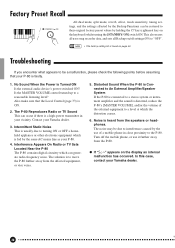Yamaha P-80 Support and Manuals
Get Help and Manuals for this Yamaha item

Most Recent Yamaha P-80 Questions
How Do You Transpose?
(Posted by stewartshack 8 years ago)
P80 Sustain Pedal
the sustain peal doesn't seem to have any effect at all! I have checked the switch in the pedal and ...
the sustain peal doesn't seem to have any effect at all! I have checked the switch in the pedal and ...
(Posted by hwayman 11 years ago)
Yamaha P-80 Videos
Popular Yamaha P-80 Manual Pages
Yamaha P-80 Reviews
We have not received any reviews for Yamaha yet.