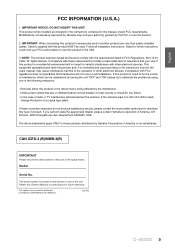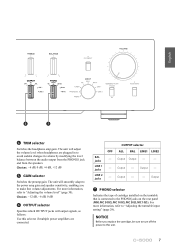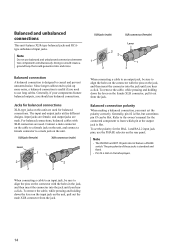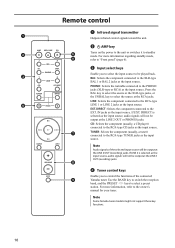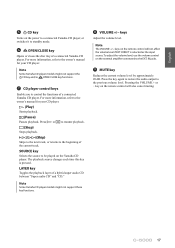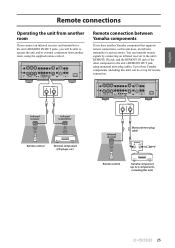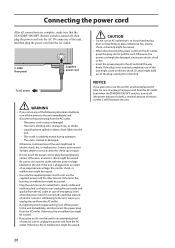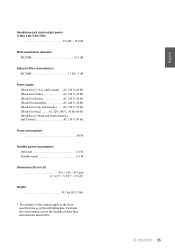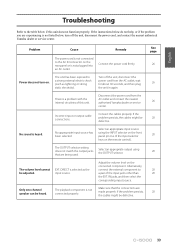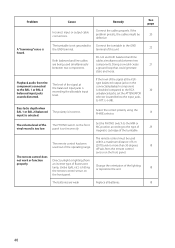Yamaha C-5000 Support and Manuals
Get Help and Manuals for this Yamaha item

View All Support Options Below
Free Yamaha C-5000 manuals!
Problems with Yamaha C-5000?
Ask a Question
Free Yamaha C-5000 manuals!
Problems with Yamaha C-5000?
Ask a Question
Yamaha C-5000 Videos
Popular Yamaha C-5000 Manual Pages
Yamaha C-5000 Reviews
We have not received any reviews for Yamaha yet.