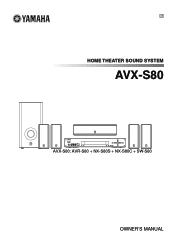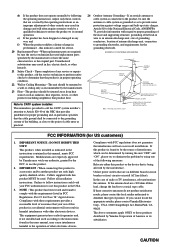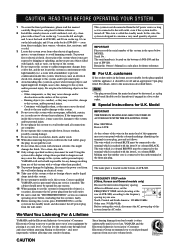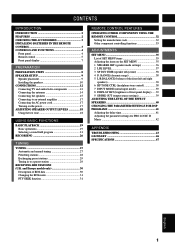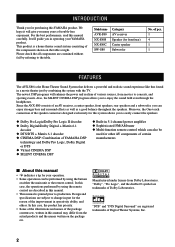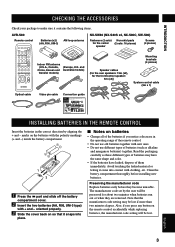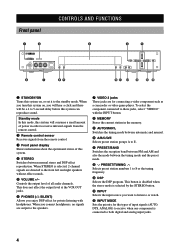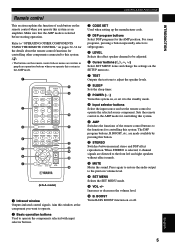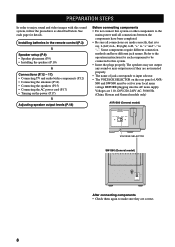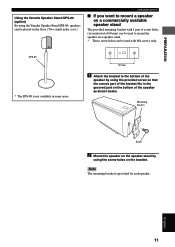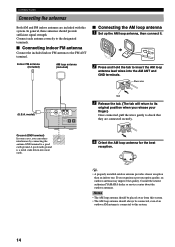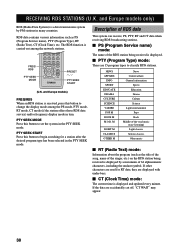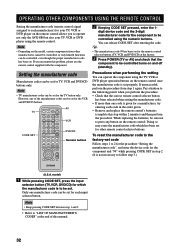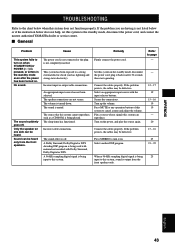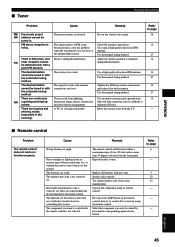Yamaha AVX-S80 Support and Manuals
Get Help and Manuals for this Yamaha item

View All Support Options Below
Free Yamaha AVX-S80 manuals!
Problems with Yamaha AVX-S80?
Ask a Question
Free Yamaha AVX-S80 manuals!
Problems with Yamaha AVX-S80?
Ask a Question
Most Recent Yamaha AVX-S80 Questions
I Have A Yahama System Avr-s80. A Connect Cable Is Missing :sub-woofer /ampli.
J'ai un système complet yahama AVR-S80. Il manque un câble entre le sub-woofer ( system co...
J'ai un système complet yahama AVR-S80. Il manque un câble entre le sub-woofer ( system co...
(Posted by jpthisse 3 years ago)
Yamaha Avr S80 System Connector Cable
on my yamaha avr S80 i have a system connector cable to my subwoofer ineed to change my avr but new ...
on my yamaha avr S80 i have a system connector cable to my subwoofer ineed to change my avr but new ...
(Posted by markholdford 11 years ago)
Where Can I Buy A Connecting Cable From The Amp To The Sub
The model name is yamaha AVR-S80, 12 pin plugsystem control cable
The model name is yamaha AVR-S80, 12 pin plugsystem control cable
(Posted by ljthebest 12 years ago)
Popular Yamaha AVX-S80 Manual Pages
Yamaha AVX-S80 Reviews
We have not received any reviews for Yamaha yet.